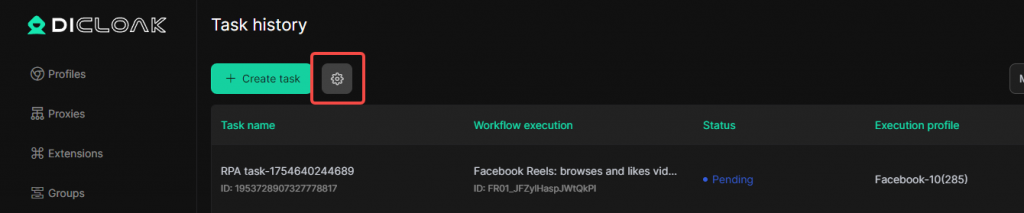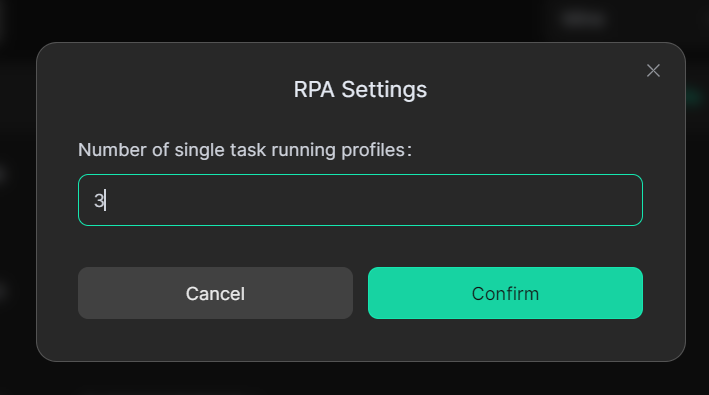1. Improve Batch Actions For The Profile
[Profiles – More Actions], DICloak has improved the functional settings for batch profile actions and provided more actions options.
Usage Scenario: In a multi-profile scenario, batch operations help you further improve the efficiency of profile management.
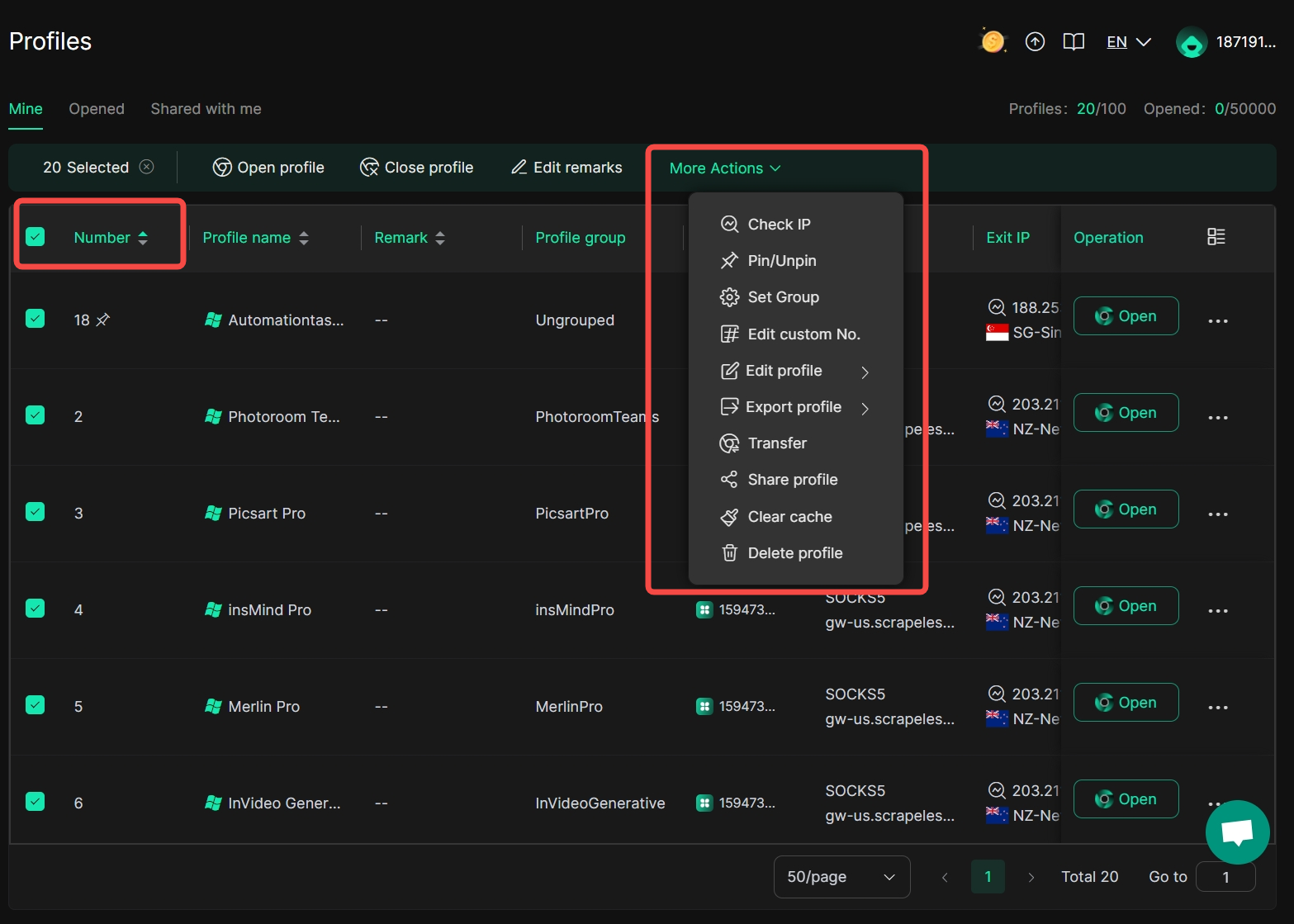
2. Prohibit The Installation Of Extensions
In [Global settings – Browser Settings], check [Prohibit managing/removing extensions and installing extensions locally to the browser], and you can prohibit members from adding and managing extensions within the browser.
Usage Scenario: In the account sharing scenario, through this setting, you can prohibit members from installing Cookie-type extensions to prevent the theft of account Cookie data.
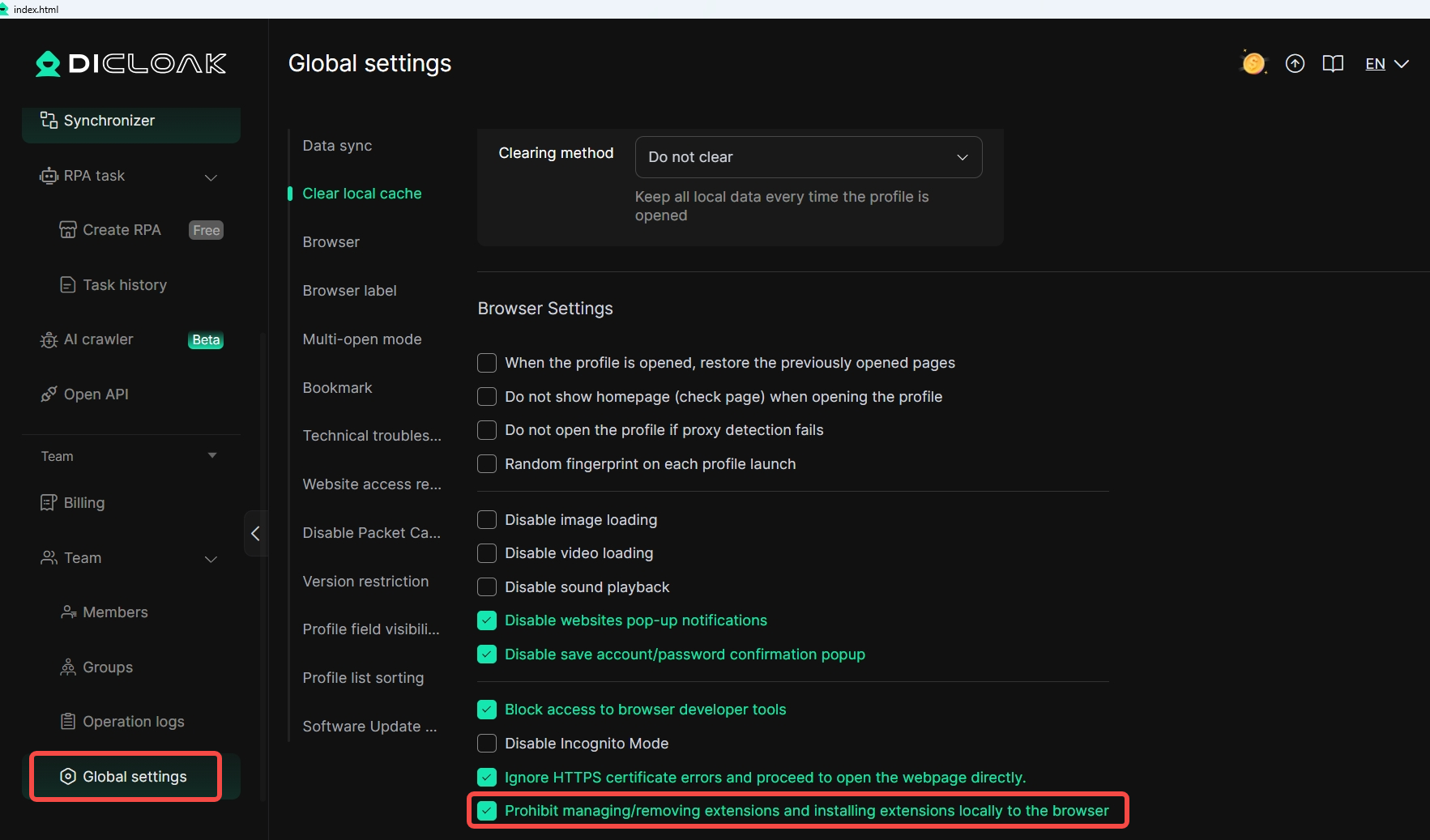
3.Synchronizer Upgrade
DICloak has upgraded the [Synchronizer] tool, enabling users to open multiple profiles simultaneously and perform the same operations across all profile windows.
Usage Scenario: When you perform unified operations on multiple social media accounts or multiple e-commerce stores, using the Synchronizer can further improve your work efficiency.
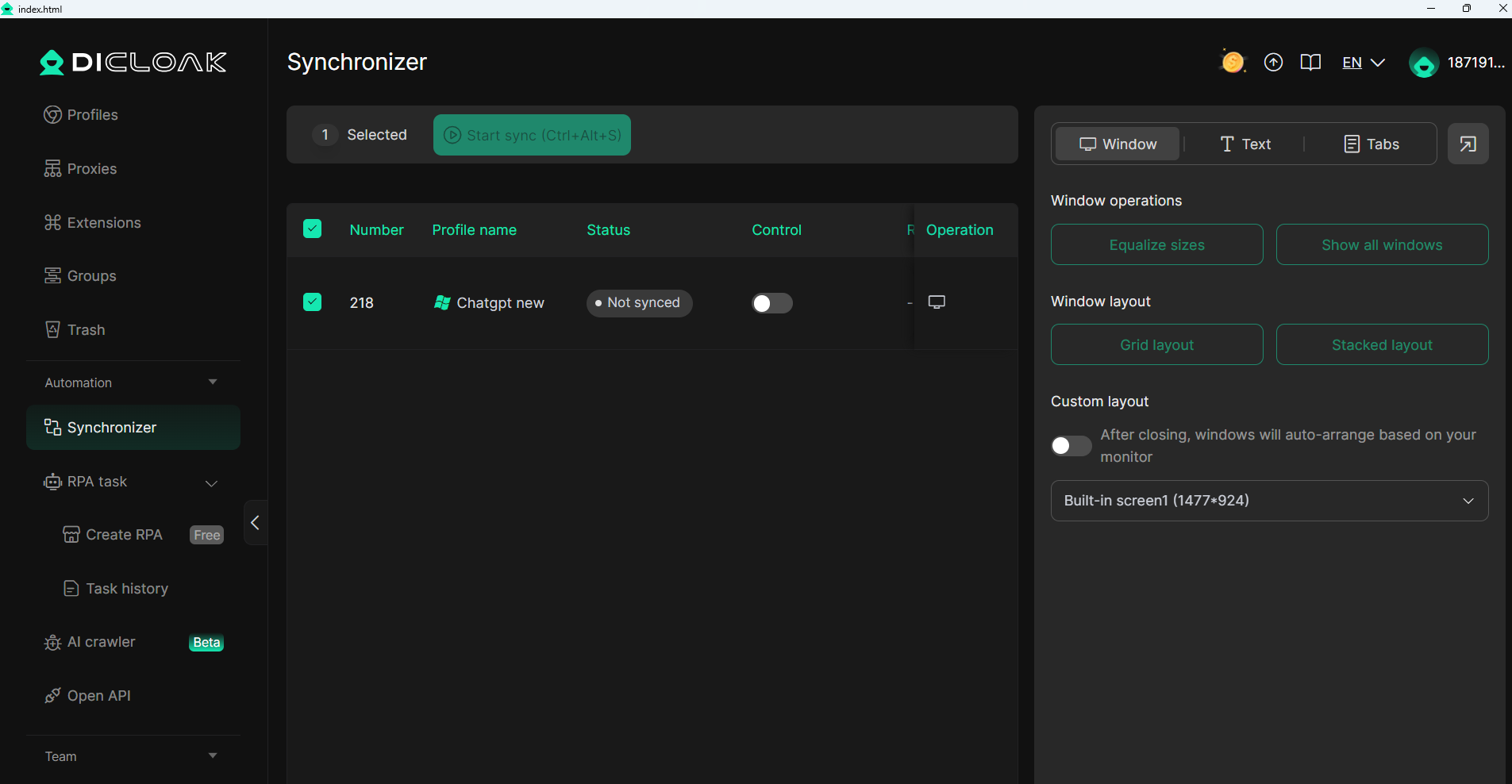
4. Wallet Recharge And Payment
The [Billing] has launched a wallet function, which allows you to recharge your wallet and then use it for deduction when subscribing to or renewing a package. You can recharge once and make multiple deductions, reducing the handling fees incurred with each payment.
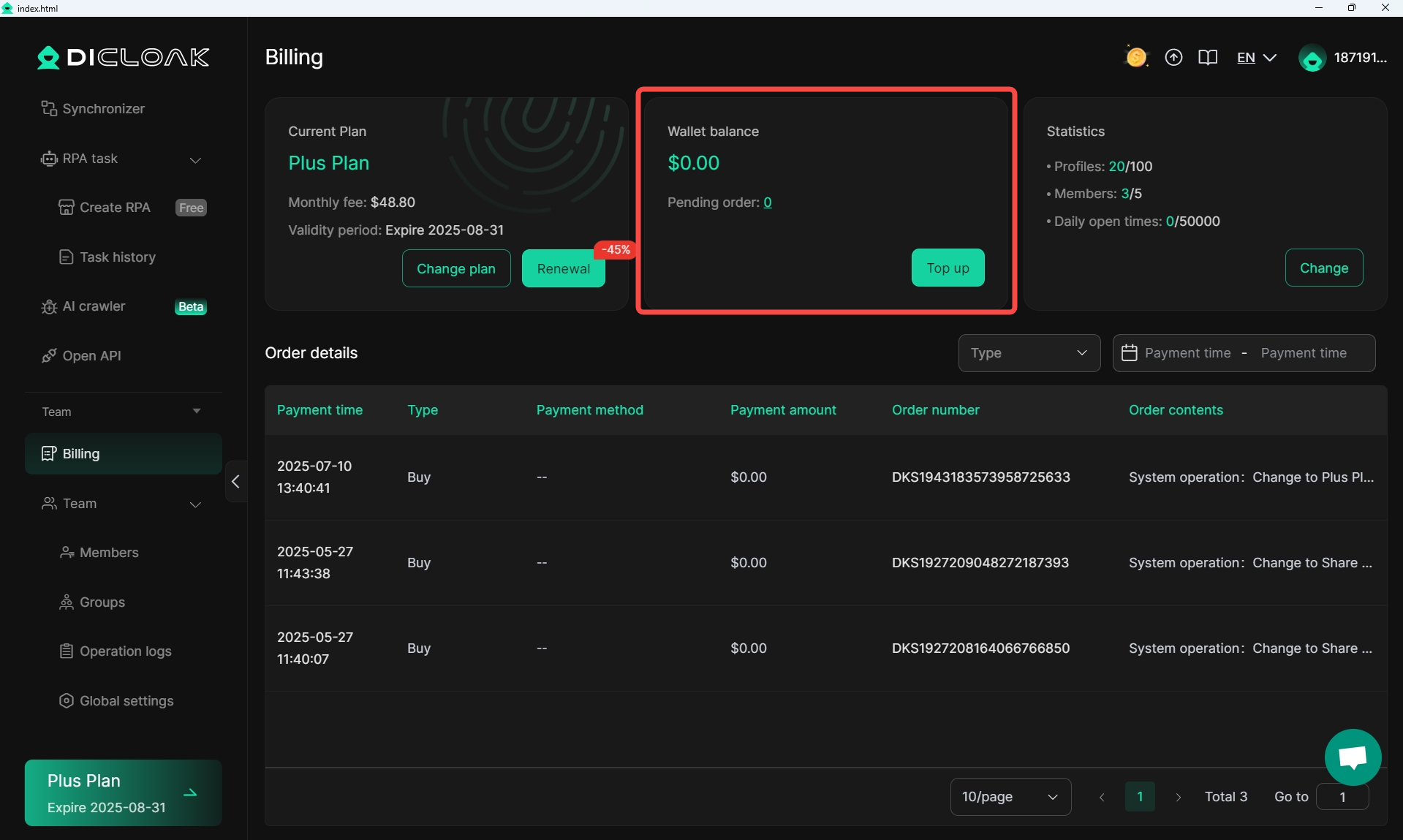
5. Synchronizer Floating Window Assistant
[Synchronizer], you can pin the right-side settings area to the top in a floating window.
Usage Scenario: Use the floating window mode to facilitate your quick window, text, and tabs settings, thereby improving the efficiency of batch window operations.
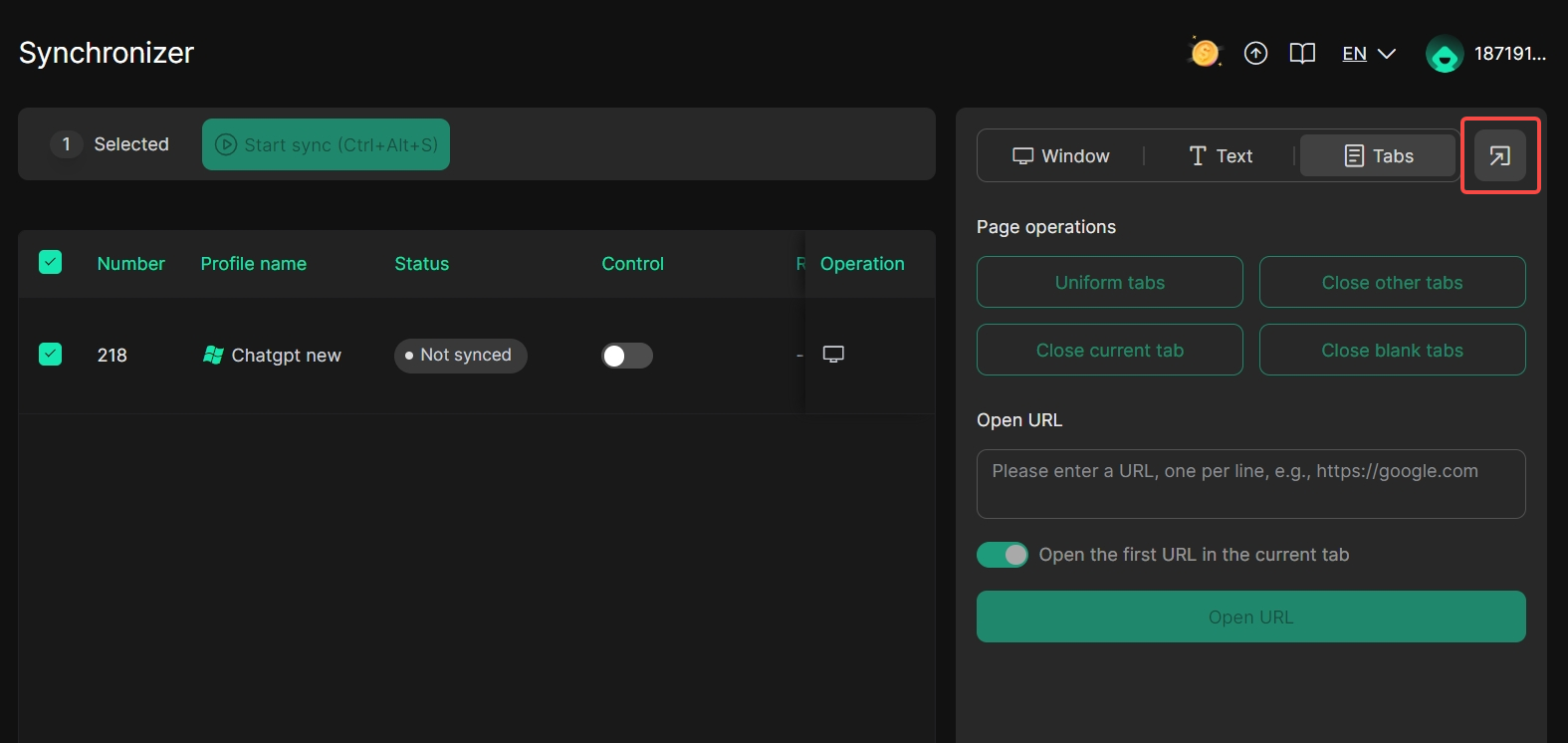
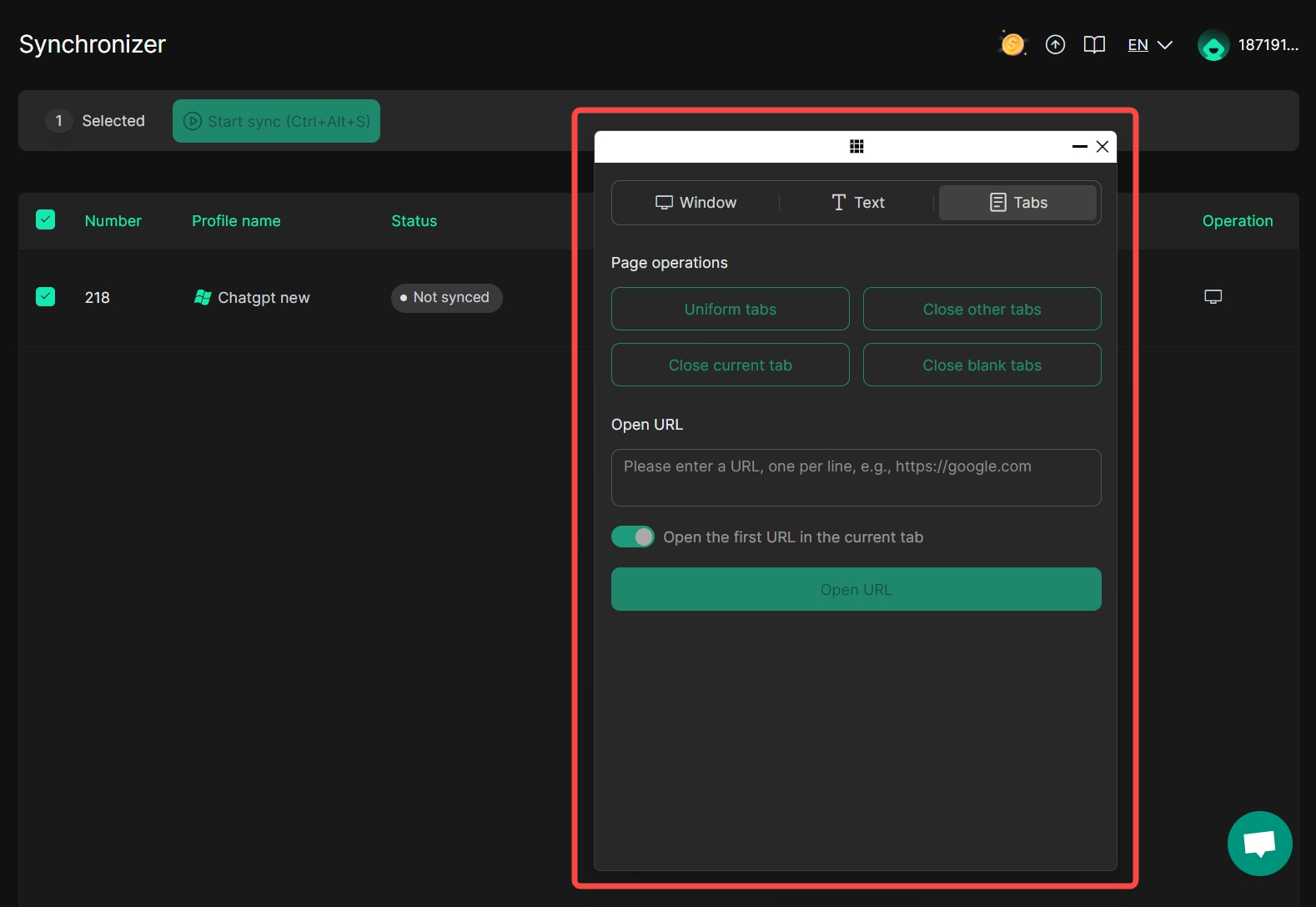
6. Set The Number Of RPA Running Profiles
[RPA task – Task history], which supports setting the number of concurrent running Profiles for RPA tasks, can improve the overall running speed of RPA (Note: setting a too large value may affect the performance of your computer).