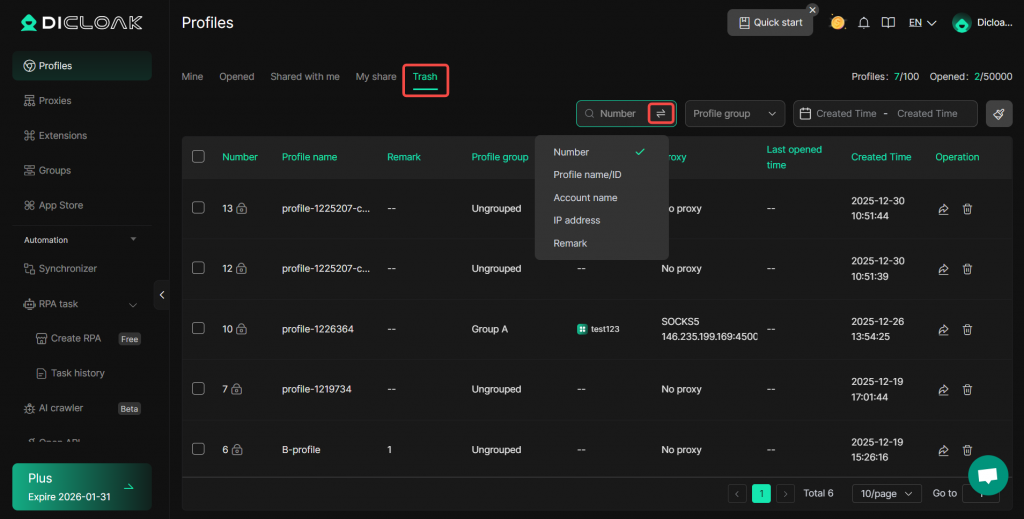Your deleted browser profiles will be retained in the “Trash“. You can restore or permanently delete your profiles here. However, please note that the restore function is only supported by paid plans.
Overview of Trash Page
Access “Profiles” via the left navigation bar and click “Trash“. You can view all the deleted browser profiles here. The list is sorted by created time in descending order by default.
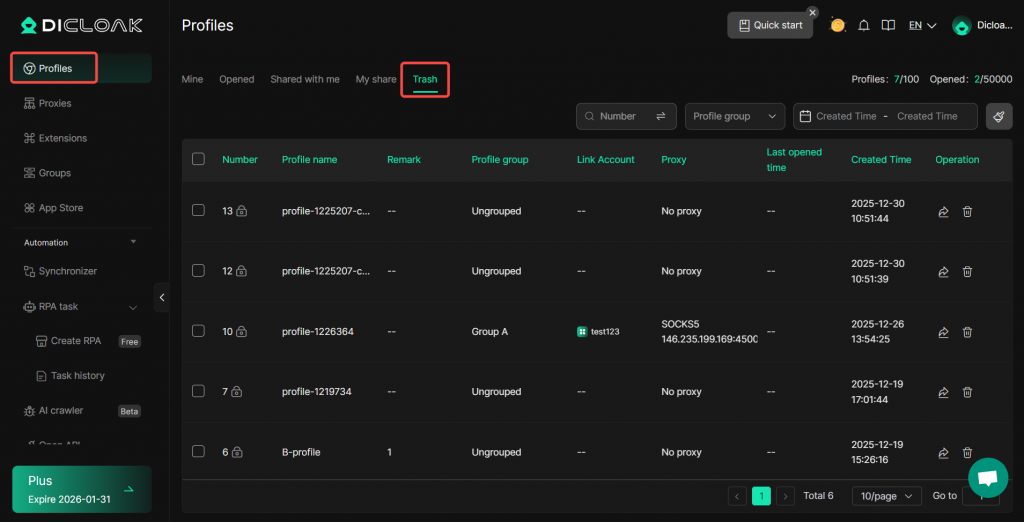
- Number: Each profile generates a serial number automatically.
- Profile Name: The name of the deleted profile.
- Remark: Remark associated with the deleted profile.
- Profile Group: The group the deleted profile belonged to.
- Platform Account: The platform account information added to the deleted profile.
- Proxy: The proxy information configured in the deleted profile.
- Last Opened Time: The last time you opened the browser profile.
- Created Time: The time you first created the browser profile.
Restore & Permanently Delete Profiles
- Operation: You can restore or permanently delete the deleted browser profiles. (PS: Only users subscribed to paid plans can use the restore function; once browser profiles are permanently deleted, they cannot be restored.)
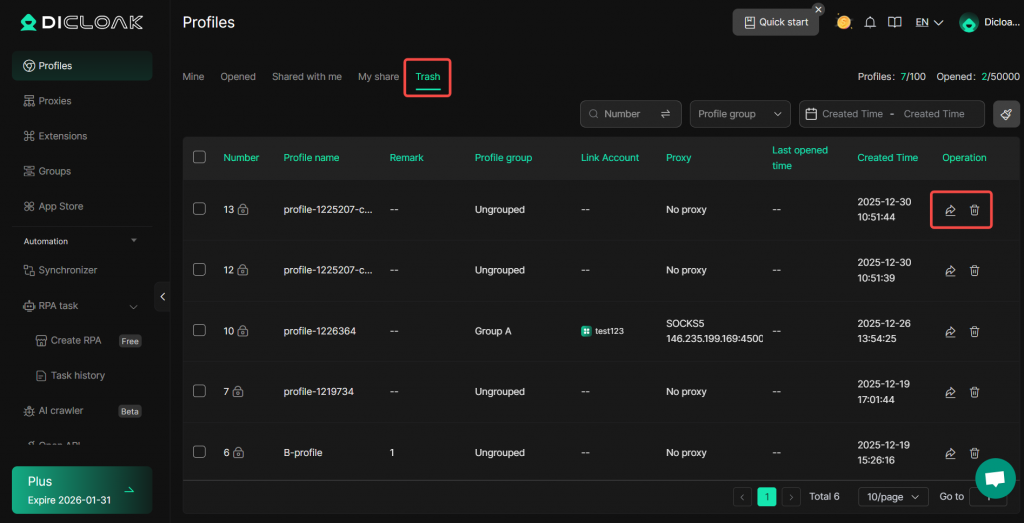
- Filters: You can filter deleted browser profiles by Number, Profile name/ID, Account name, IP address, Remark, Profile group, and Profile created time. To clear filter criteria, you can click the “Reset” button.