DICloak provides users with the ability to batch create, import, update, test, delete, and export proxy lists. To perform batch operations, you need to upgrade from the free version to the Base, Plus, or Share+ plan. The specific operational workflow is as follows:
Operations Guide
1. Access the Proxy List Page
- Open and log in to the DICloak software. Find “Proxies” on the left navigation bar.
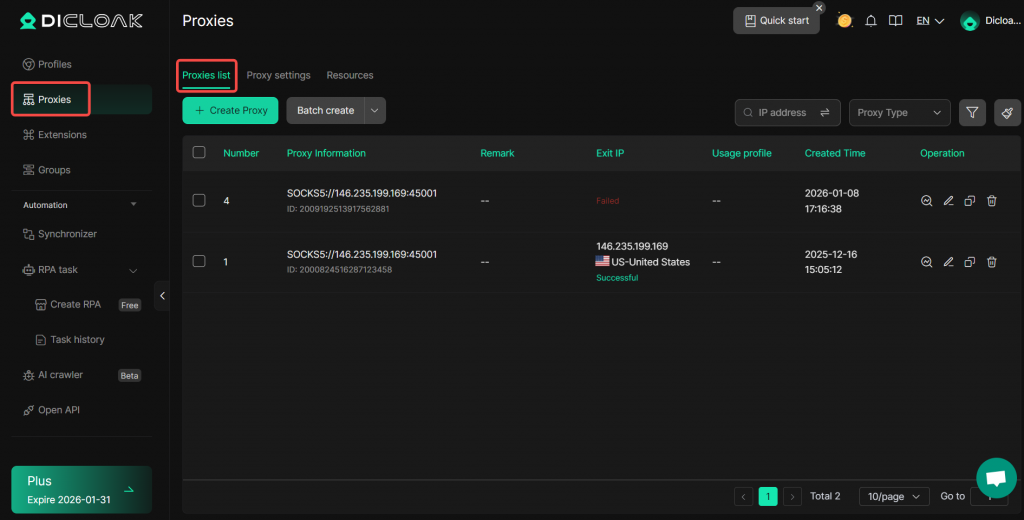
2. Bulk Operations
When you select proxy information, you can perform bulk operations.
- Batch Test: Test the exit IP and connection validity of the selected proxies in bulk.
- Batch Export: Export a spreadsheet file containing the information of the selected proxies.
- Delete: Delete the selected proxies in bulk.
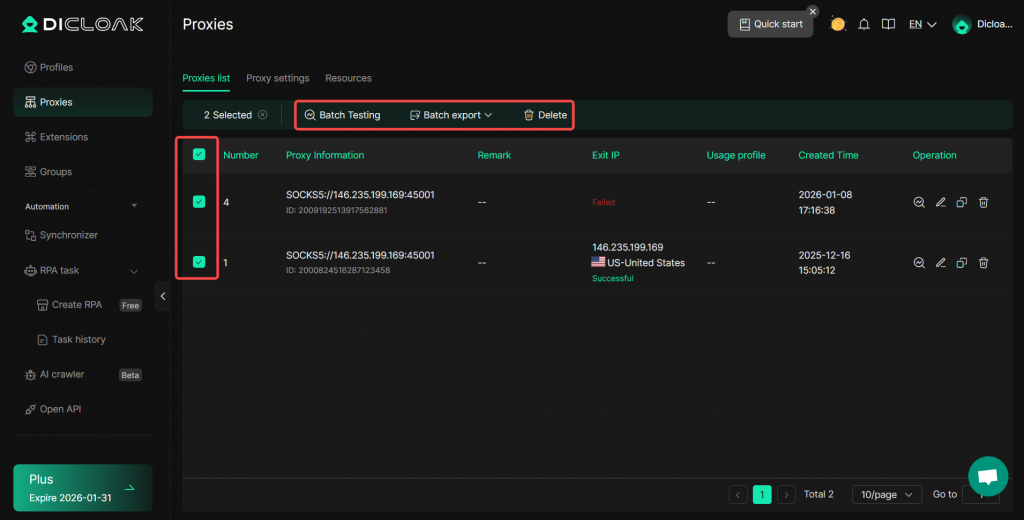
3. Batch Create
- In [Proxies], click the “Batch Create” button.
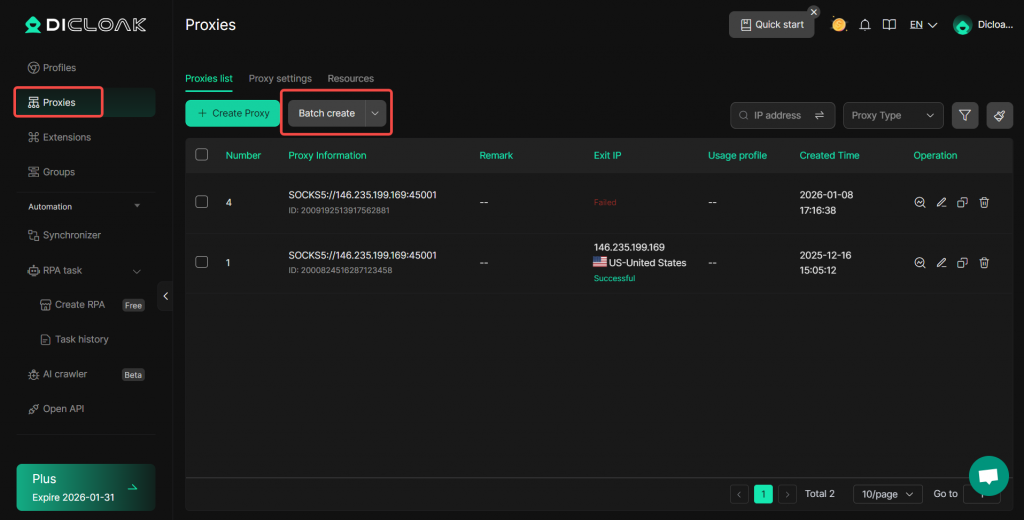
Enter proxy information line by line according to the specified format. Click anywhere outside the input box, and the information will be parsed automatically below. You can click “Check proxy” to verify their validity, then click “Confirm” to save the proxy information.
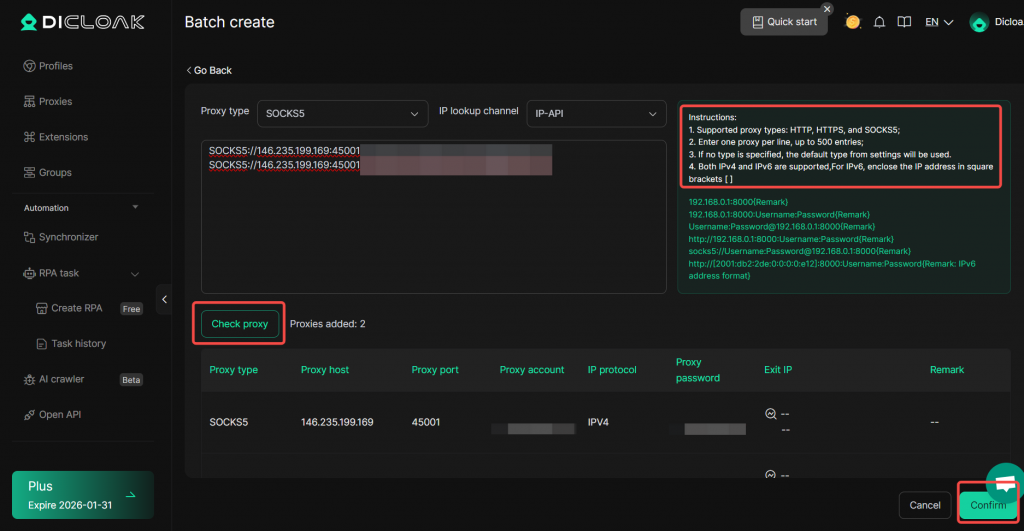
4. Batch Import
In [Proxies], expand More and click “Batch import”.
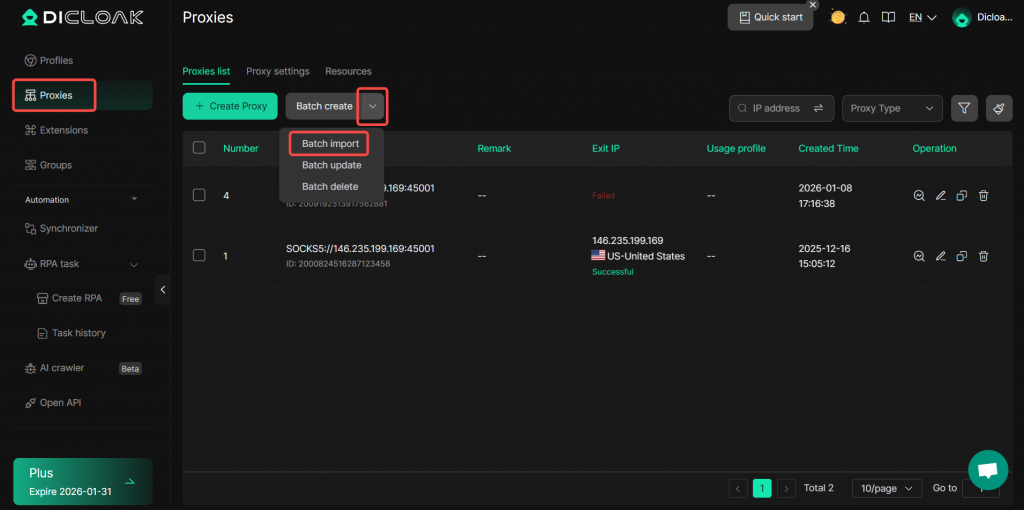
- Click on “Import Template” in the pop-up prompt.
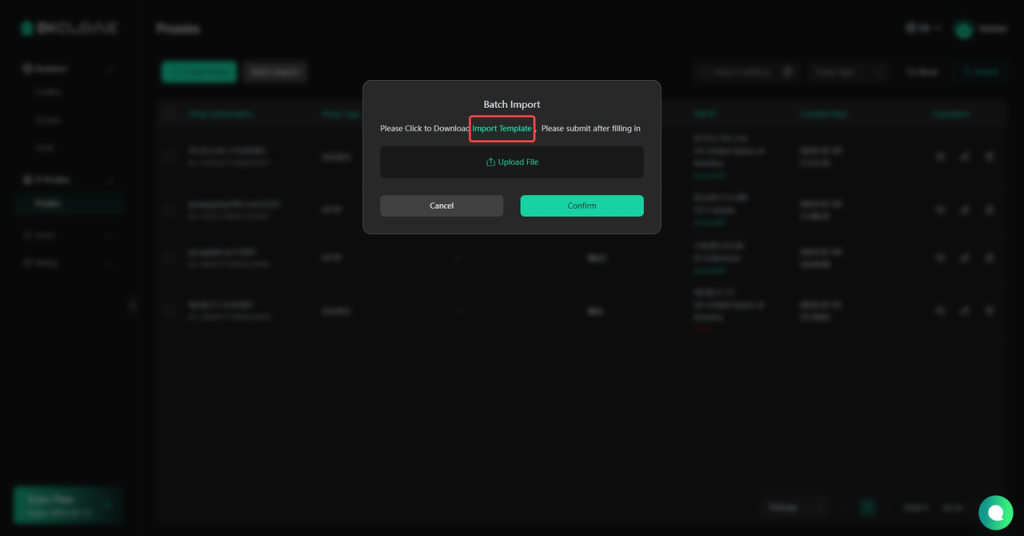
- Fill in the information according to the “Instructions“.
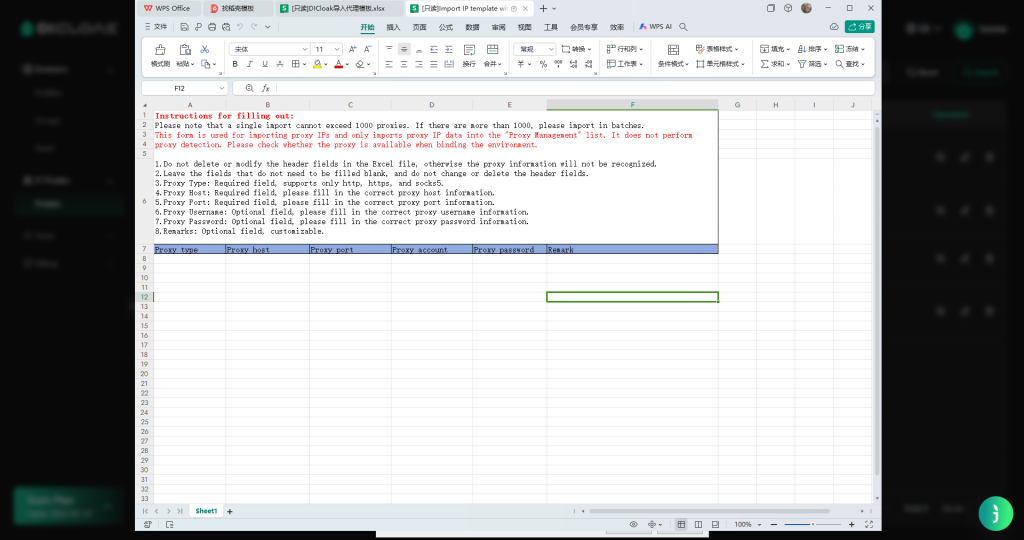
- After filling in the required information, upload the file and click “Confirm“.
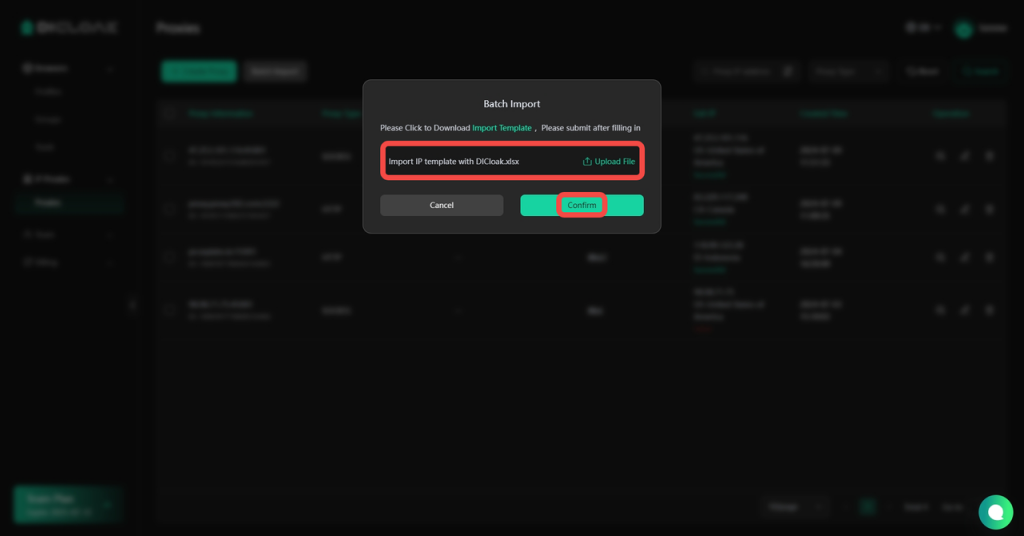
5. Batch Update
In [Proxies], expand More and click “Batch Update”.
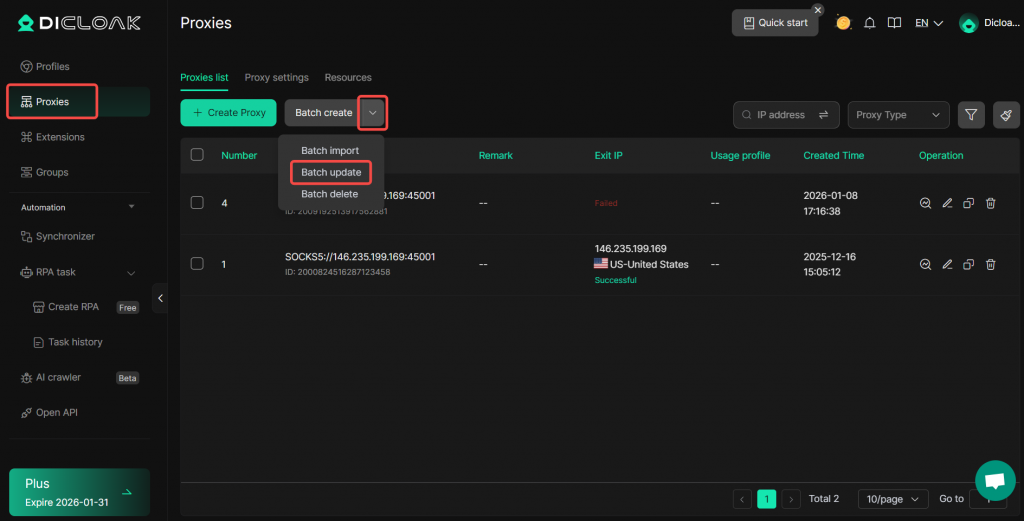
Edit the information in the spreadsheet exported via Batch Export from the 【Proxy List】, then upload the modified spreadsheet here. The proxy information will be updated based on the content of the spreadsheet.
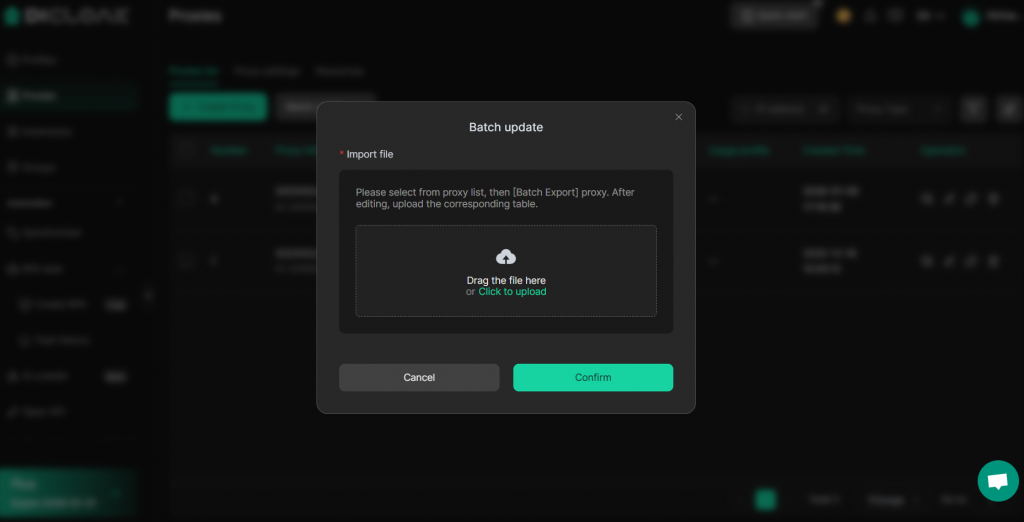
6. Batch Delete
In [Proxies], expand More and click “Batch Delete”.
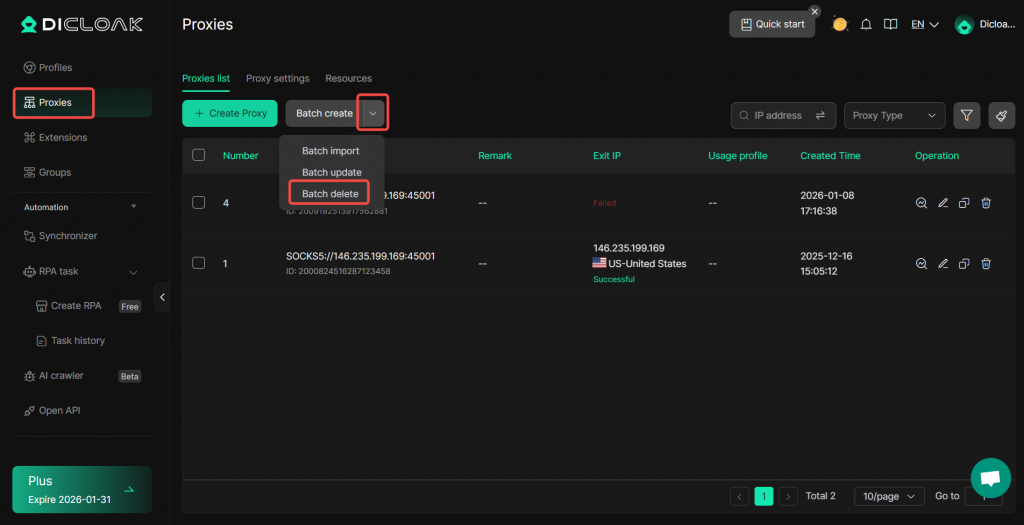
Enter the proxies you wish to delete according to the specified format, one per line.
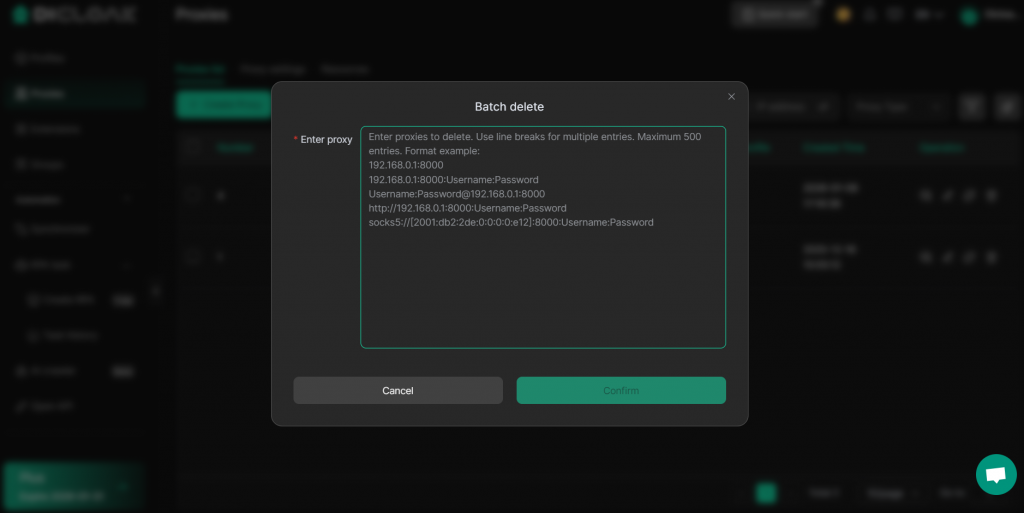
After the proxy information is recognized, click “Confirm”. If a proxy is associated with any profiles, it will be automatically unbound.
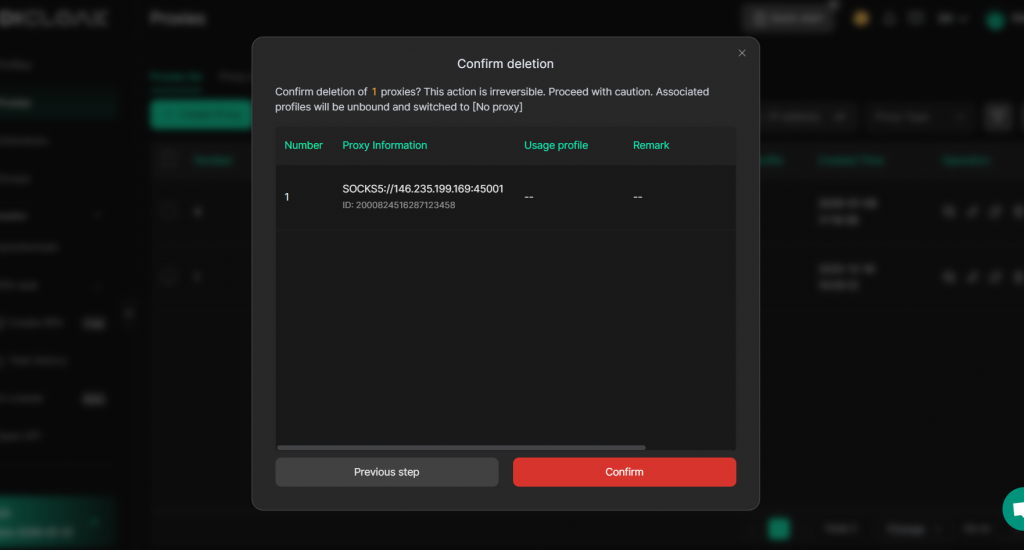
Frequently Asked Questions
1.Can I perform bulk operations with a free subscription?
Unfortunately, so far bulk operation for proxies management is only available with Base, Plus and Share+ Plan. For subscribers of Free Plan, you can upgrade your subscription first and then you can enjoy this feature!