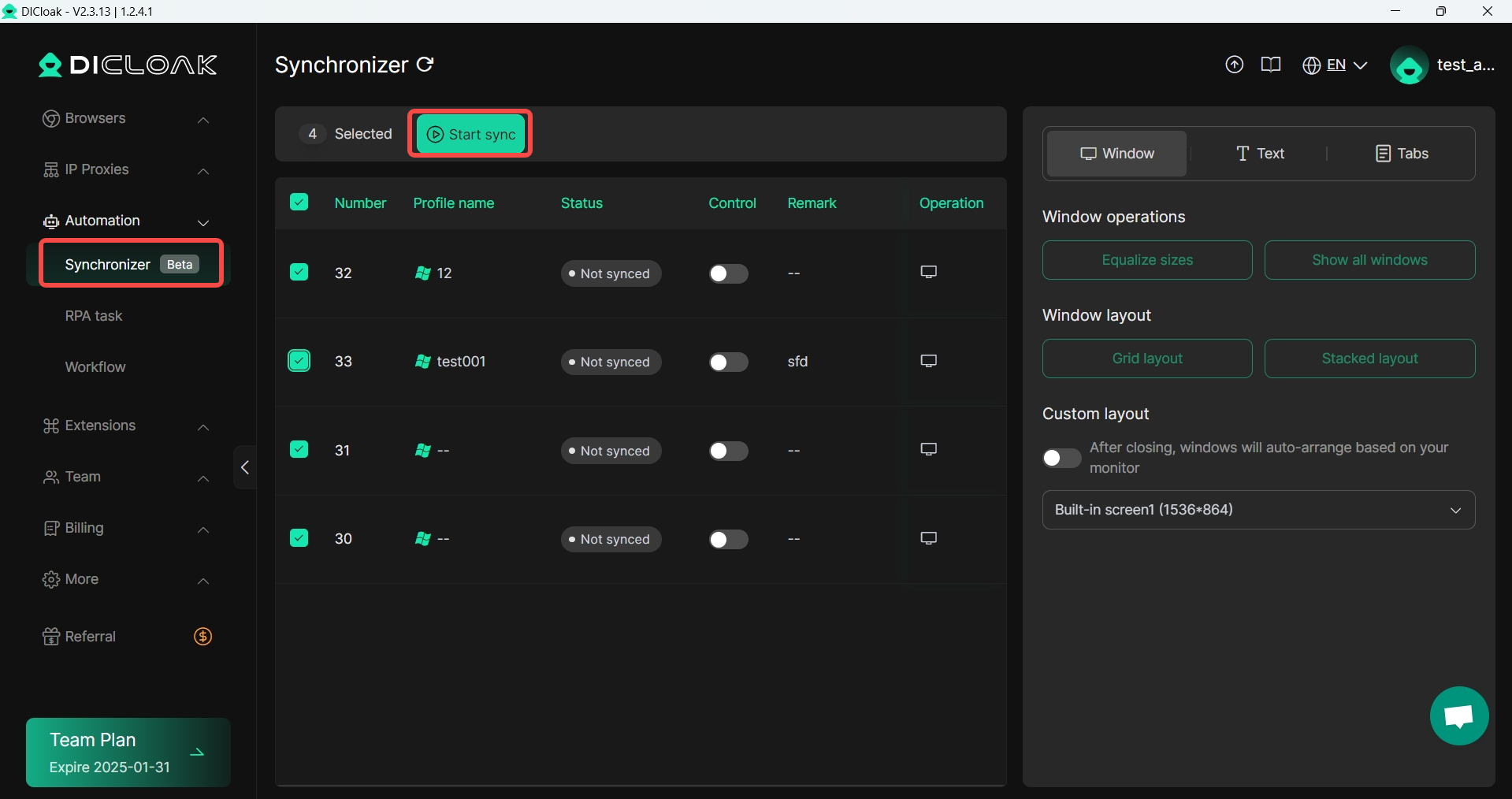1.Batch update profiles
In [Profiles], a new [Batch update] is added, which allows you to edit and update the profile information of multiple browsers at the same time.
Usage scenario: By exporting the profile information file, you can re-import it after editing and modifying it locally, without having to open the profile one by one and modify it manually, which improves operation efficiency.
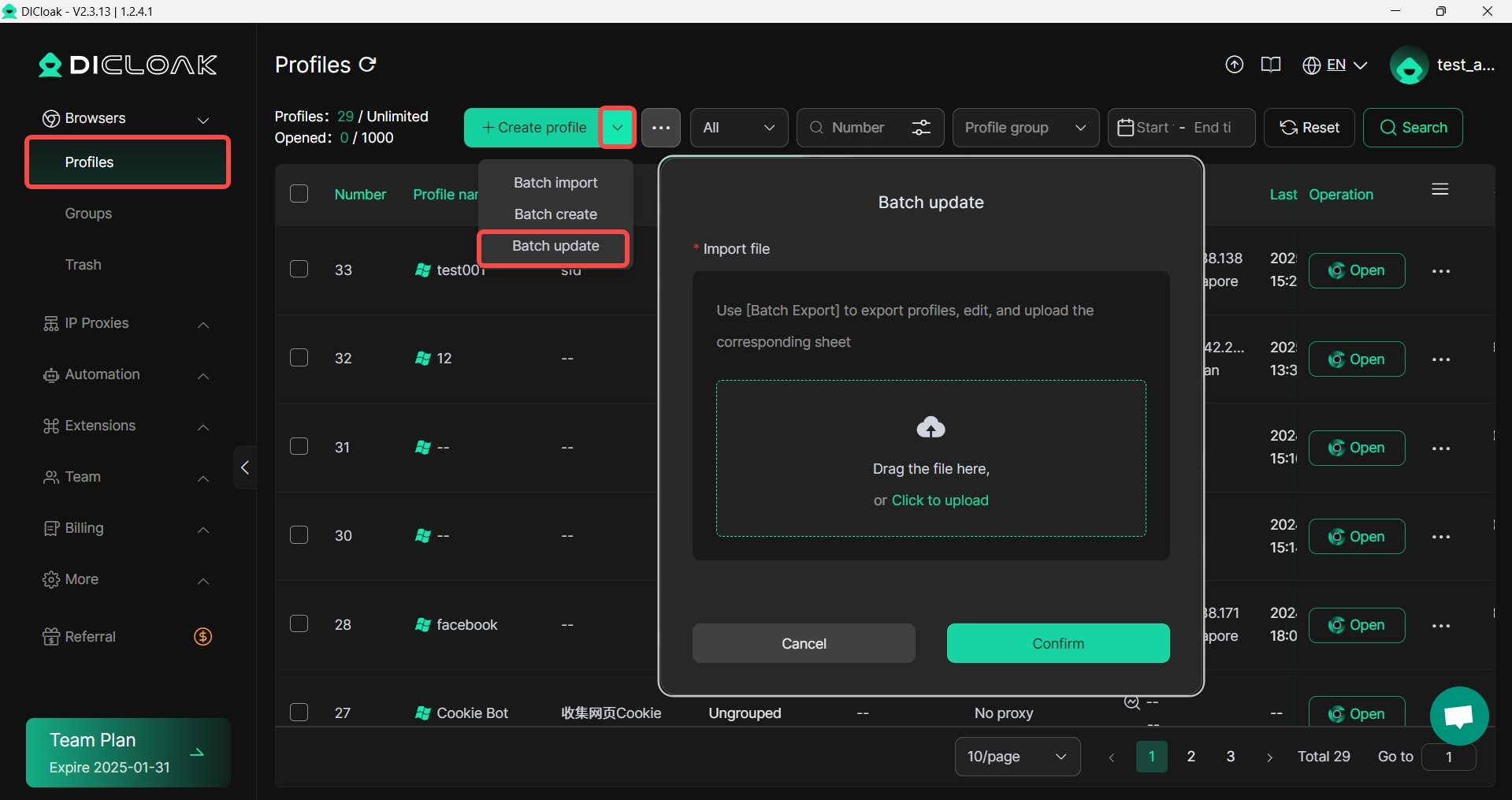
2.Batch edit remarks
In [Profiles], add batch edit remarks.
Usage scenario: When the information or status of multiple browser profiles changes, you can edit the remarks in batches to overwrite the existing notes or append information to the original remarks.
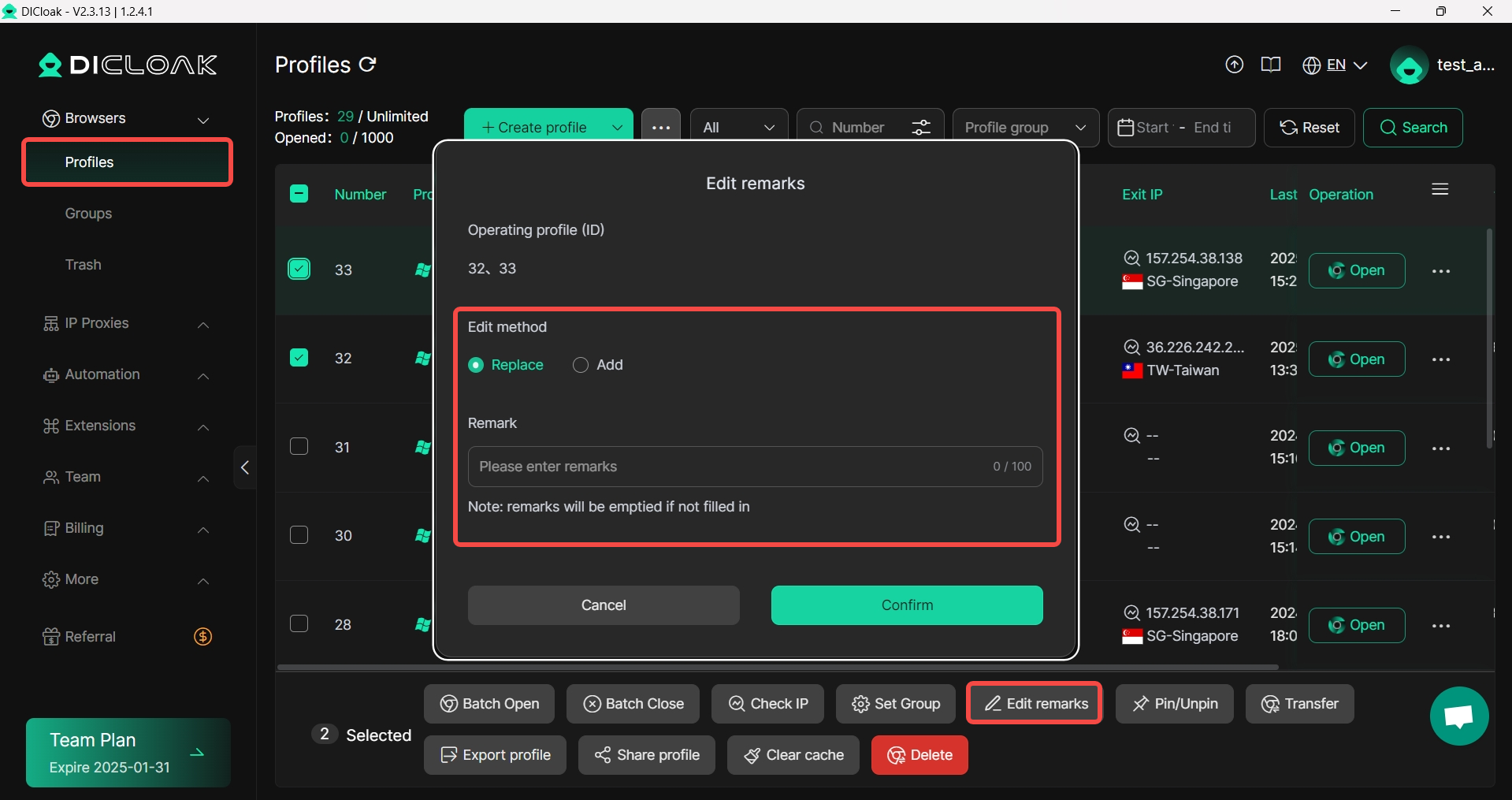
3.Member Login Verification
Added a new login verification function in [Members]. After turning it on, members need to complete two-step verification before they can log in.
Usage scenario: To achieve the security management of internal member accounts, you can turn on login verification. After turning it on, members need to fill in the corresponding verification code when logging in to DICloak before they can log in. After turning it on, you can also flexibly change the verification email or 2FA key to strengthen security protection.
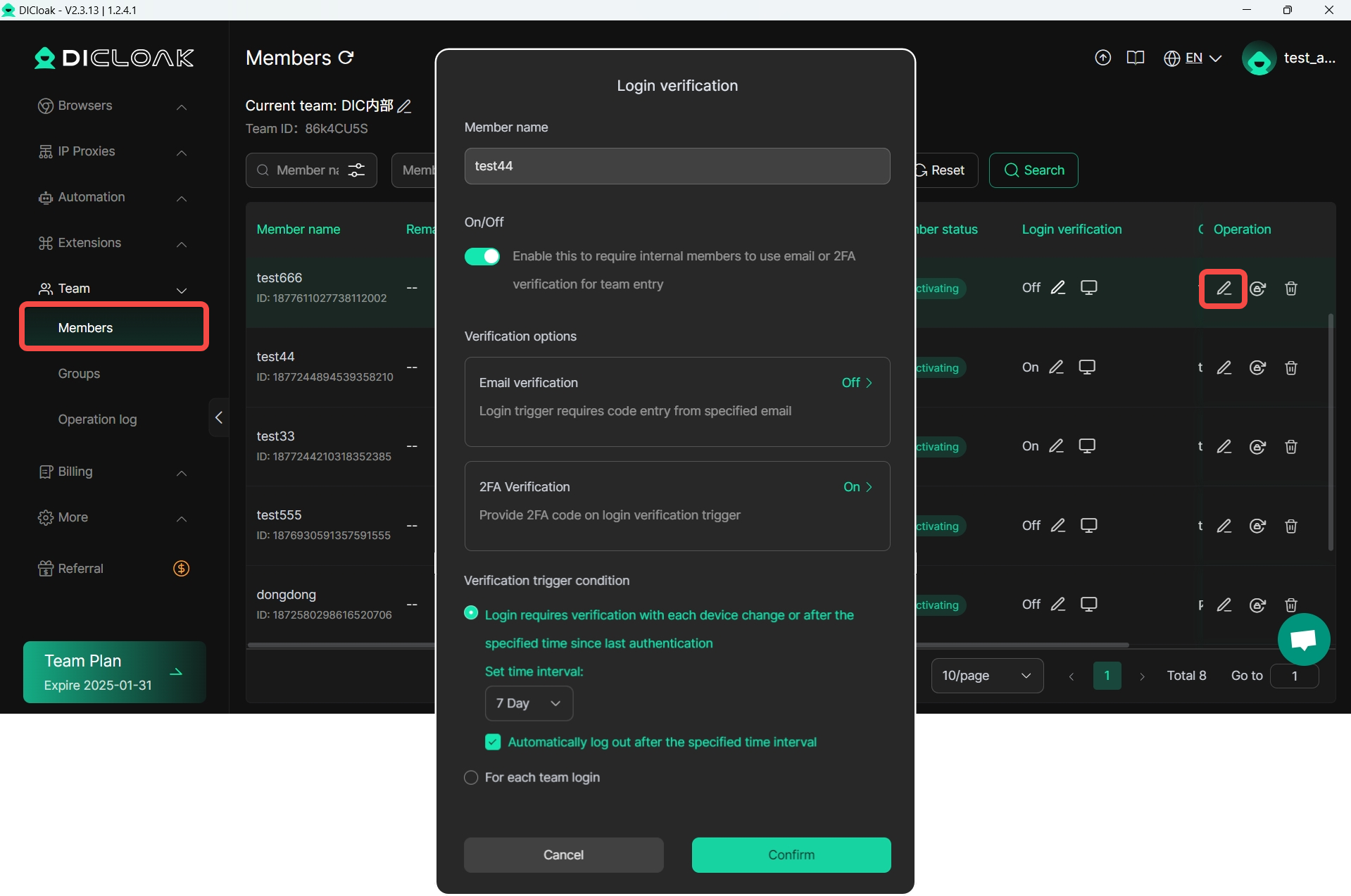
4.Login device management
Added the device management function in [Members] to support manual offline member accounts.
Usage scenario: Monitor and record member login behaviors by viewing member login devices and login status. In case of abnormal login, the corresponding device can be quickly offline to ensure account security.
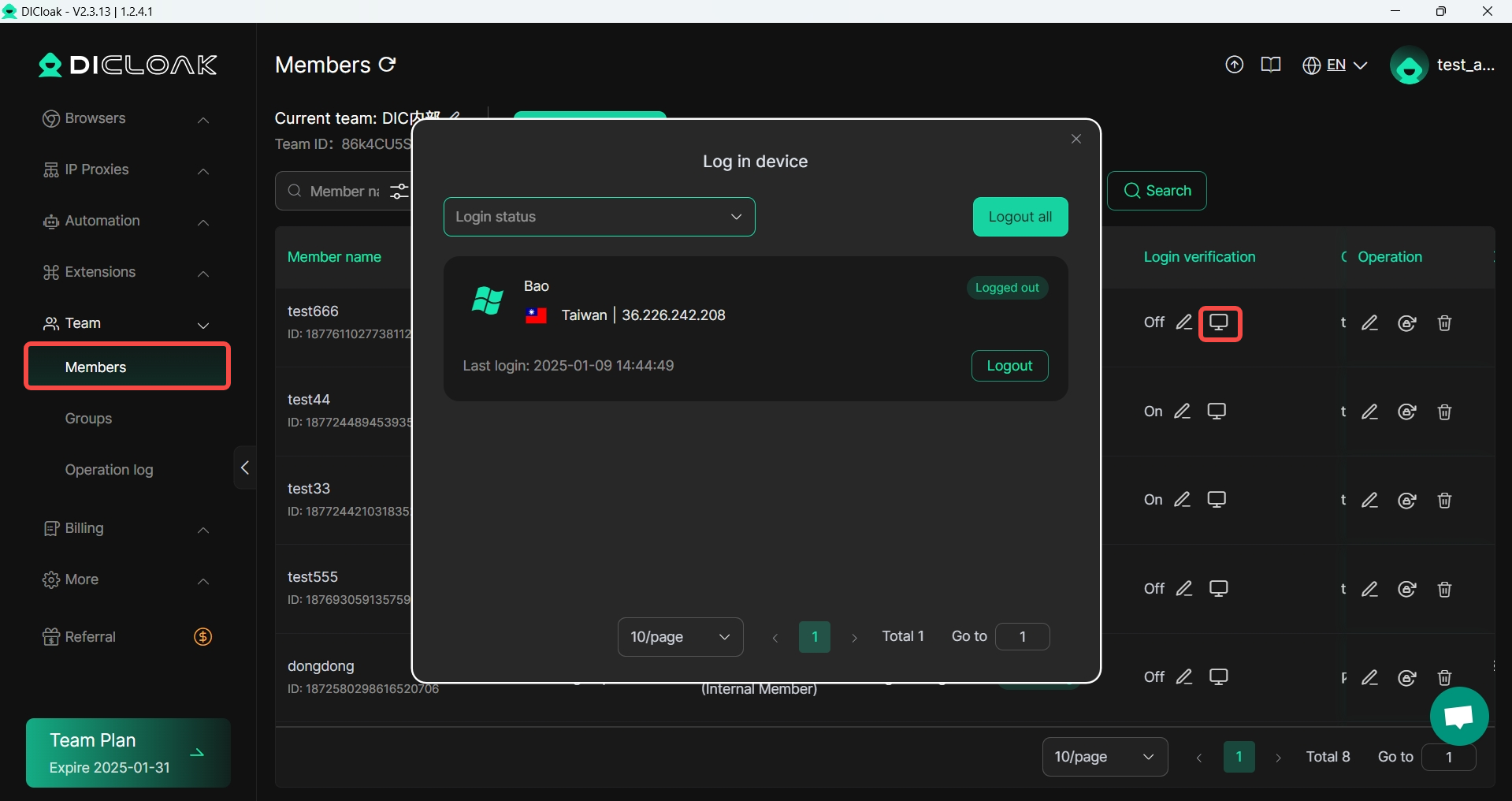
5.List custom fields
In [Profiles], a new function of customizing display fields has been added.
Usage scenario: Configure the display/hide of list fields and the sorting order to display the field information you are interested in and hide other non-essential fields.
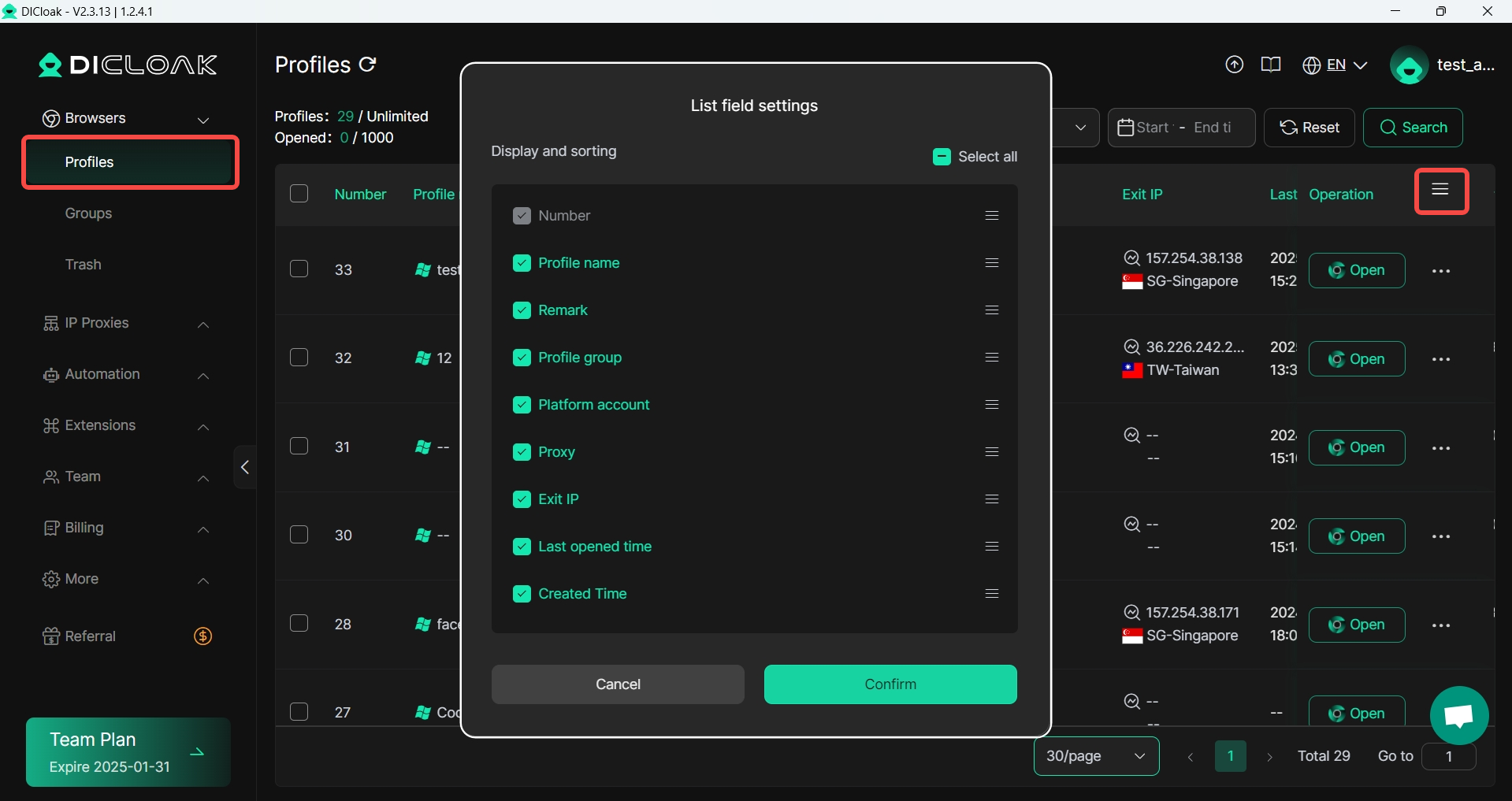
6.Window Synchronizers
Add the window synchronization function to [Automation]. After starting the window synchronization, the selected window will follow the main control window to perform the same operation.
Usage scenario: Use the window synchronization function to perform operations such as opening web pages, mouse clicks, keyboard input, page scrolling, etc., which can complete repetitive operations in multiple profiles at one time, thereby saving time and improving the operational efficiency of multiple accounts.