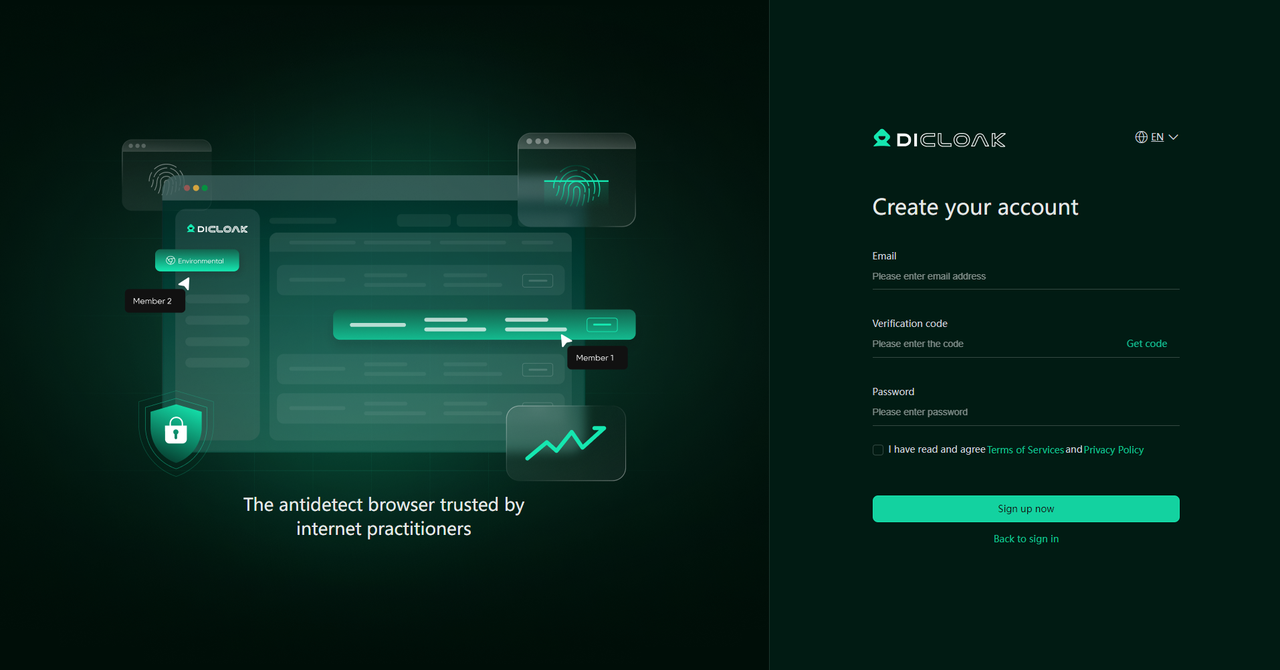After installing DICloak, you need to run DICloak and register a new account first. Enter your email address and create a password, then your new account will be ready within a few seconds.
To use DICloak more securely for work, please pay attention to the practical tips below:
- Your password is the only credential for accessing DICloak, so make sure to keep it safe.
- Password requirements: 8-12 characters in length, including uppercase and lowercase letters as well as numbers.
- Both registration and password changes require email verification to ensure the security of your account. However, a single account can receive no more than 20 email verification codes per day. Beyond this limit, you have to wait until the next day to receive a new code.
- If you frequently enter the wrong password, DICloak will consider it as frequent operations, and you will be unable to log in for the rest of the day. You cannot try logging in again until the next day after the restriction time.