If you need more than the current limits on the number of browser profiles, members and daily open times, you can follow the guide below to increase these limits to meet your business needs.
1.Enter the Billing Center
- Open and log in to the DICloak software. Find “Billing” on the left navigation bar. Or click the lower-left corner to access the billing center.
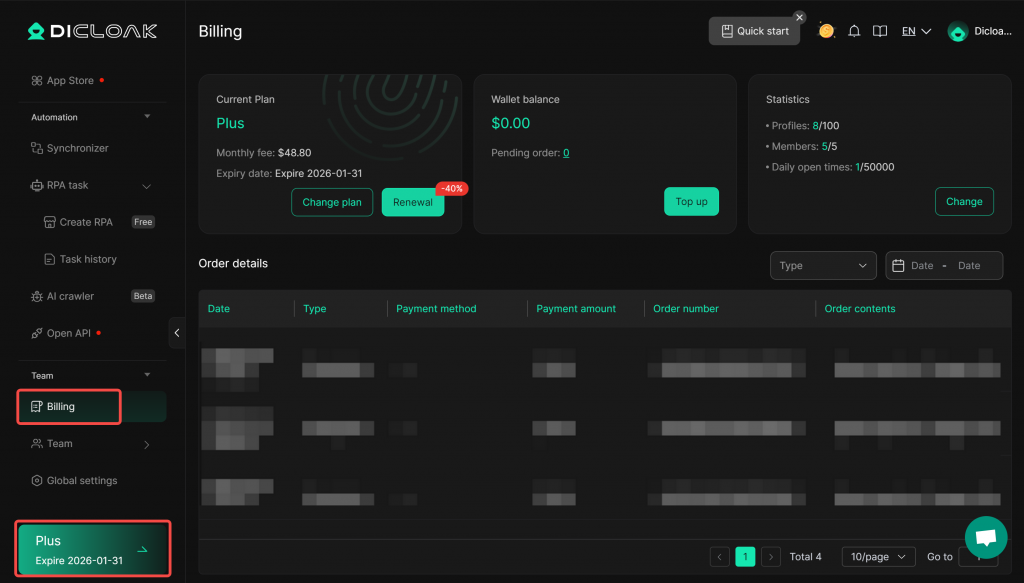
2.Increase Quota of the Plan
- Click “Change” in Statistics to add profile or member quotas as needed, then submit an order for payment. Upon successful payment, the team’s corresponding quota will be immediately increased.
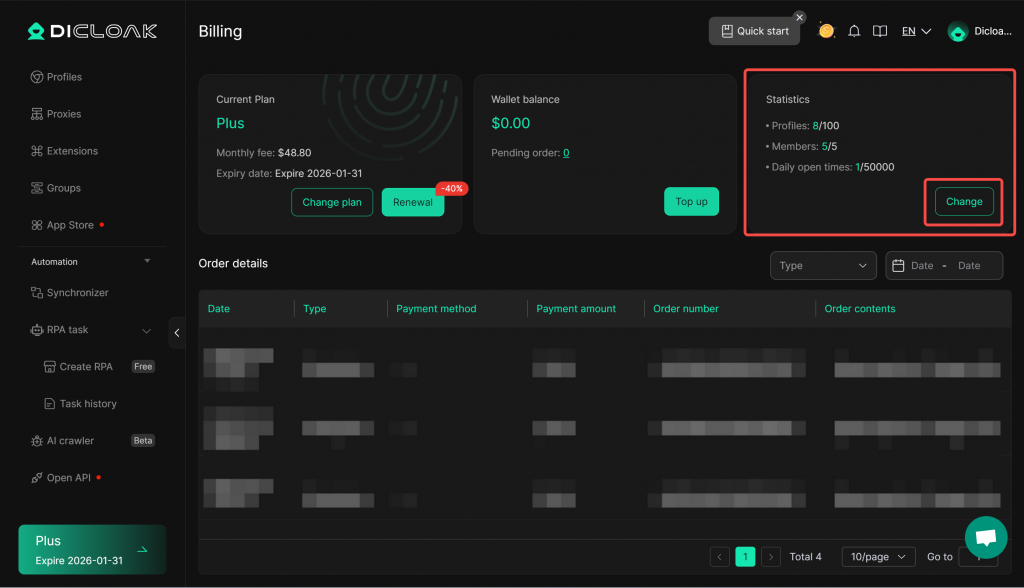
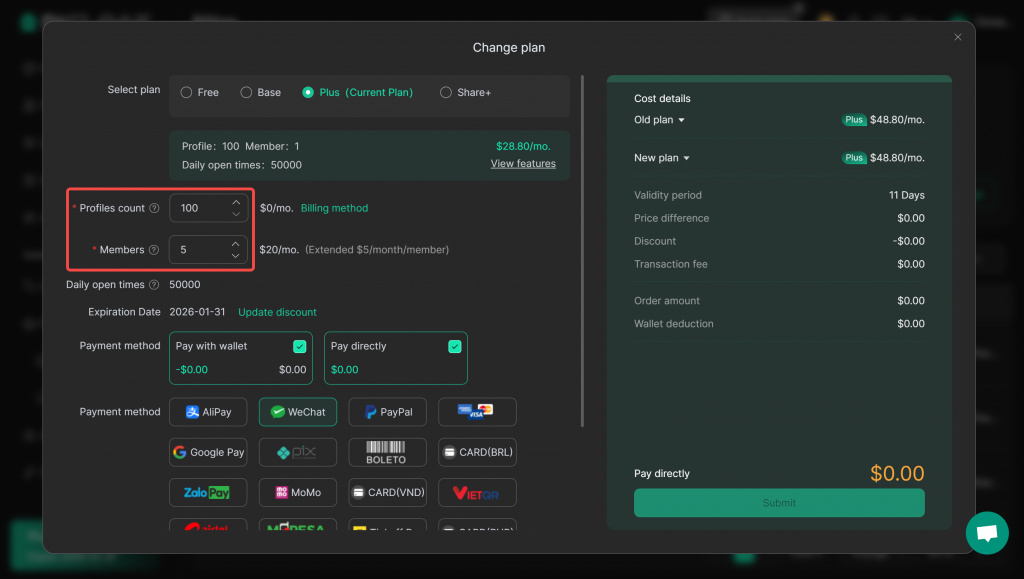
Frequently Asked Questions
1. Can I increase the quota for the Free Plan?
The Free Plan does not support quota increases. If your current quota is insufficient, you can upgrade to the Base, Plus, or Share+ plan to increase profile or member quotas as needed.
2. Can I increase the Daily Open Times limit?
We do not support increasing the daily open times limit individually. You can increase the daily open times limit by purchasing additional profiles.