If your subscription has expired. Try to follow the instructions below to renew.
Subscription Renewal Guide
1.Click “Plan Information” Button
- Open and log in to the DICloak software. Find the “Billing” on the left navigation bar.
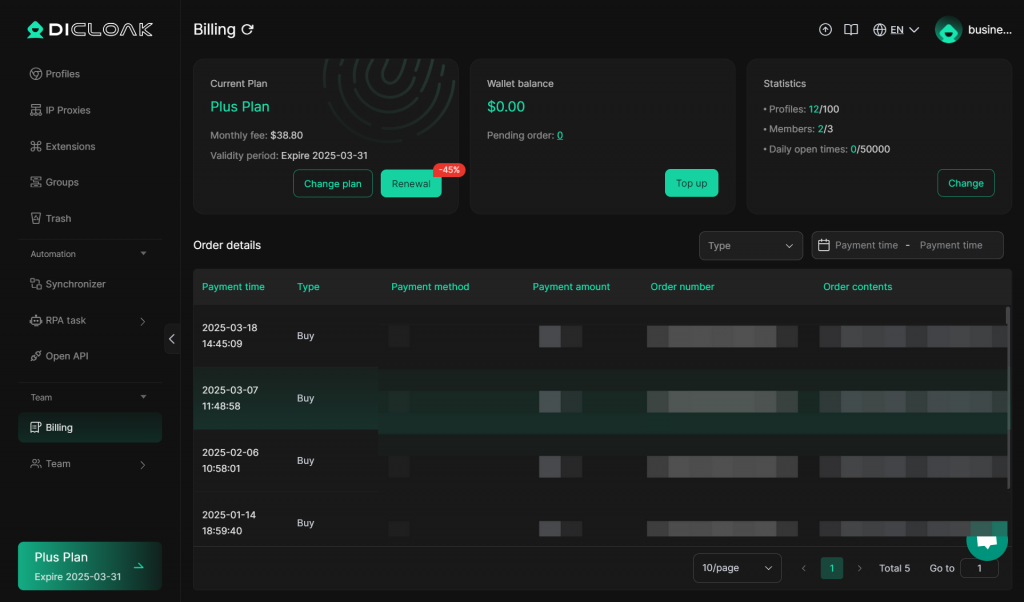
2. Renew Subscription Plan
- Click on “Renewal” to renew your subscription plan.
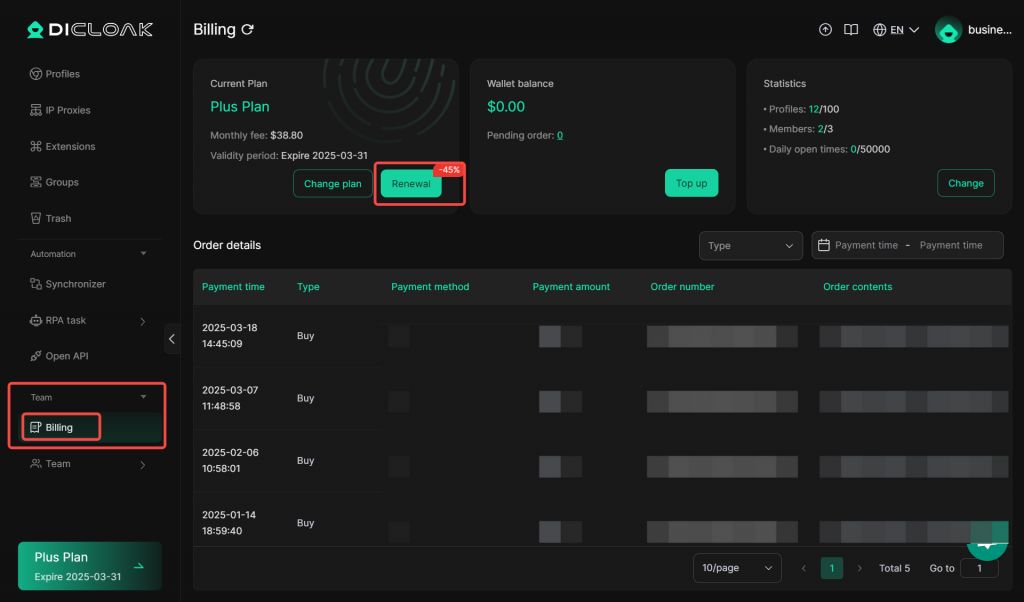
- Then select the renewal period you want and complete the payment to renew your subscription.
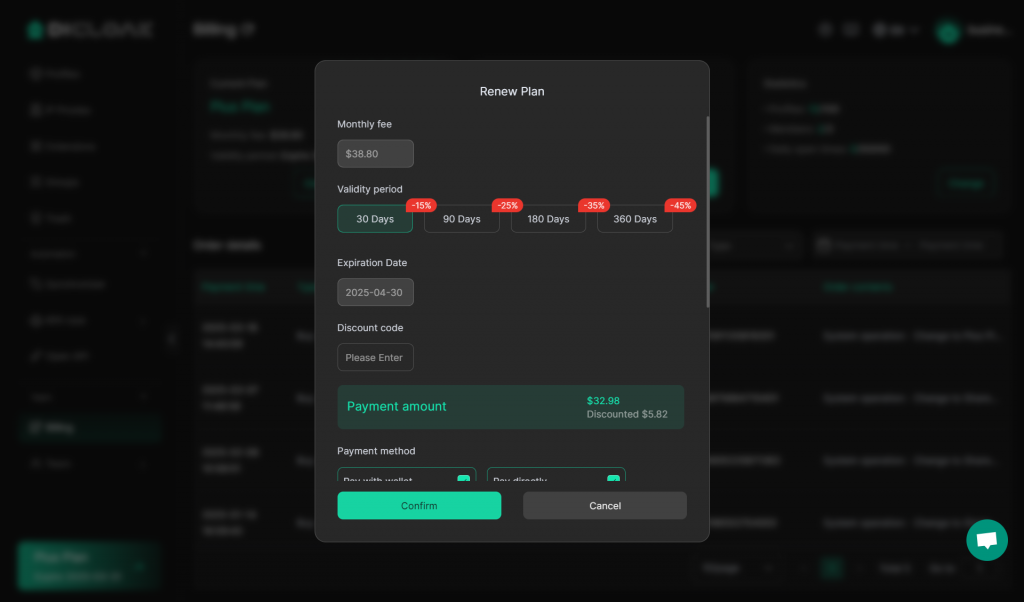
Frequently Asked Questions
Q1: Can I renew my subscription plan in advance to extend the subscription period?
A: Yes, you can go to the Billing Center to renew your subscription at any time. You don’t have to wait until your subscription plan expires to renew it.