If you do not want the homepage to appear every time you open an environment, you can configure the homepage display rules as follows:
1. Open Basic Configuration
Log in to the DICloak software. On the homepage, go to More Settings, click on Basic Configuration, and select Personal Settings to access the Personal Settings interface.
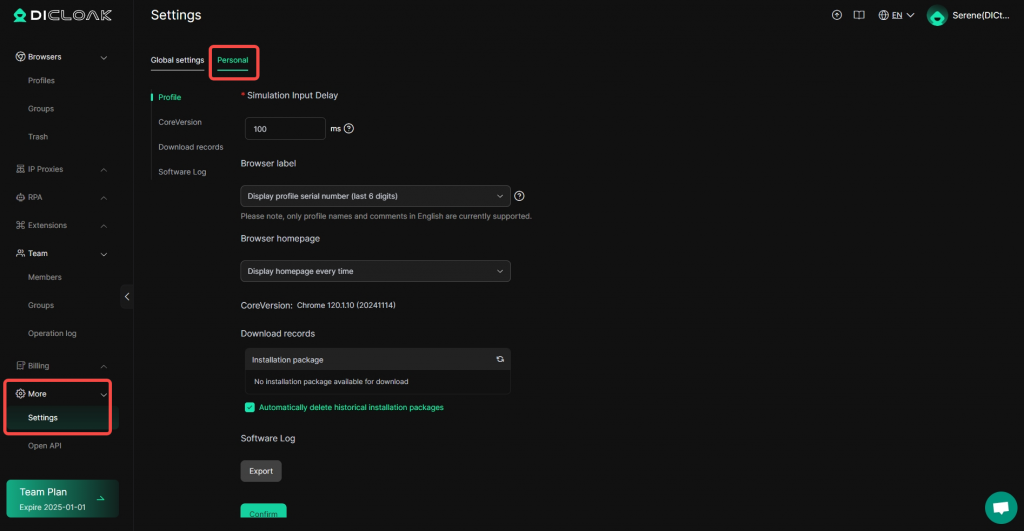
2. Configure Browser Homepage Rules
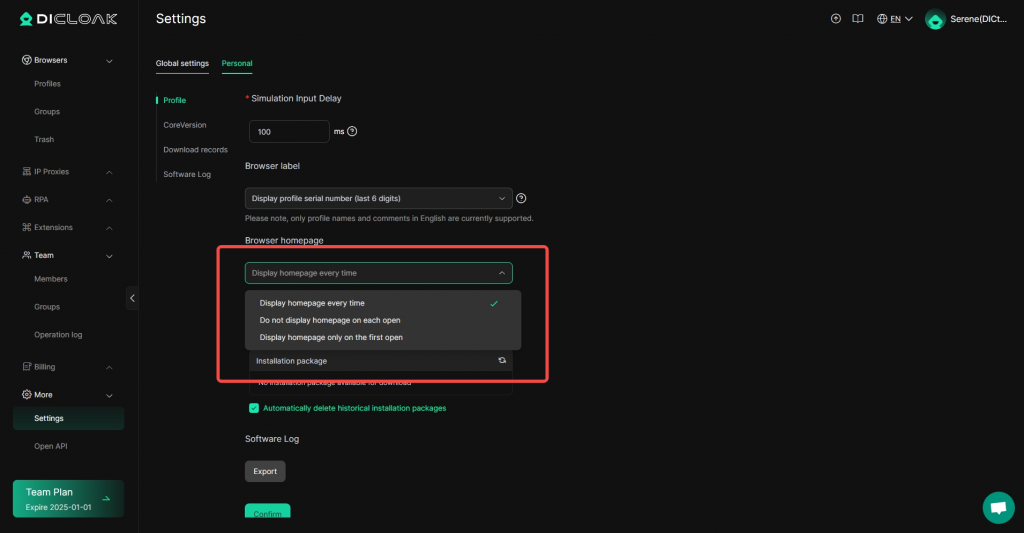
- “Display homepage every time”: If you select this option, the homepage will appear every time you open an environment. The homepage will display environment details such as the environment name, IP address, and environment parameters, as shown below.
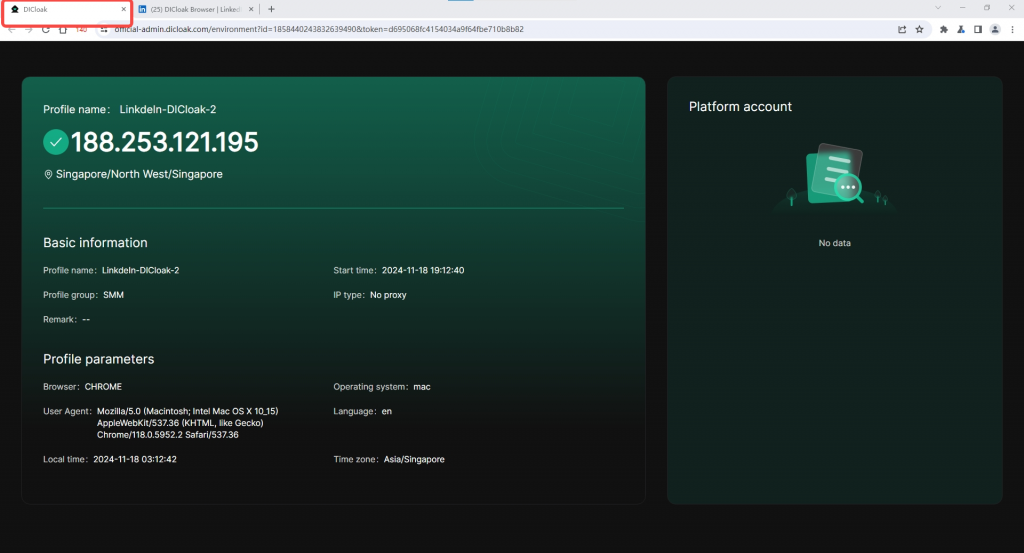
- “Do not display homepage on each open”: If you select this option, the homepage will not appear when you open an environment.
- “Display Homepage only on the first open”: If you select this option, the homepage will appear only the first time you open a newly created environment. It will not appear in subsequent openings.