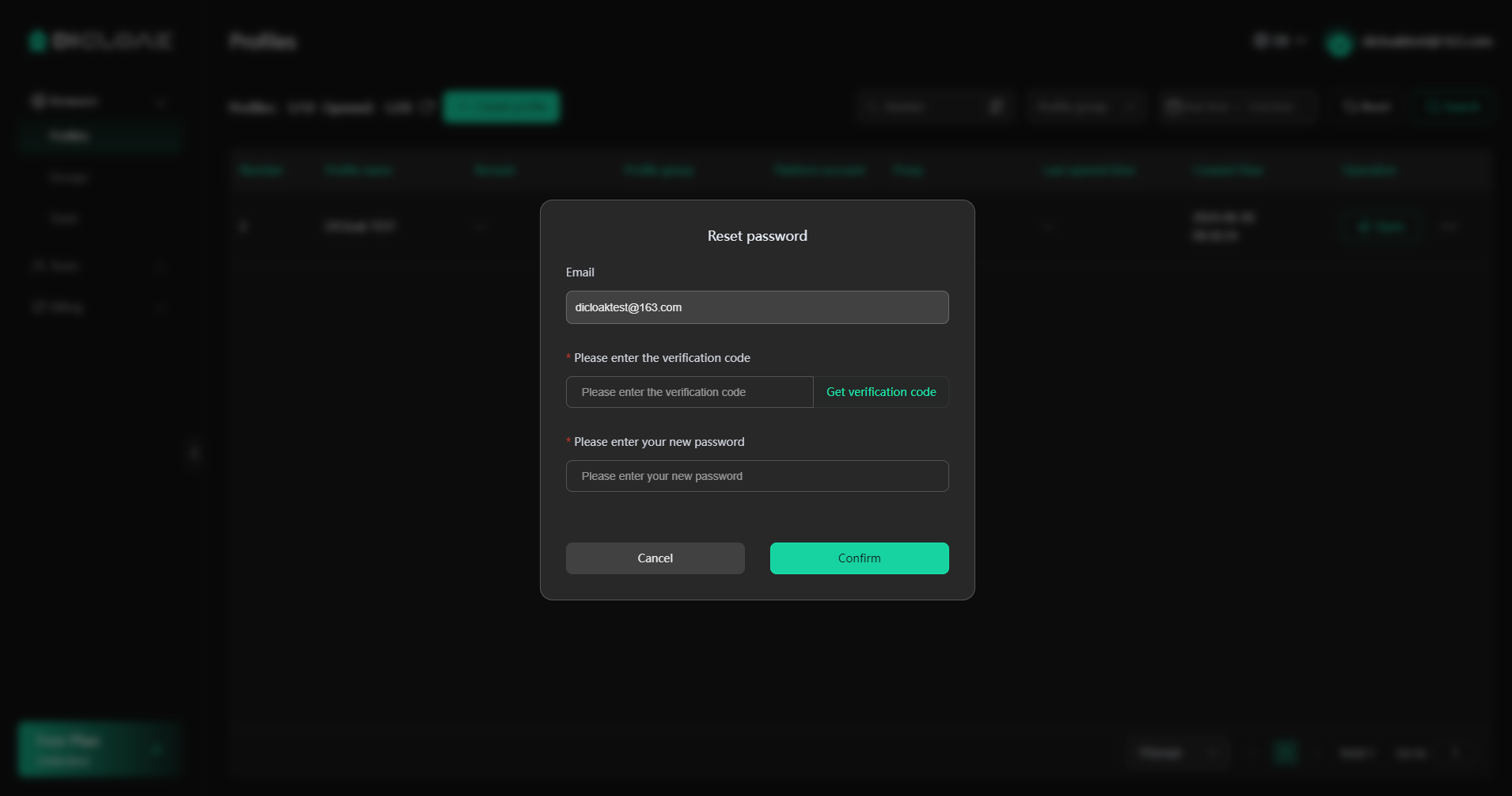If you want to change your account password, please check out the instructions below:
Method One
1. Select “Forgot Password” on the DICloak login page, then reset your password.
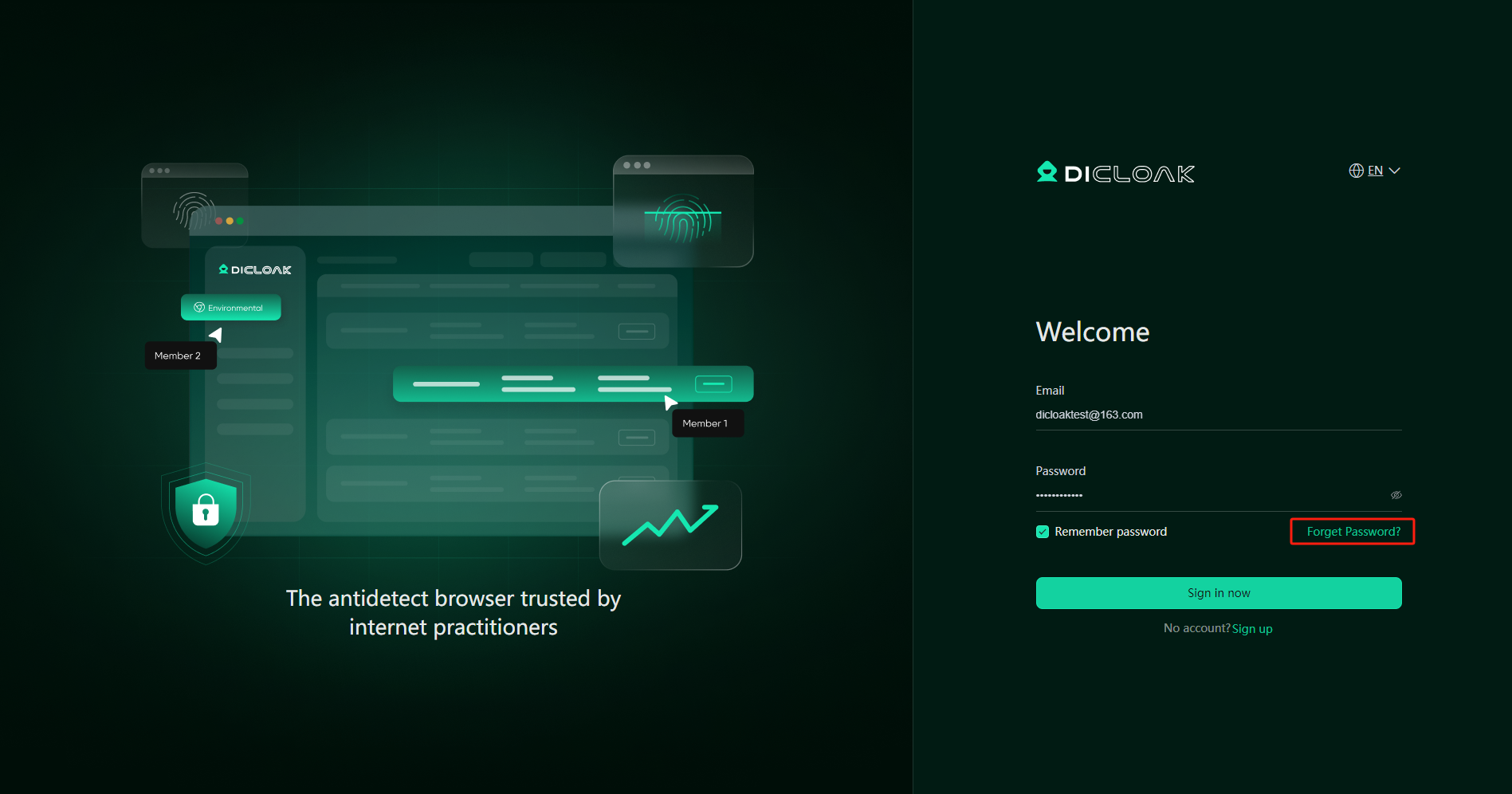
2.In the “Reset Password” section, you need to verify via email first and then enter your new password.
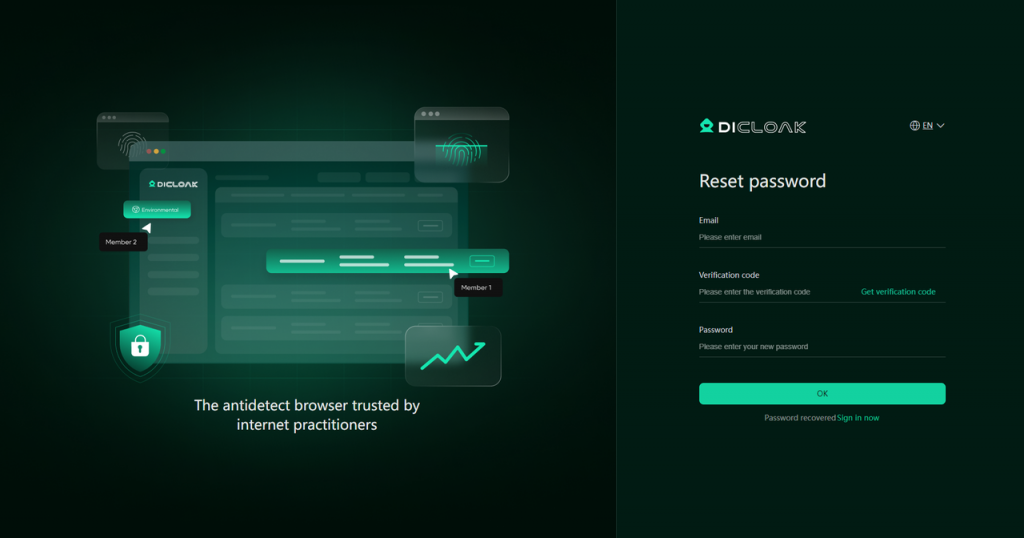
Method Two
1.If you’ve already logged in, click on your profile picture at the top of DICloak. Then you can click on “Personal Information” and find the update button next to the password to change your password.
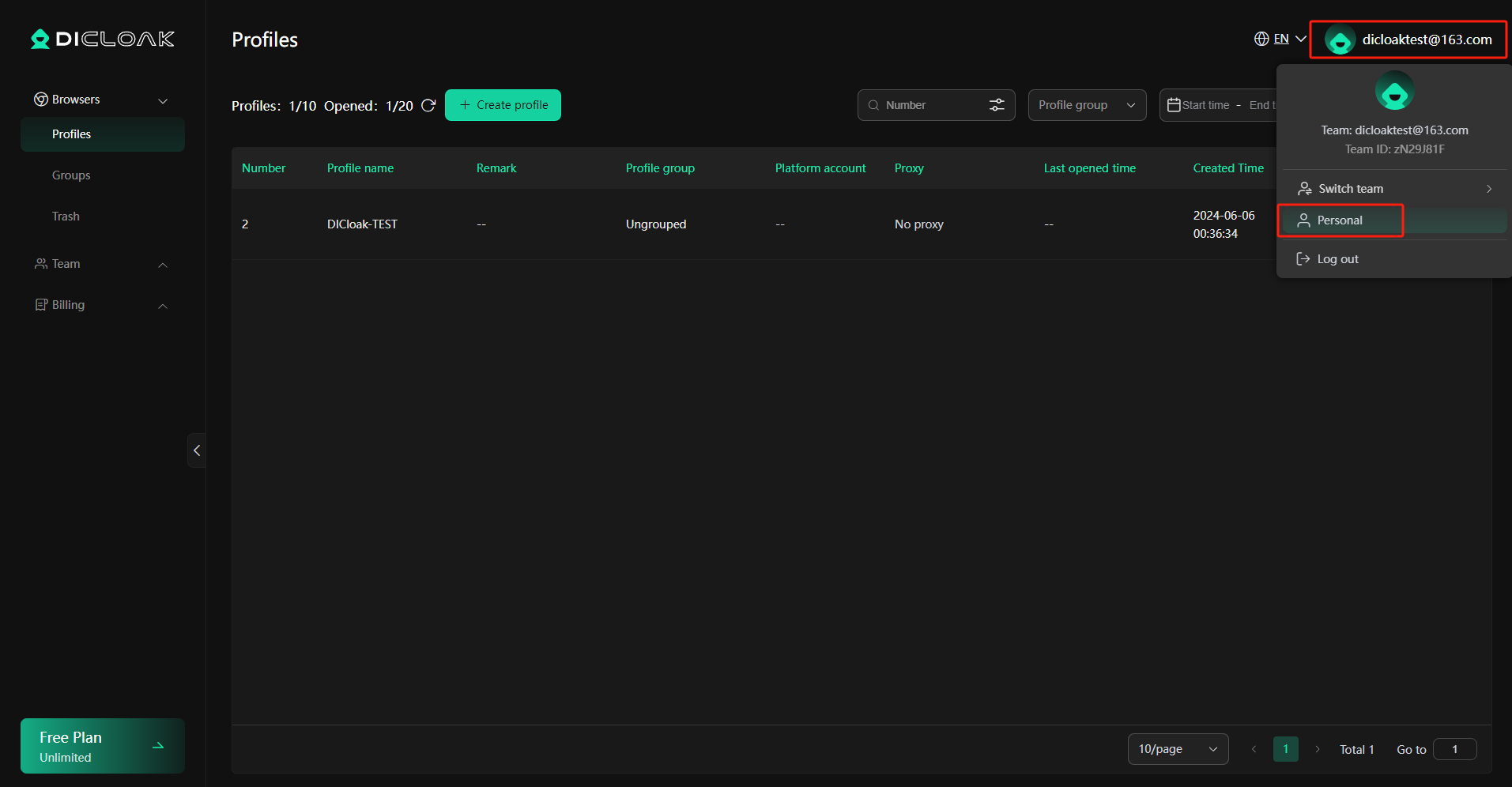
2.Click the “Reset” button to enter the page of changing password.
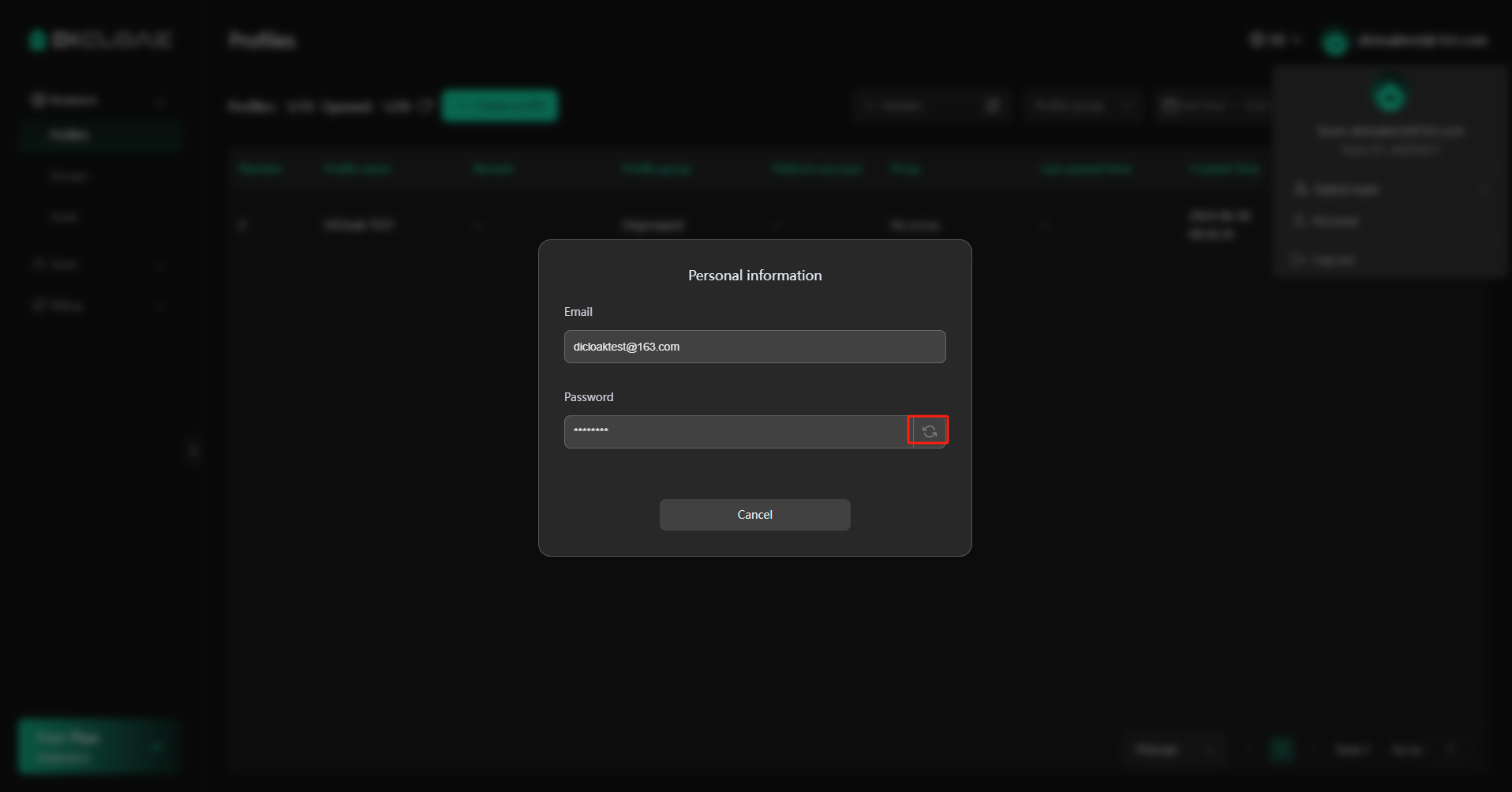
3.Verify your email and enter the new password to complete the operation. Then your new password is all set.