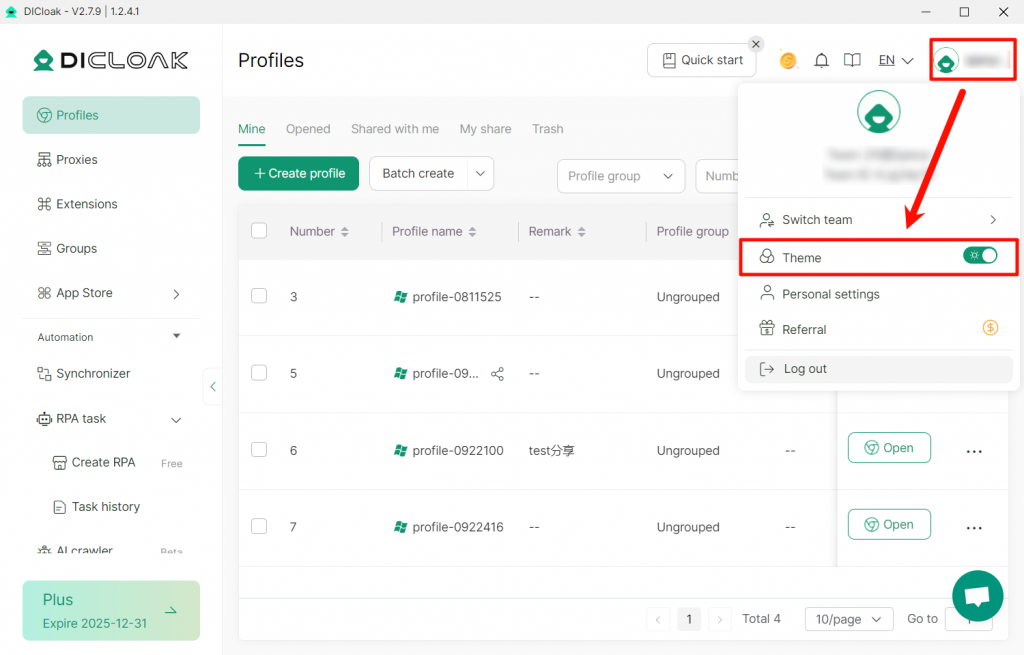1. Operation logs Enhanced with New Operation Types
The “Operation log” module under [Team – Operation logs] now supports new record types, such as RPA task usage and extensions. This helps team administrators comprehensively review members’ operational behaviors.
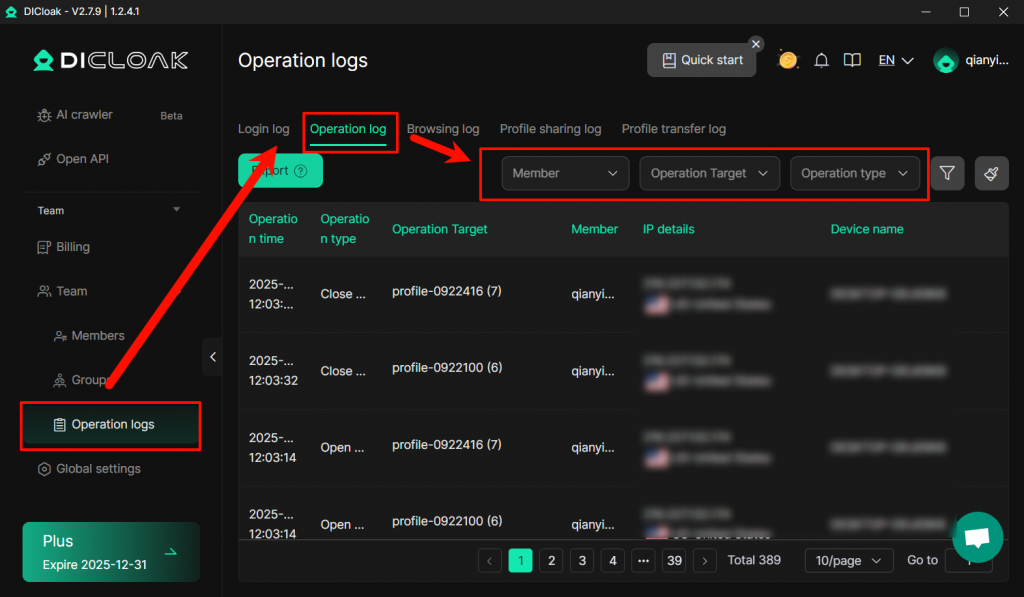
2. Member IP Restriction
A new “Member IP Restriction” feature is added to [Team – Global settings]. When enabled, it allows you to prohibit or permit members under specified IP addresses from logging into the current team and opening profiles. This effectively safeguards your business security and prevents unauthorized use of member accounts.
Use Case: You can set to only allow members to log in and open profiles within the company’s internal network, preventing illegal access from external networks.
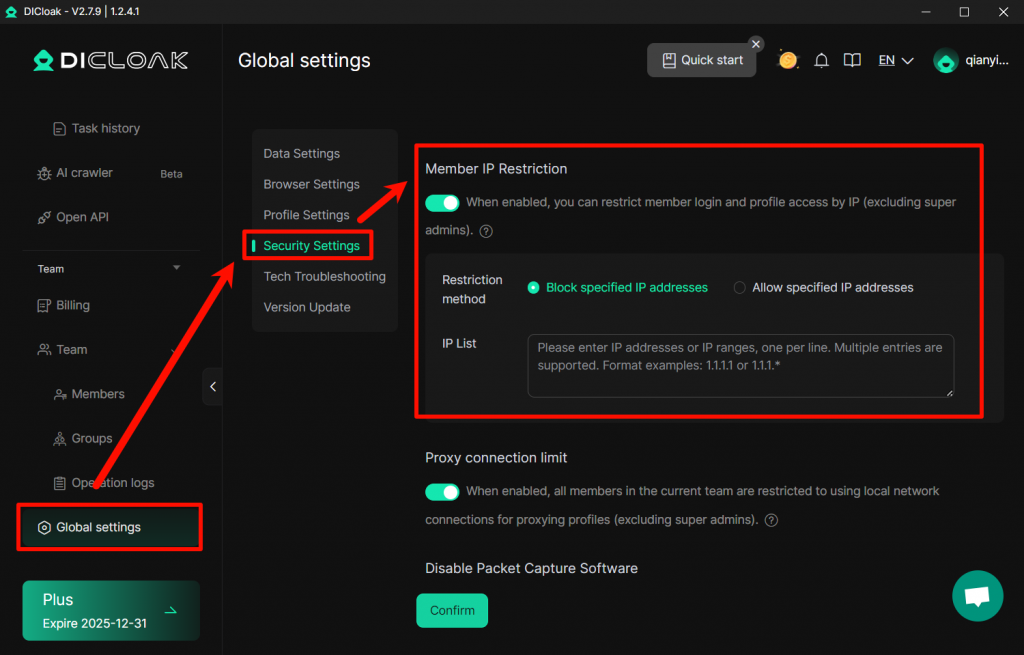
3. Proxy connection limit
A new “Proxy connection limit” feature is added to [Global settings]. When enabled, all members of the current team (excluding super admins) are restricted to opening profiles only via the local network.
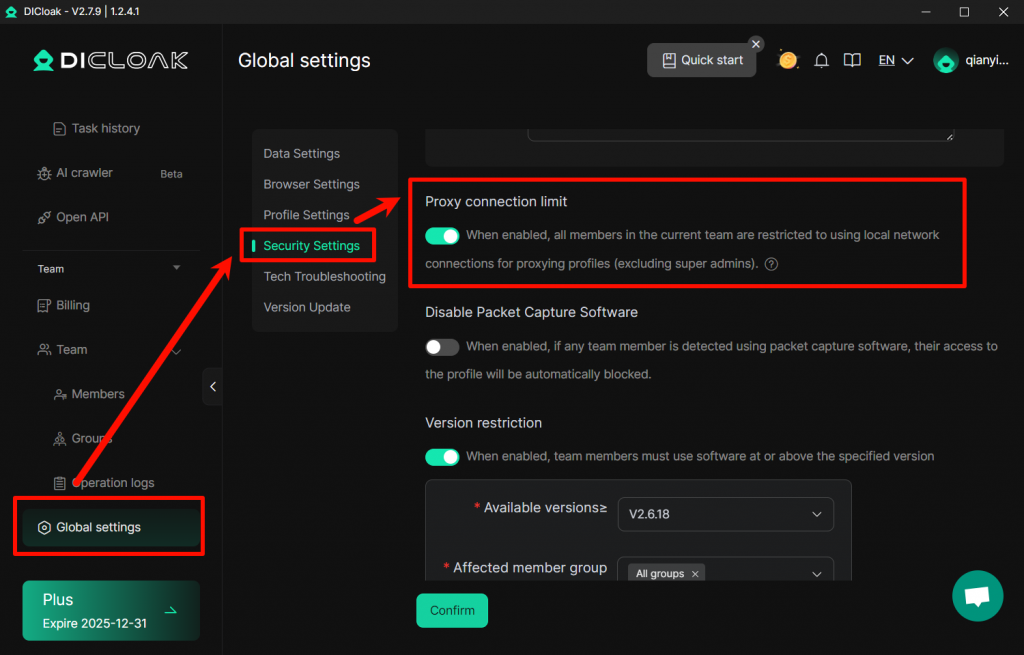
4. New MAC Address/Device Name Fingerprint
[Device name] and [MAC Address] are configured as independent fingerprint parameters, enabling precise control over profile fingerprints. You can flexibly adjust the “Device name” and “MAC Address” settings for each profile. Choose “Custom” to use automatically generated names/addresses or manually input them; or select “Real” to use the local device’s name and MAC address.
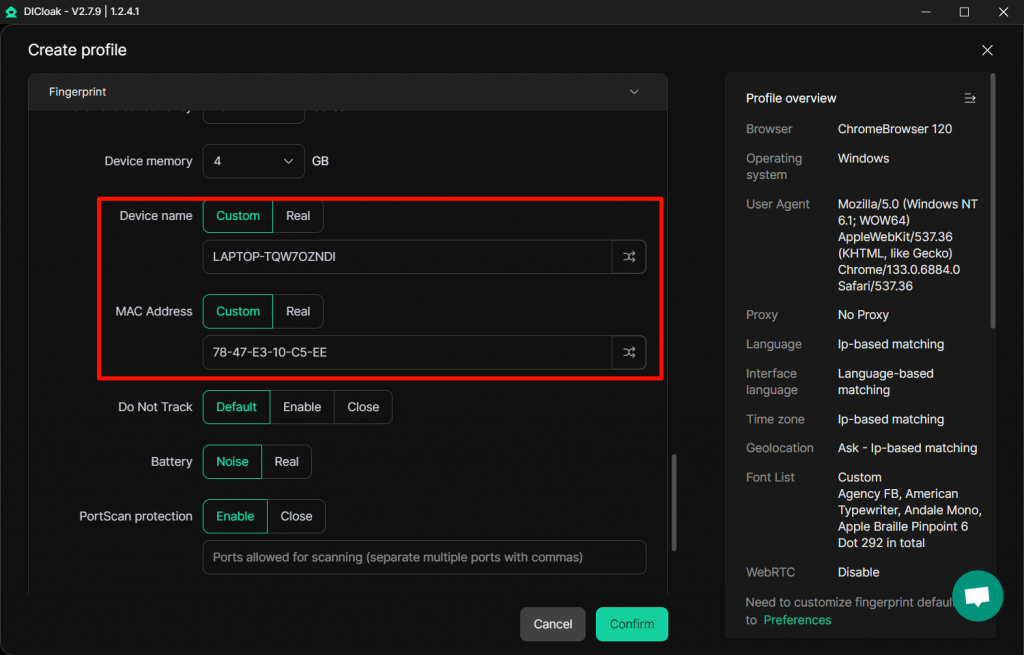
5. New Hardware Acceleration Mode
A new “Hardware Acceleration Mode” is added to [Personal Settings – Settings]. Enabling it improves the profile opening speed and helps resolve black screen issues when launching profiles on some computers.
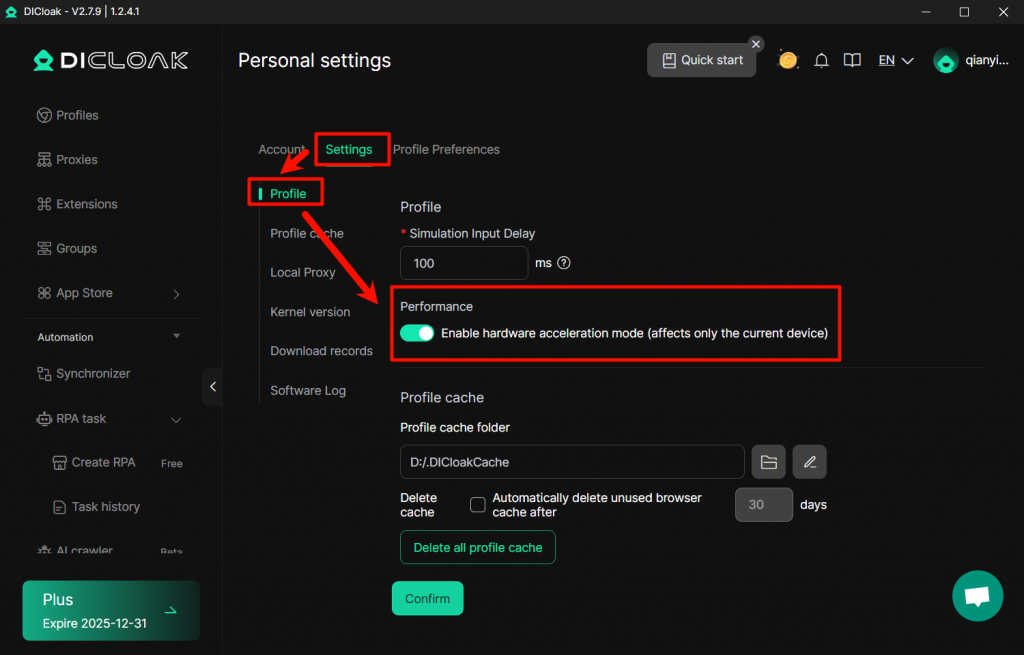
6.New Light Mode
A new Light Mode is introduced for users who prefer bright interfaces. You can switch between Dark and Light Modes in the “Theme” settings.