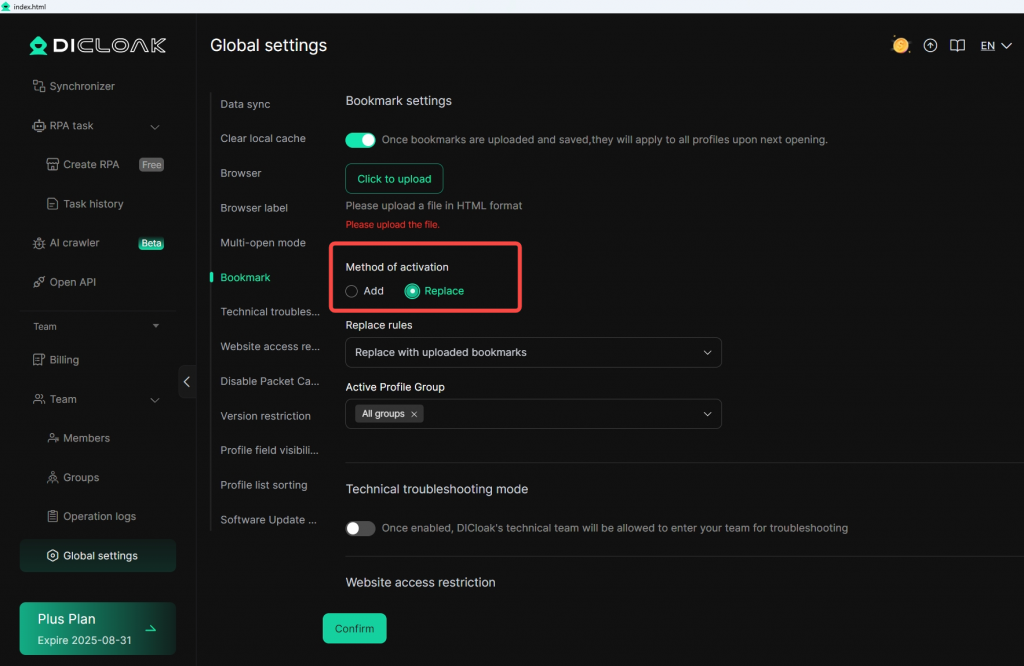1. Release The [Referral] Reward Plan
In order to allow users who like and are willing to share DICloak to get all the rewards, DICloak has launched the promotion cashback function! You only need to copy the promotion link to share it. As long as the users you bring subscribe to the package, you can get 24 months*10% subscription commission. Let’s become a partner of DICloak!
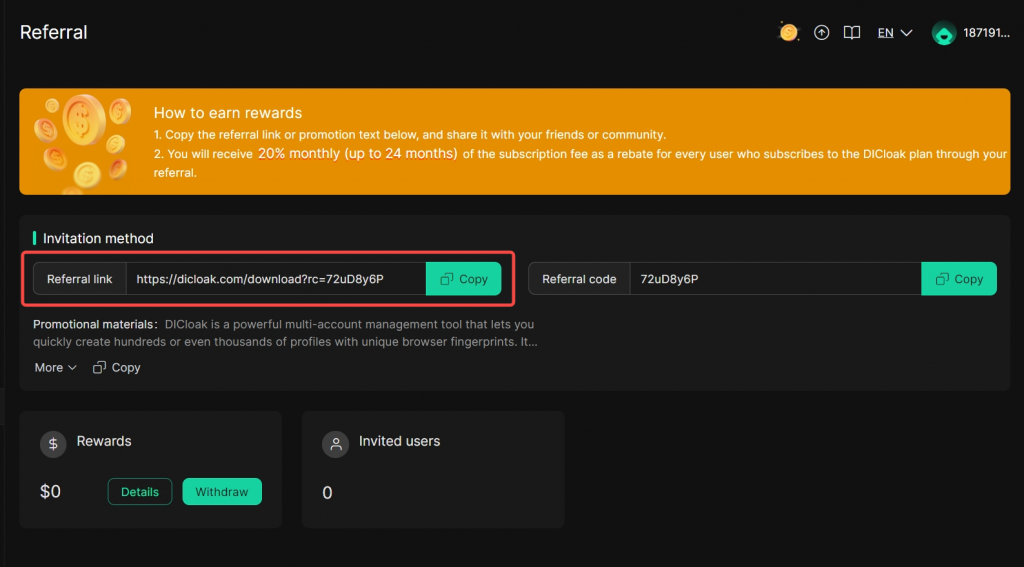
2. Pin Profiles
In [Profiles], you can pin a single or batch profile to the top (you can only see the effect of pinning profiles on your own account).
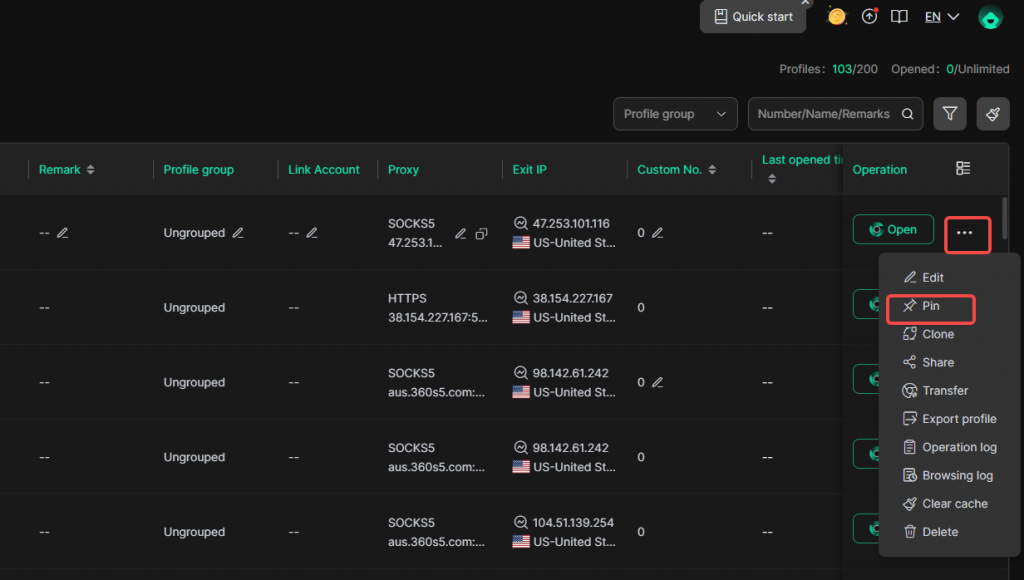
Usage scenario: You can pin important profiles to the top. After pinning, they will be ranked above other unpinned profiles, making it easier for you to quickly find and operate the target profile in the future.
3. Synchronizer Supports Shortcut Key Control
[Synchronizer], you can use the shortcut [Ctrl+Alt+S] to operate the [Synchronizer] function, quickly starting or immediately closing the Synchronization Mode.
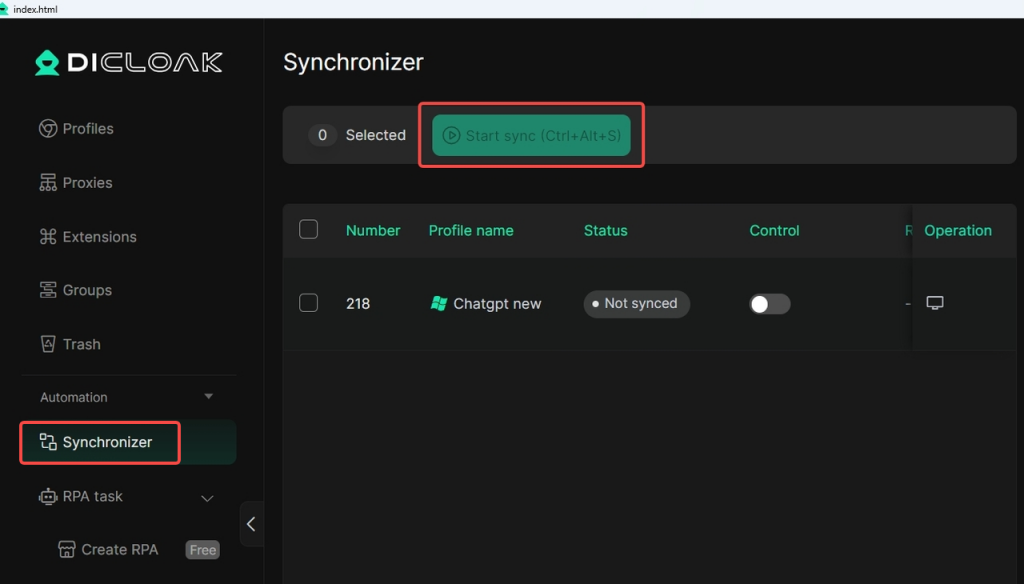
4. Prohibit Viewing Browser Passwords
When opening a browser page in the DICloak profile, even if you click to view the password, you cannot view or copy it.
Usage Scenario: In the scenario of account sharing, viewing browser passwords is prohibited to prevent internal members from viewing or copying account passwords and protect the security of your account.
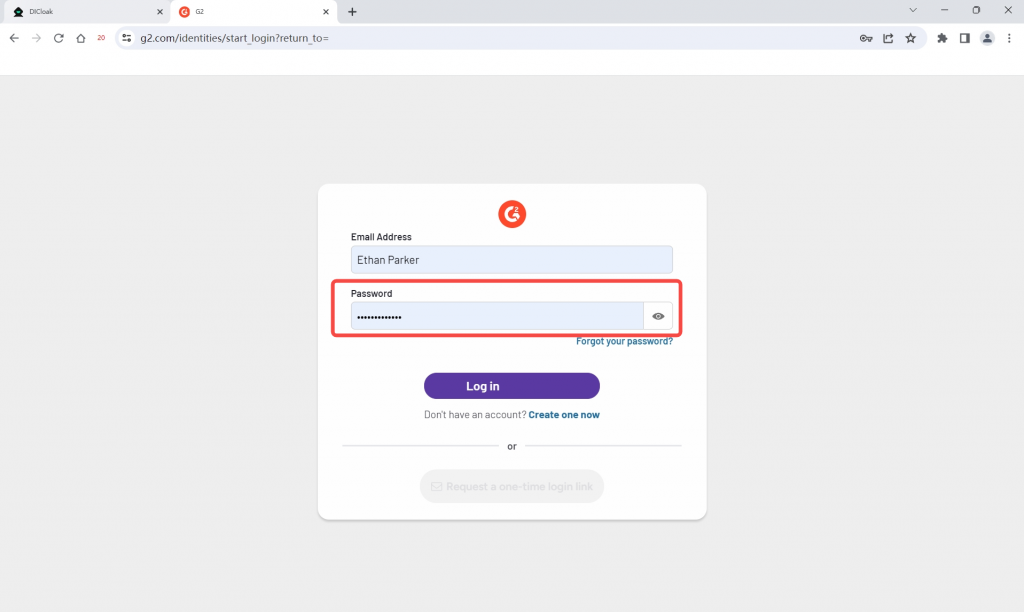
5. Batch Edit Member Information
In the [Team – Members], you can select multiple members and then batch modify their information, such as member status, Set Group, member group, etc.
Usage Scenario: For multi-member teams, batch editing can quickly improve the efficiency of setting member information.
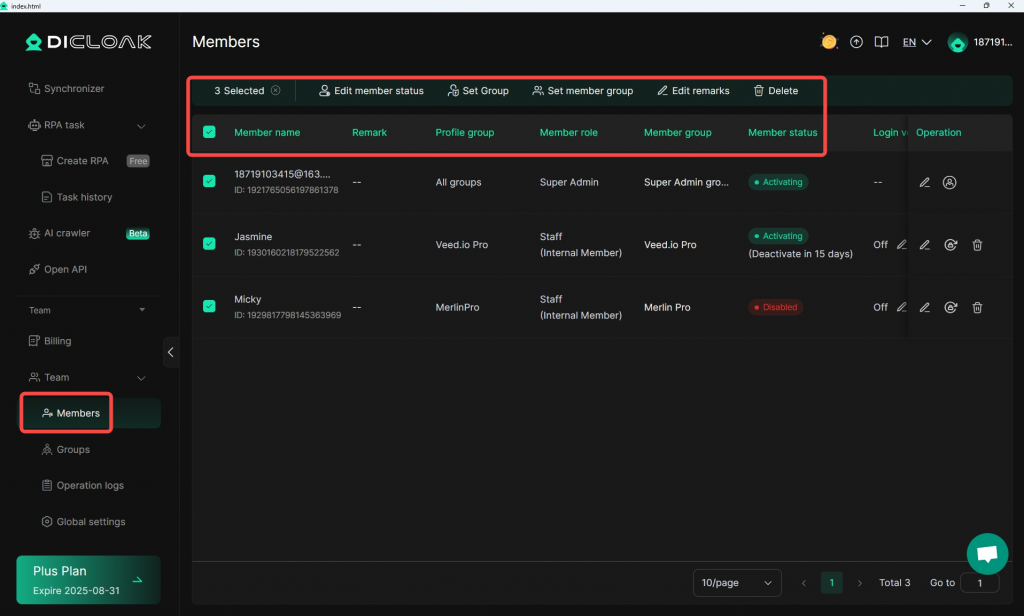
6. Set The Deactivation Time Of Members
[Members – Add internal member], enable [Deactivate when expired], and you can set the deactivation time of the member account as needed.
Usage Scenario: In the account sharing scenario, you can set the expiration time for member accounts, and the accounts will automatically be deactivated at the corresponding time without your manual modification, reducing maintenance pressure.
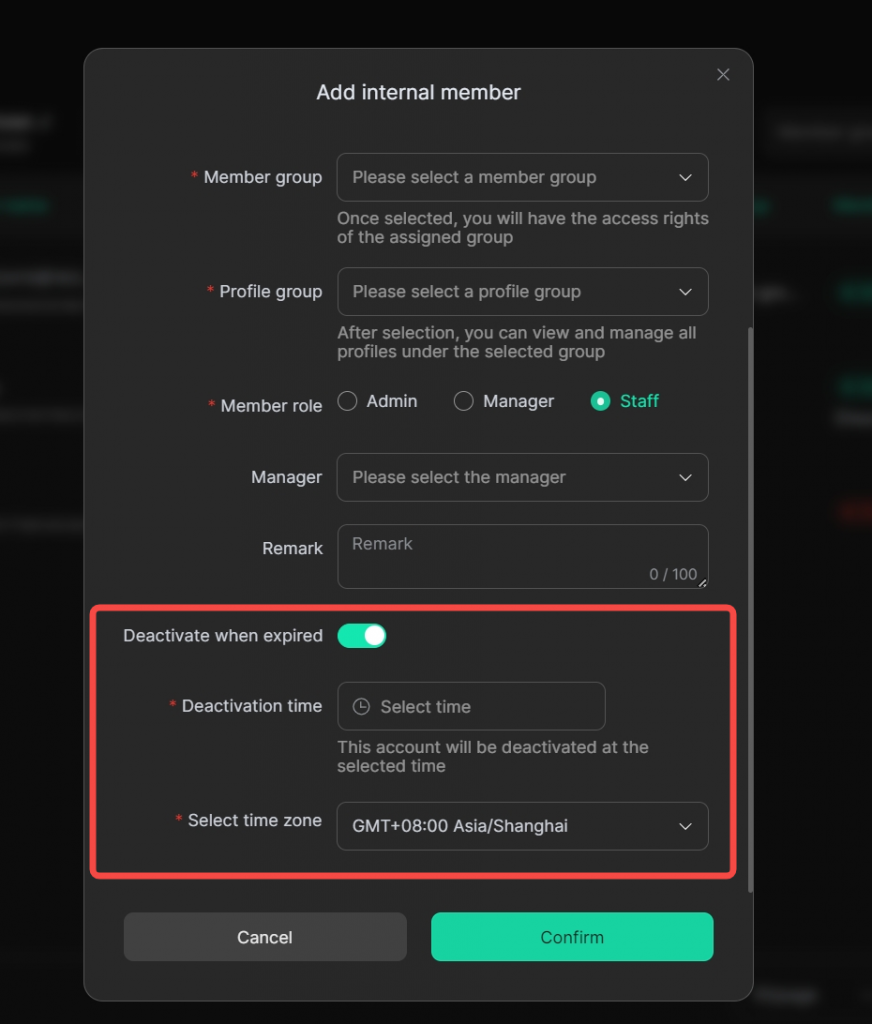
7. Filter Based On Members’ Log In Devices
[Members – Login verification – Log in device], you can filter member devices based on members’ login status, IP Address, country/region, login time, etc.
Usage Scenario: In the account sharing scenario, you can filter member devices based on members’ login status, IP Address, country/region, login time, etc., and [Logout] members’ accounts as needed. If you have enabled login verification, members who have been [Logout] will trigger verification again when they log in next time, protecting the security of the account.
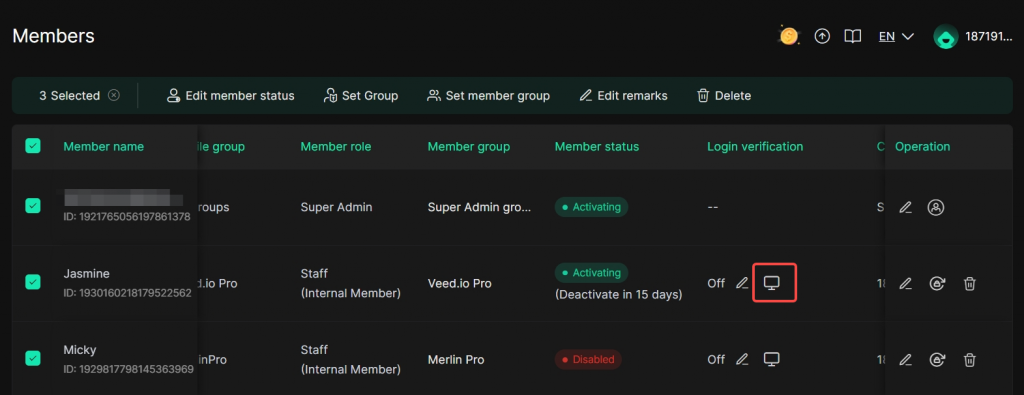
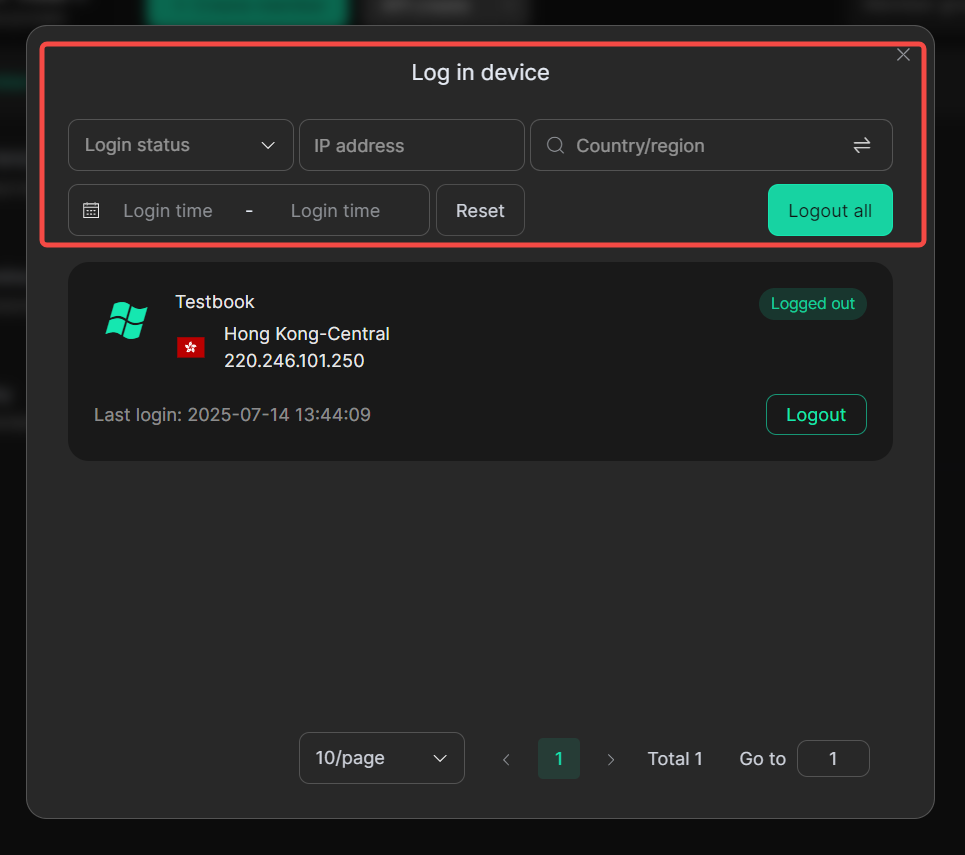
8. RPA Marketplace Launched (Free to Access)
In 【Create RPA】, DICloak launched the RPA Marketplace and made it freely available to users. You can select RPA processes as needed.
Usage Scenarios: RPA can help you improve work efficiency and reduce tedious manual operations. If the RPA Marketplace does not have the process you want, you can contact customer service to customize a dedicated process for you.
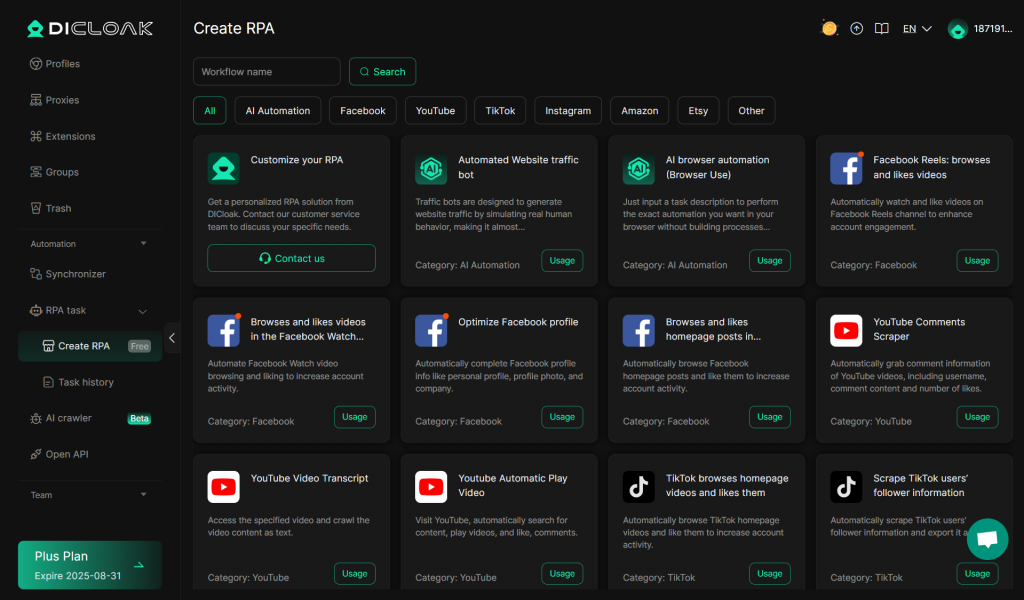
9. Supports Bookmark Settings To Activate By Replacing
[Team – Global settings], after you enable [Bookmark settings], you can select [Replace] as the activation method. Then, after the uploaded bookmarks are successfully saved, the bookmark settings will take effect on all profiles the next time they are opened.
Usage Scenario: By enabling the Import Bookmarks [Replace], you can uniformly update the bookmarks that all members see when opening the profile, and only display the bookmarks you set to the members.