Why Choose FloppyData?
FloppyData is a modern and reliable proxy service offering a wide range of IP addresses with support for various protocols: HTTP, HTTPS, and SOCKS5. We continuously update our IP pool to provide stable and fast connections, enabling you to comfortably handle tasks ranging from social media management to marketing campaigns and automation.
FloppyData’s proxies help bypass geo-restrictions, maintain anonymity, and protect accounts from bans. The company focuses on easy integration and accessibility, offering competitive pricing and quality support.
Benefits of Using FloppyData Proxies with DICloak
- Speed and Stability: Our proxies provide fast and reliable connections without interruptions.
- Bypass Geo-Restrictions: Servers worldwide allow you to select the IP location you need.
- Full Compatibility: FloppyData fully supports all proxy types used by Dicloak (HTTP, HTTPS, SOCKS5).
- Privacy and Security: Together with Dicloak, our proxies ensure high privacy levels and protect your data.
- Cost-Effective: We offer optimal pricing so you can save money without compromising quality.
Configure FloppyData Proxies in DICloak
- Sign up and log in to DICloak
- Visit the official Dicloak website.
- Download the browser by clicking the Download button in the top right corner.
- After installation, open Dicloak and click Sign up to create your account.
- Log in using your email and password.
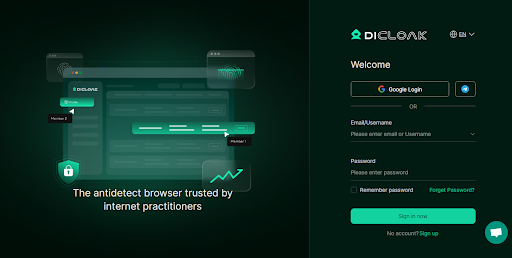
- Get your proxy details from FloppyData
- Log in to your FloppyData account.
- Navigate to the Create Proxy Pool section.
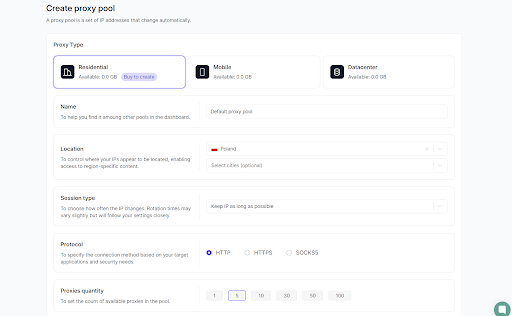
- Choose proxy type (residential, mobile, or datacenter), your desired location, protocol (HTTP, HTTPS, or SOCKS5), and the number of proxies you need.
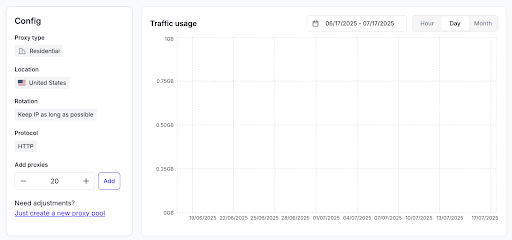
- Copy the proxy credentials: Host (IP address), Port, Username, and Password.
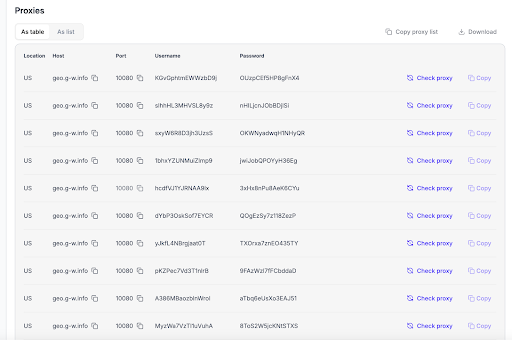
- In DICloak, open the left navigation bar and click IP Proxies.
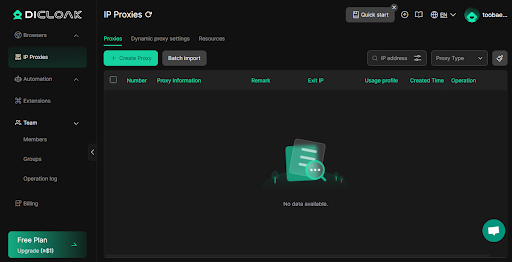
- Click Create Proxy.
- Enter the proxy details you copied from FloppyData:
- Proxy Host: IP address or domain name
- Proxy Port: Port number
- Proxy Type: Select HTTP, HTTPS, or SOCKS5 as applicable
- Username and Password: As provided by FloppyData
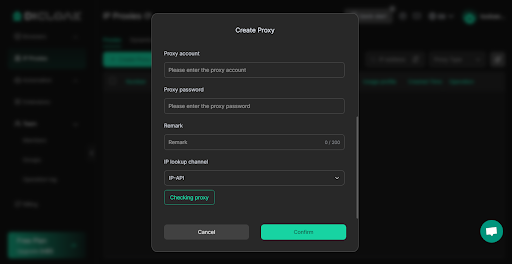
- Verify the proxy connection
- Click the Check Proxy button to test the connection.
- If successful, Dicloak will display the proxy’s IP address, location, and time zone.
- If the test fails, double-check the entered details or consult FloppyData support.
- Save and assign the proxy
- Click Confirm to save the proxy configuration.
- To use the proxy, assign it to a profile:
- Go to the Profiles section.
- Edit the desired profile and open the Proxy settings.
- Select your saved proxy from the list and save the profile.
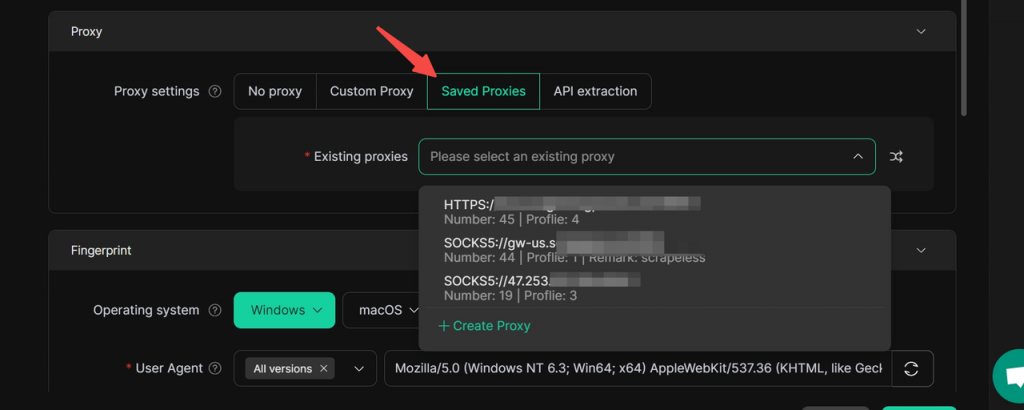
Integrating FloppyData proxies into the Dicloak browser is a simple and effective way to secure your online accounts and boost your productivity. Take advantage of our proxies combined with Dicloak’s features for a smooth and secure browsing experience.