What is PlainProxies
PlainProxies is a global web‑data extraction and proxy infrastructure platform that gives businesses and developers access to a vast, geo-diverse pool of billions of IPs in 50+ countries with datacenter, residential, ISP, and IPv6 proxy types — all accessible via APIs or tools like DICloak for reliable, high‑speed browsing and automation. It offers support for HTTP/SOCKS5, UDP, QUIC and HTTP/3 protocols, combined with IP-rotation and regional targeting features, making it ideal for tasks like web scraping, ad verification, price monitoring, SEO research and managing multiple accounts with low block rates. Designed to be fast, scalable and easy to integrate, PlainProxies is trusted by thousands of users for fast, affordable, and dependable proxy performance.
Configure PlainProxies Proxy in DICloak
Getting started with DICloak
Create an account, then download the app & log in.
Proxy Setup
- Go to the Browser Profiles tab and select + Create Profile
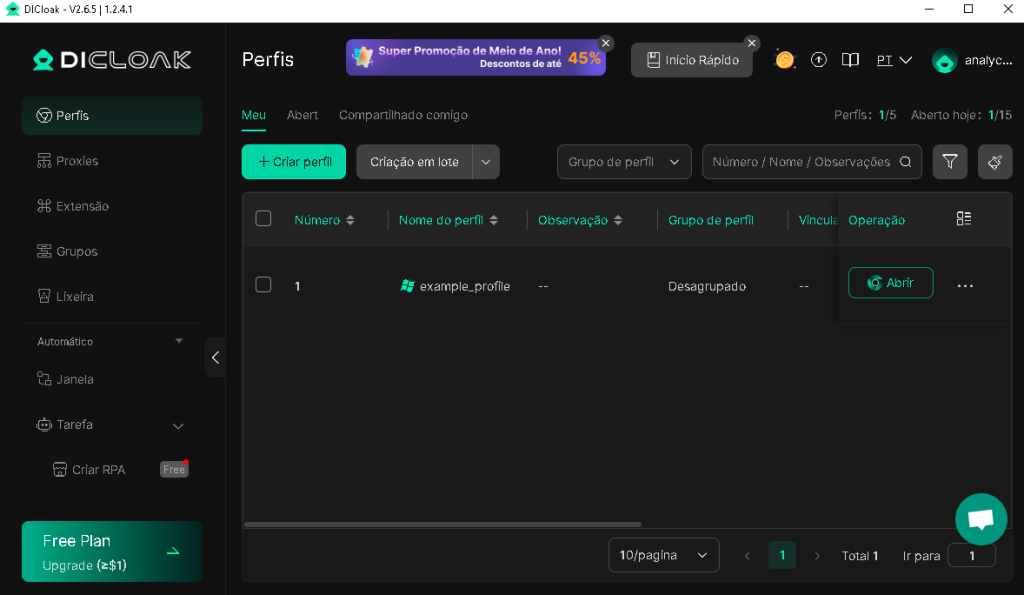
- Adjust your fingerprint settings
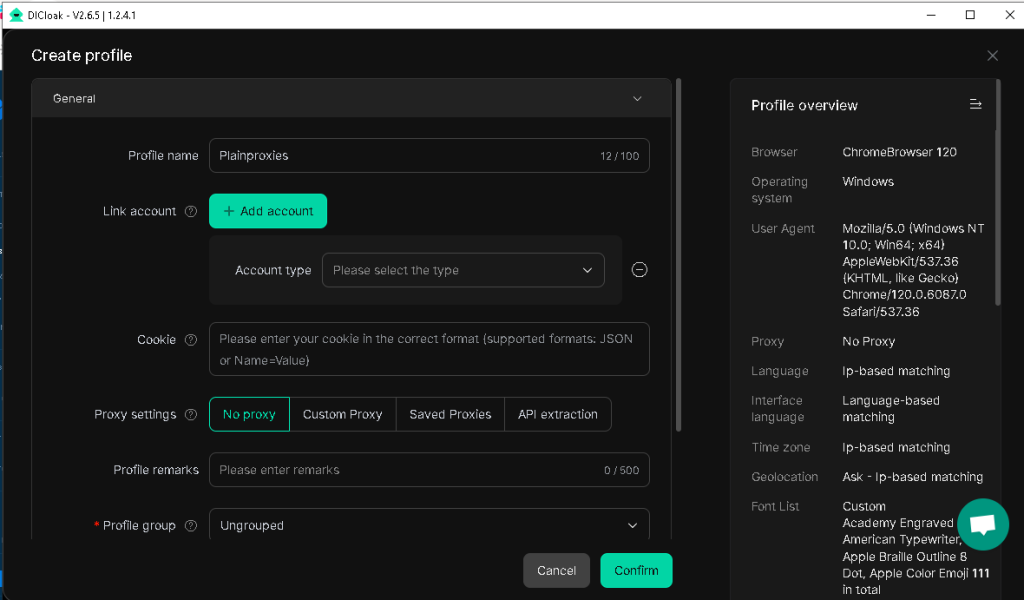
- Configure the proxy details depending on the proxy product:
Residential Proxies
Type: HTTP, SOCKS5
Host: res-v2.pr.plainproxies.com
Port: 8080 (HTTP), 1080 (SOCKS5)
We recommend using the Proxy Generator on PlainProxies dashboard to help you generate your desired proxy.
Datacenter Proxies
Type: HTTP, SOCKS5
Host: dc.us-pr.plainproxies.com
Port: 1338(HTTP), 1339 (SOCKS5)
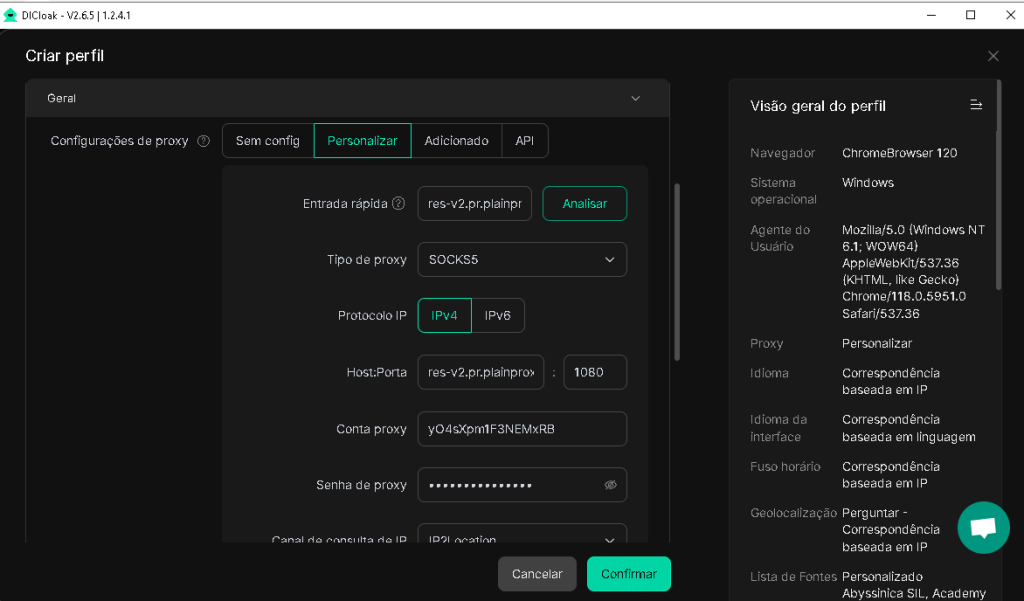
- Click “Create Profile” to finalise the setup.
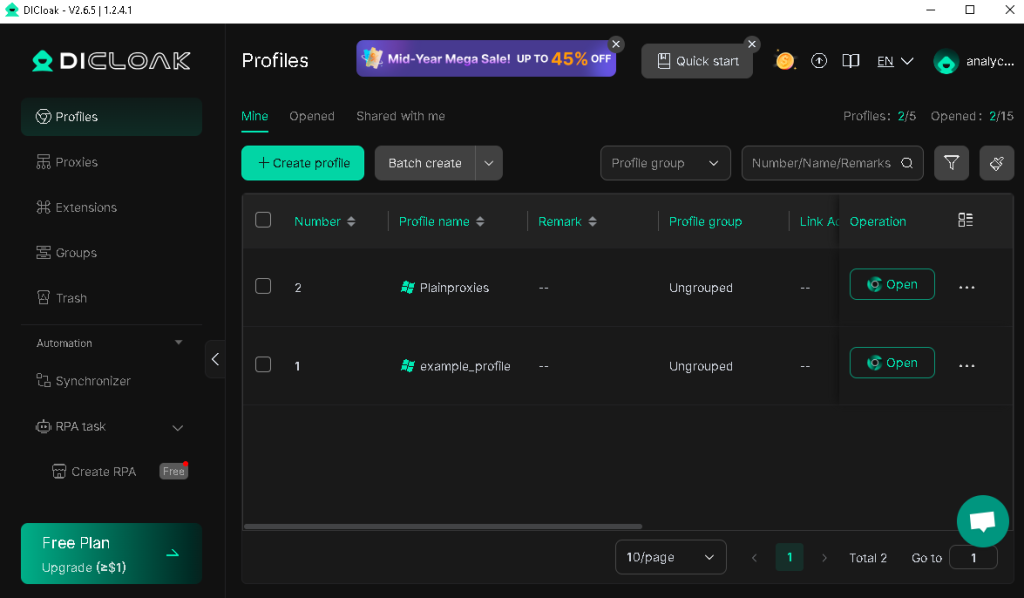
- Launch the Profile by clicking the Play Button under Actions & verify the connected IP represents the proxy.
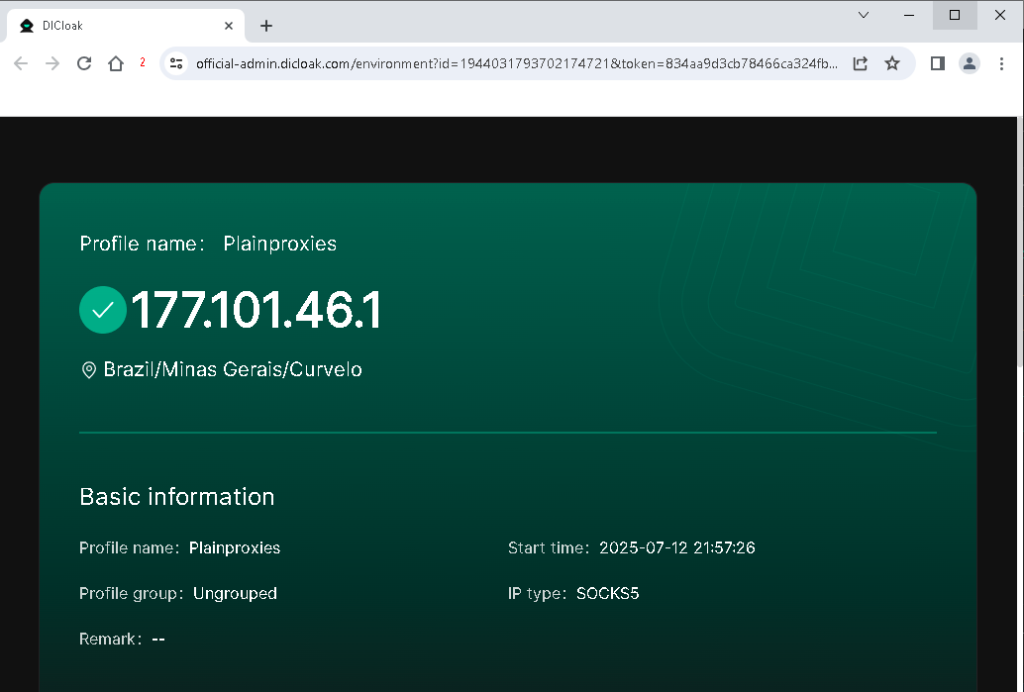
You can now successfully browse the web completely anonymously behind backed by PlainProxies residential proxy network. Feel free to check out the PlainProxies integrations blog category for more guides on how to use popular, anti-detect browsers.