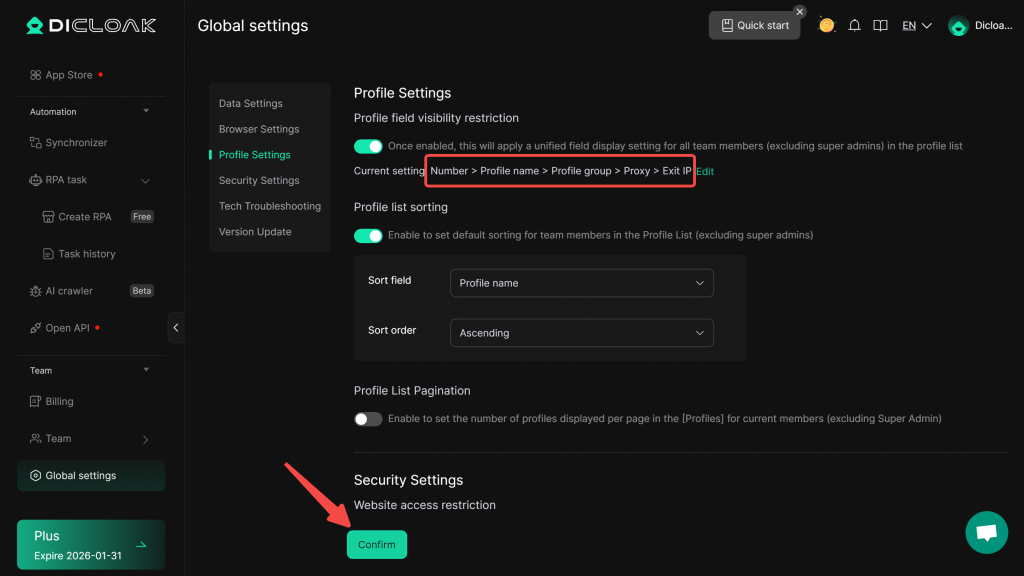The super admin can uniformly control the fields that members see in the Profile list. When sharing an account, they can set it up so that members do not see unnecessary fields.
1. Enable “Profile Field Visibility Restriction”
- Allows the super admin to uniformly perform “Profile Field Visibility Restriction” on members within their team, i.e., control the visible fields when members open the “Profiles”, as shown in the figure.
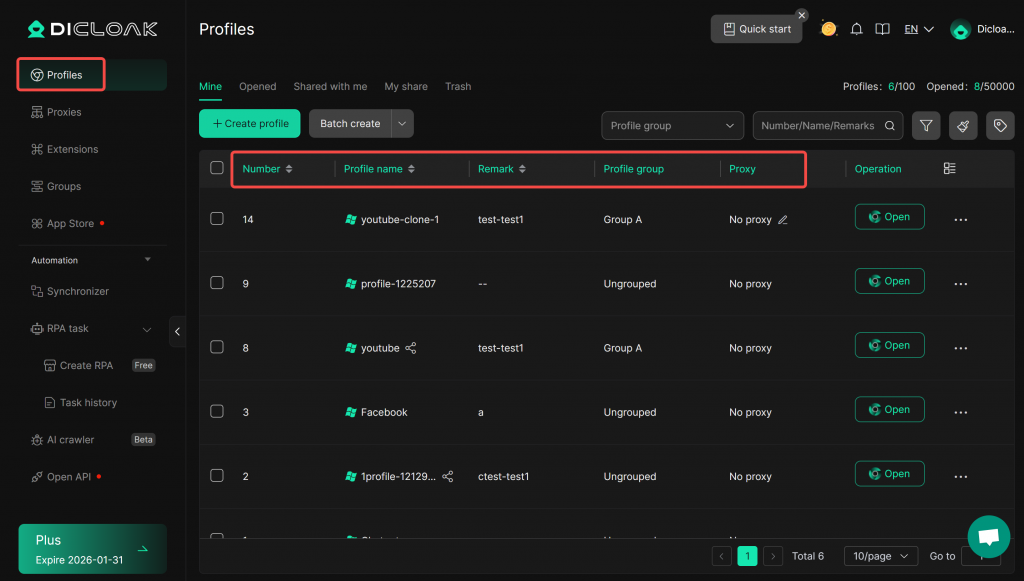
- Enter [Global Settings]. Under [Profile Settings], the super admin can view “Profile Field Visibility Restriction” and click to enable it.
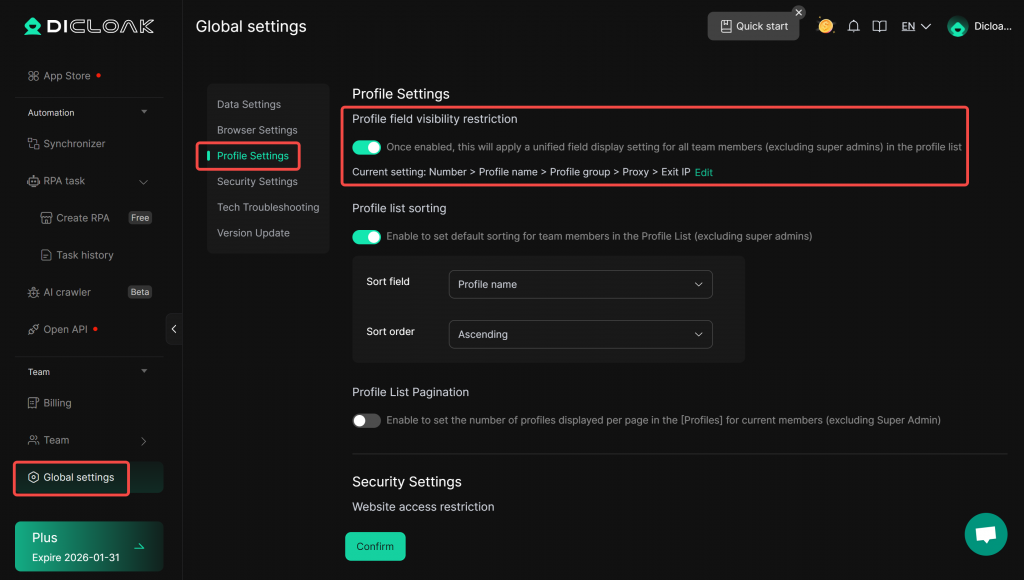
2. Edit “Profile Field Visibility Restriction”
- After enabling, click “Edit”, then enter “List Field Settings”. You can select the fields you want members to see in the profile list, drag to reorder the fields, and click “Confirm”.
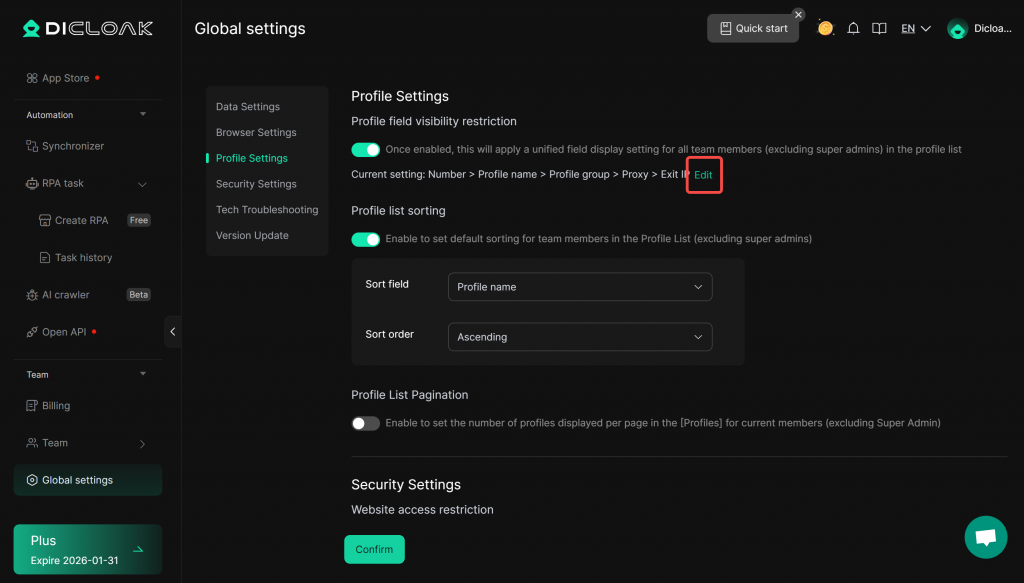
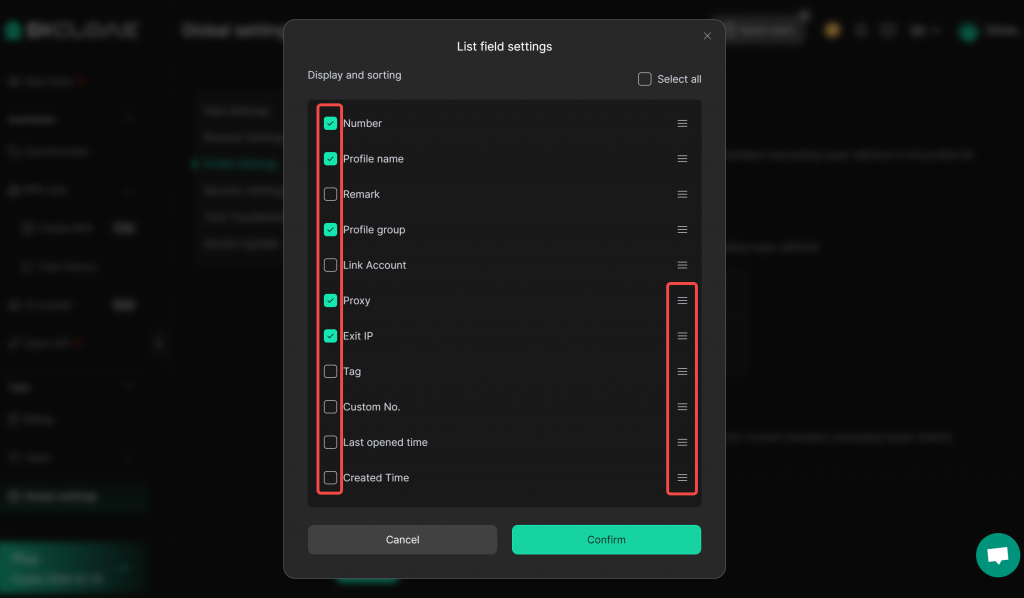
- After completing the editing and confirming that the displayed fields are correct, click “Confirm” to finish the setup.