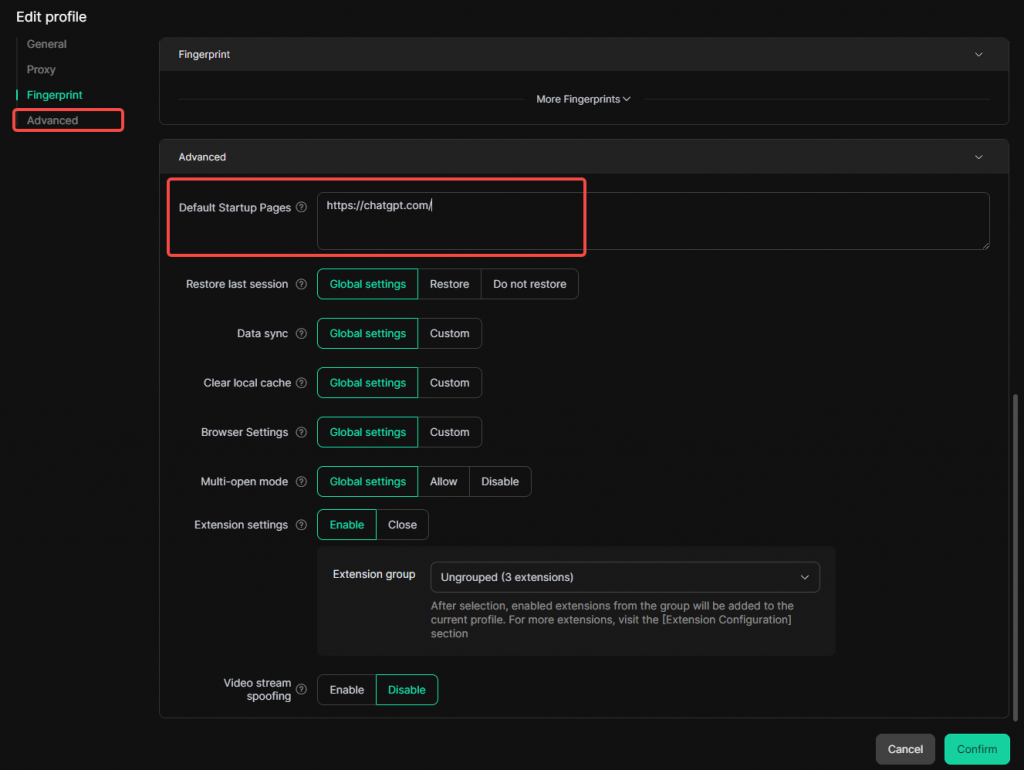To pin a URL, you can edit the profile and go to the “Advanced” settings section. Enter the desired URL in the “Default Startup Pages” input field. Save the settings, close the profile, and reopen it for the settings to take effect.
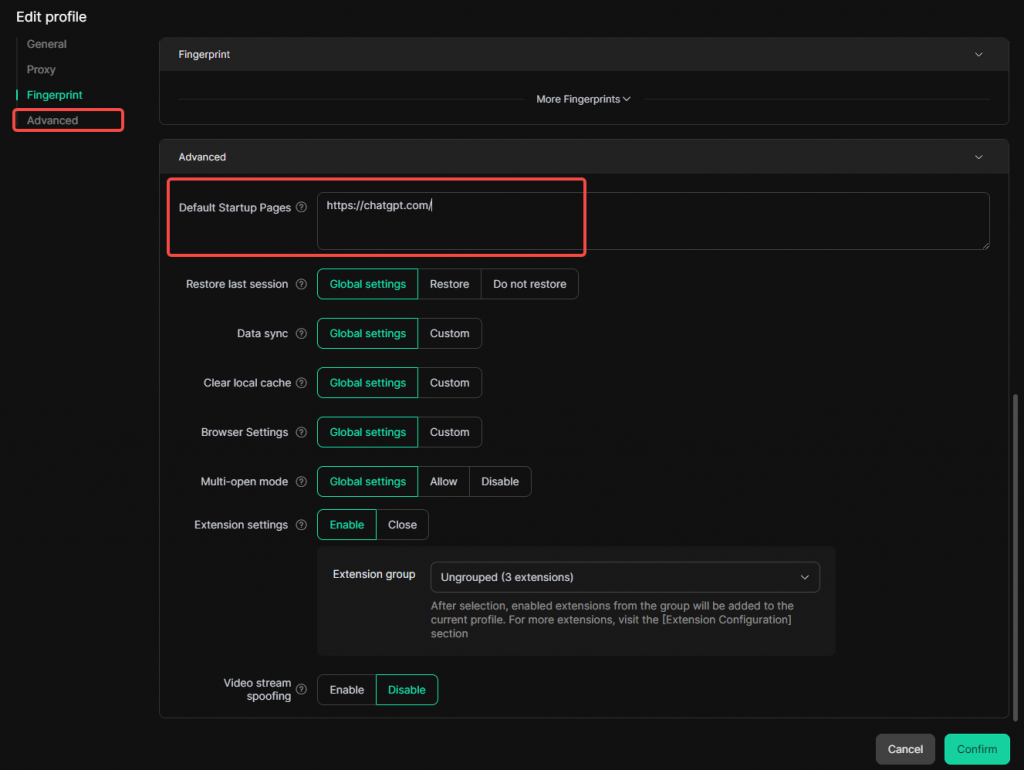
To pin a URL, you can edit the profile and go to the “Advanced” settings section. Enter the desired URL in the “Default Startup Pages” input field. Save the settings, close the profile, and reopen it for the settings to take effect.