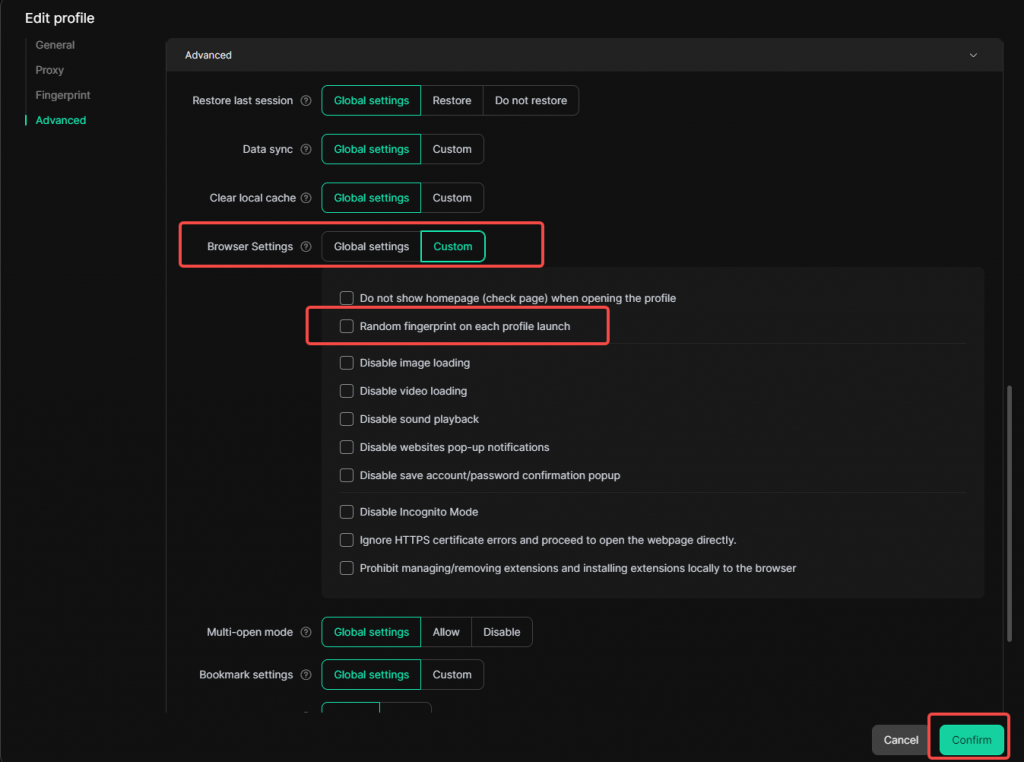To enable random fingerprint for each browser profile opening:
1.Go to Global Settings, and select the “Random fingerprint on each profile launch” option.
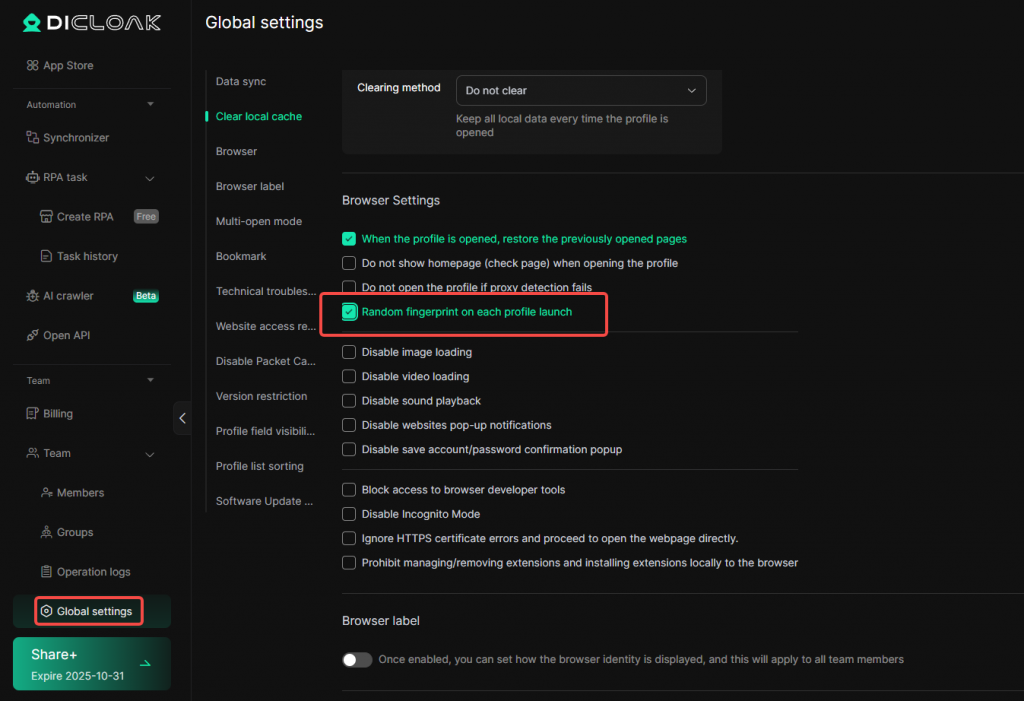
2.Alternatively, you can edit the browser profile, go to Advanced Settings → Browser Settings, and select the “Random fingerprint on each profile launch” option, then save the profile.