If you encounter installation failure with an error popup, you can troubleshoot and resolve it using the following steps:
1.System version incompatibility
If your system version is outdated, DICloak may not install properly. It is recommended to upgrade your system to the required version: Windows 10 or higher, macOS 10.15 or higher. After upgrading, try reinstalling.
2.Missing installation package files
If the installation package is missing files, it may cause installation errors. Please delete the current installation package, download the software again from the official channel, and try installing.
3.Antivirus software or Windows Defender blocking the installation process
Some antivirus software may falsely flag DICloak as a virus and block it from running, or the “overly protective settings” of your computer’s security center might interfere with its normal operations. Please rest assured that DICloak does not contain any programs that harm your device. You can resolve this issue using the following three methods:
✅Method 1: Move the Software to the System Program Directory and Restart
- Close the software.
- Move the entire folder to:
C:\Program Files\DICloak\ - Right-click the application → Run as administrator.
✅Method 2: Turn Off Windows “Smart control”
- Open Windows Security.
- Go to: App & browser control.
- Temporarily turn off: Smart App Control, Reputation-based protection settings → Block untrusted apps
- Restart the software to test. You can re-enable these after the download is complete.
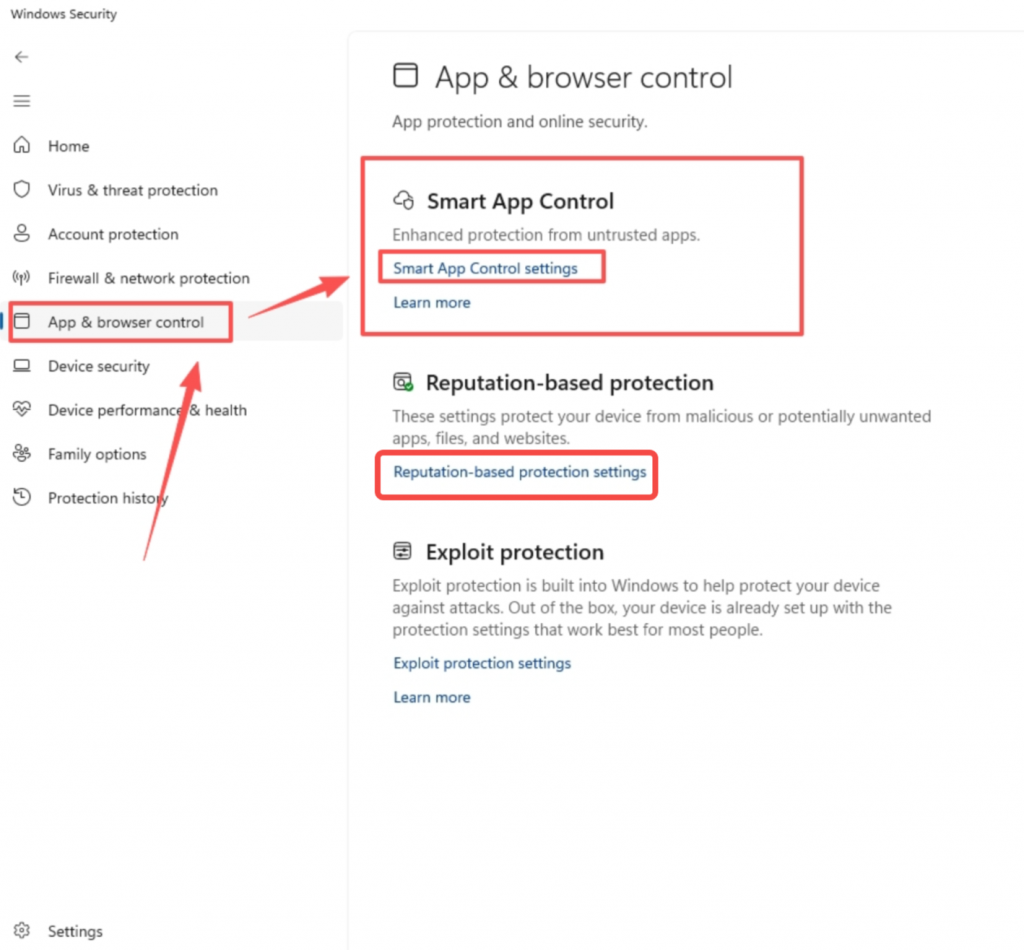
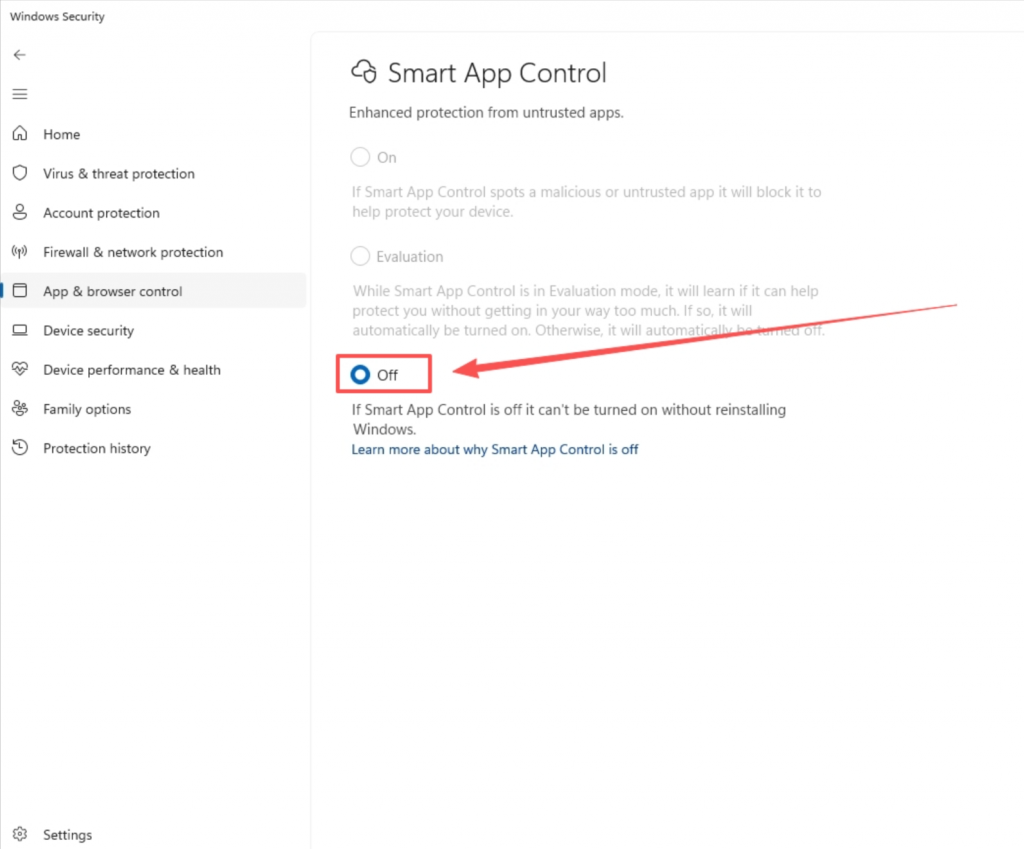
✅Method 3: Add to Antivirus Whitelist
If you use Windows Defender or a third-party antivirus, add the DICloak folder path to its whitelist/exclusions. After configuring, restart the software to test.
If the issue persists, please take a screenshot of the error popup and contact DICloak’s official customer service for further assistance.
