No Proxy connection means running the DICLOAK Browser’s virtual environment directly using the current device’s real network environment, without going through a third-party proxy IP.
The configuration steps are as follows:
1.Create Profile
Log in to the DICLOAK, find the “Profiles” module, and click “Create Profile”;
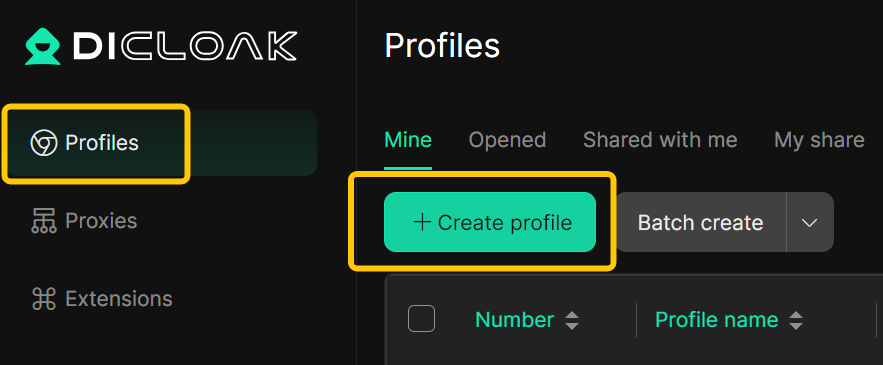
2.Proxy Settings
Find “General – Proxy Settings”, and click “No Proxy”;
Confirm other configurations, click “Confirm”, and rerun the profile for the settings to take effect.
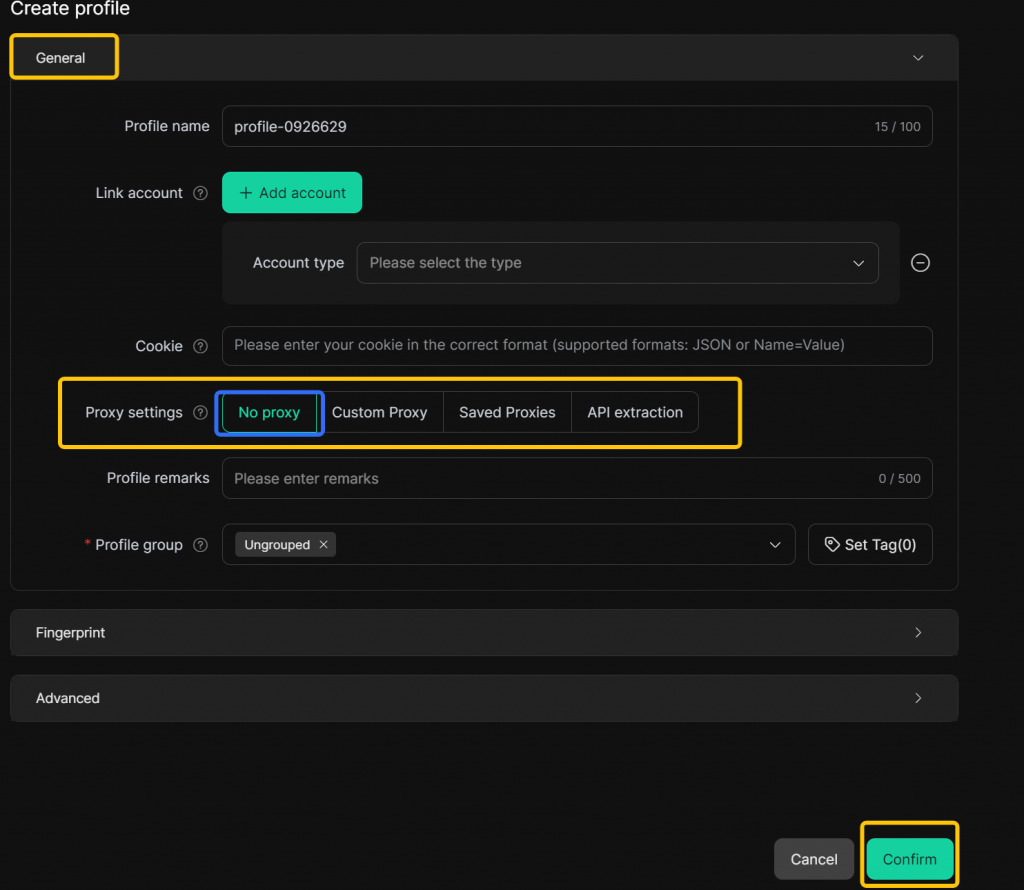
No Proxy eliminates the need for proxy IP configuration, allowing users to create profiles efficiently. However, users should also note the following information:
1.When using multiple accounts, all profiles share the real IP, which may cause platforms to identify them as associated accounts.
2.Real network information (such as IP) will not be hidden.
3.Network stability is highly affected by the local profiles.