The Traffic Bot can simulate real human behavior to generate website traffic, making it almost indistinguishable from natural visitors. You can set the keywords to search, the target websites to open, and the actions to perform after entering the webpage to simulate real user operations. Before running this RPA, enable [Random Fingerprint when Opening Profile] and configure dynamic proxies in the profile to ensure different fingerprints and IPs for each profile launch (see tutorial below).
Usage Steps:
- Expand “RPA task“, click “Create RPA“, and after entering the creation interface, select the “Automated Website traffic bot” module, then click the “Usage“button to enter the task details page.
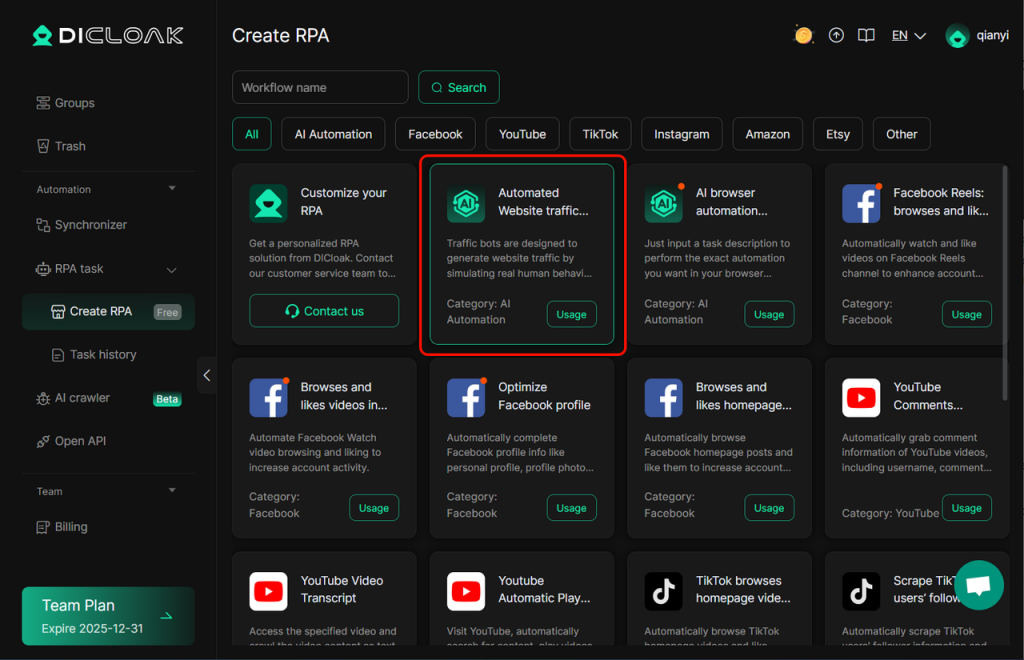
- First, check the Profiless you need to run and click [Confirm Add]. The system will automatically jump to the “Task Settings” interface.
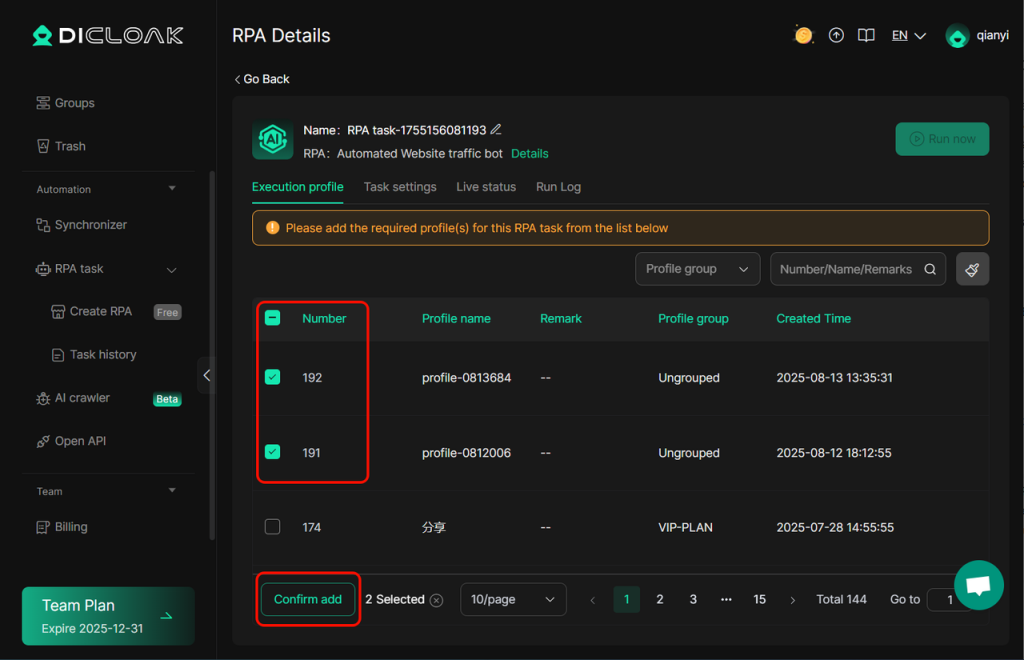
- Set RPA parameters and task execution rules. Different RPAs have different parameter configurations, which can be filled in according to your needs. Finally, click the [Run Now] button at the top right to execute the RPA.
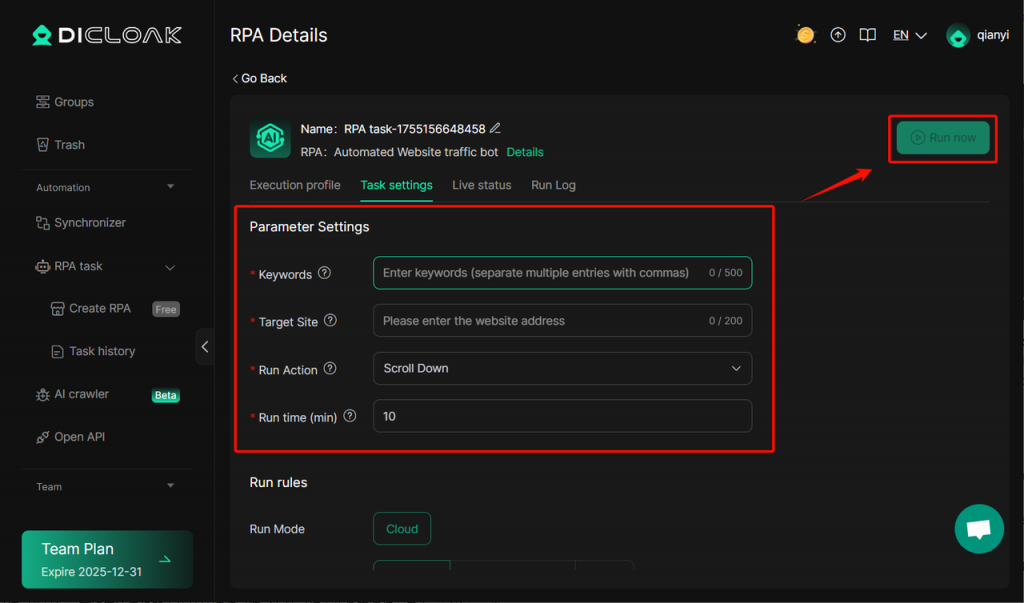
- RPA Parameters:
- Keywords: Keywords to be searched. Separate multiple keywords with commas.
- Target Site: Need to search and open the target website for executing actions.
- Run Action: Actions to perform after landing on the site (Scroll Down/Random Click).
- Run time (min): Traffic bot run duration(will cycle run during this period, max 30 min).