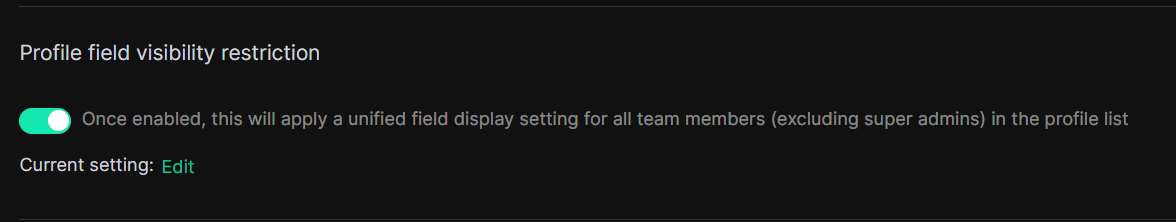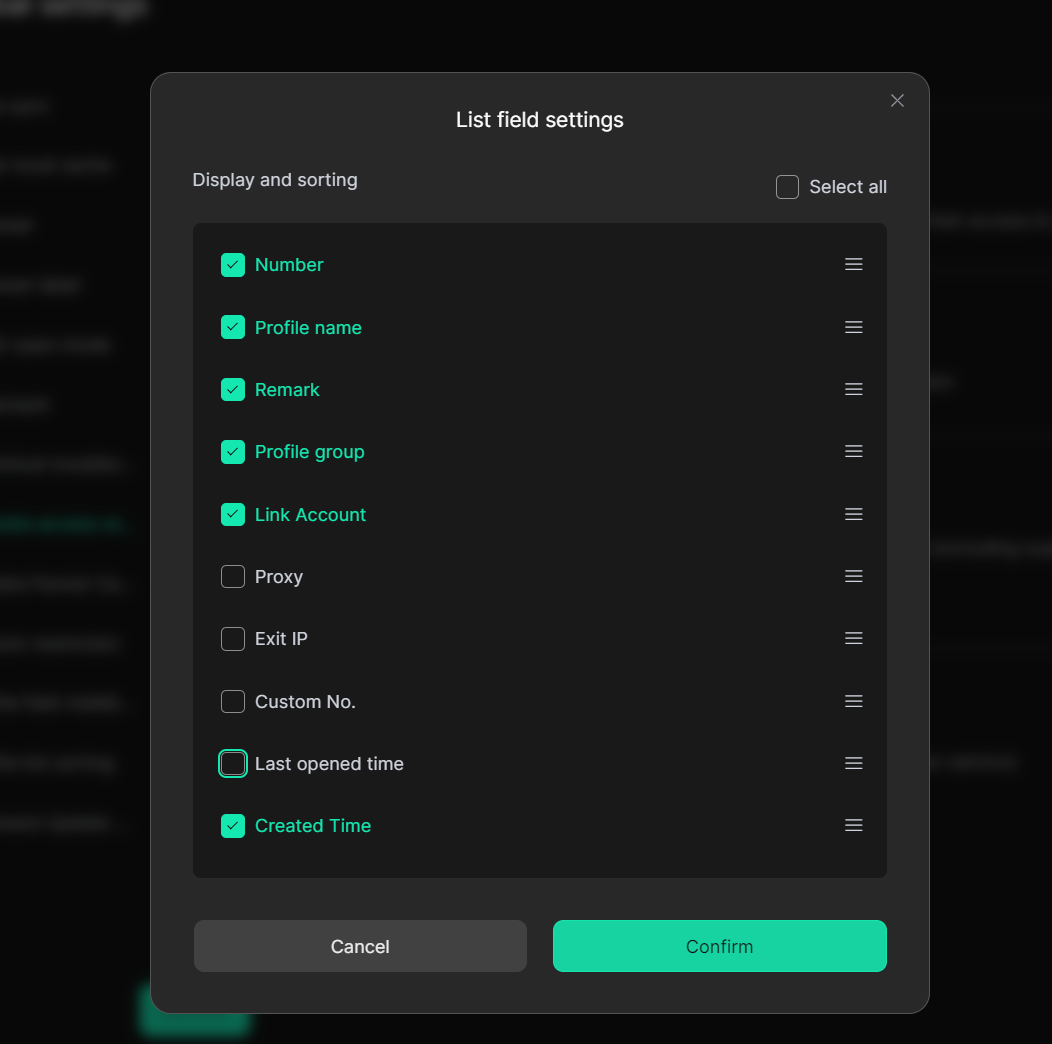1. Cookie Supports Parsing In The “key=value” Format And Batch Import
In [Create/Edit profile], DICloak supports you to add individual or batch import cookie information in the “key=value” format and parse cookies in this format.
Usage Scenario:For example, Facebook accounts purchased from third parties generally come with cookie data in the “key=value” format. When creating an Profile or performing batch imports in DICloak, you can fill in this type of cookie to quickly log in to your Facebook account
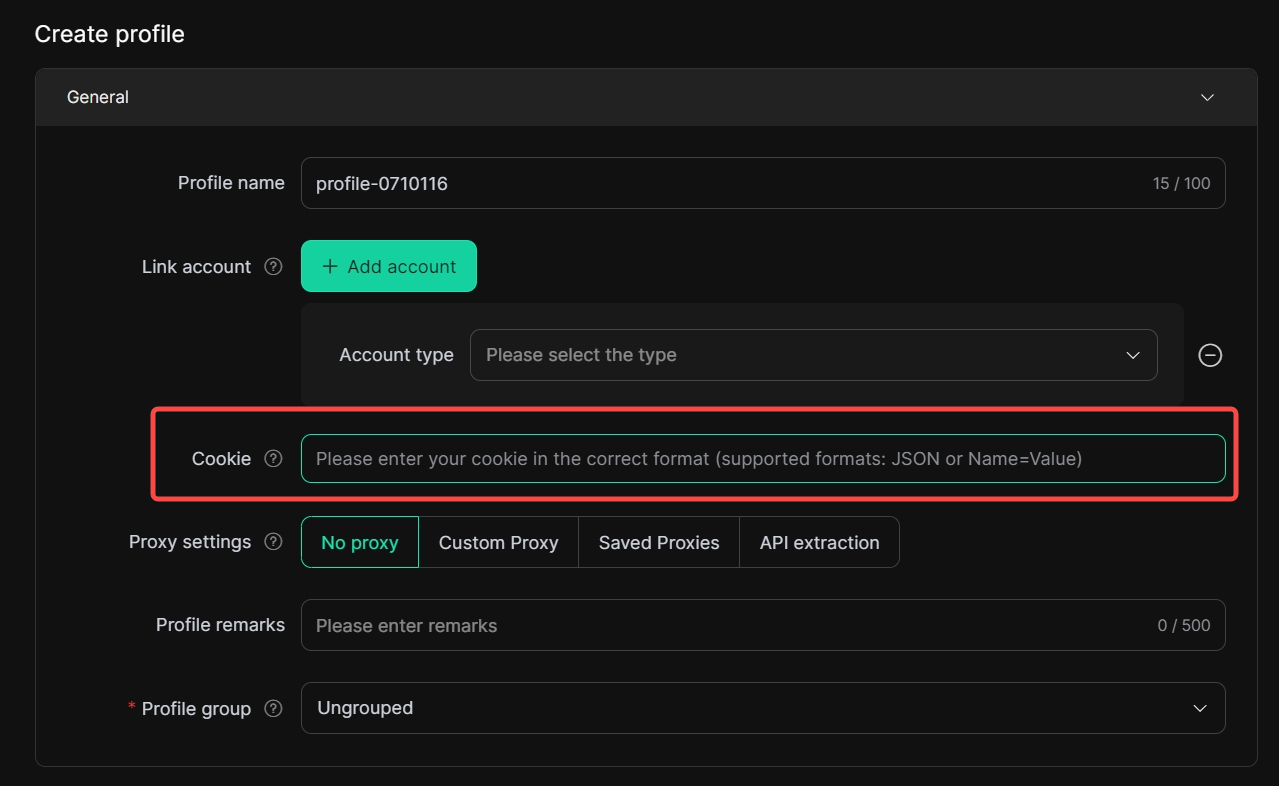
2. Supports IPv6 Protocol
In [Create Proxy], DICloak supports you in configuring a proxy for the IPv6 protocol.
Usage scenario: In [Create Proxy], it supports the IPv6 protocol, providing you with more flexible IP protocol support.
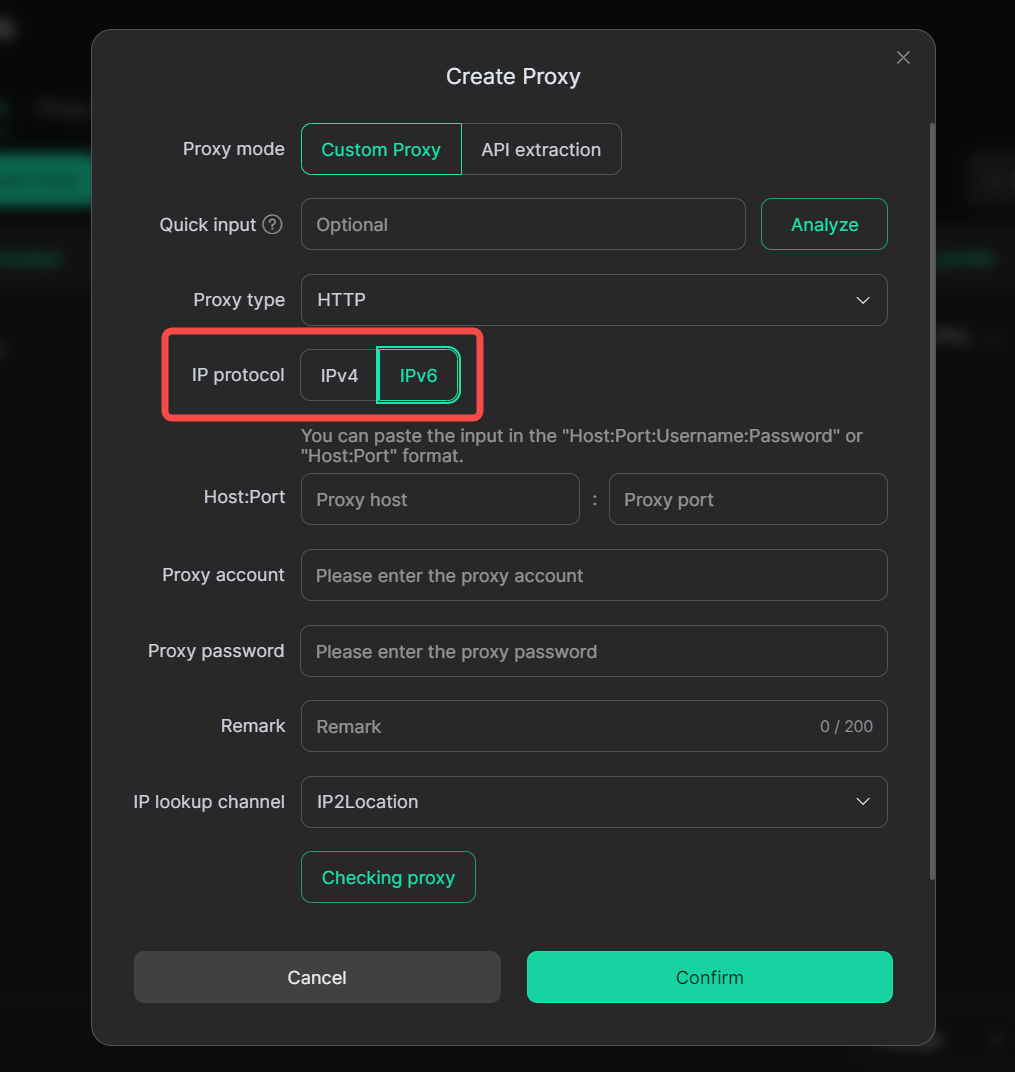
3. The Software Has Added Spanish
The software interface of DICloak has added a Spanish option, making it convenient for Spanish users to use and enhancing their user experience.
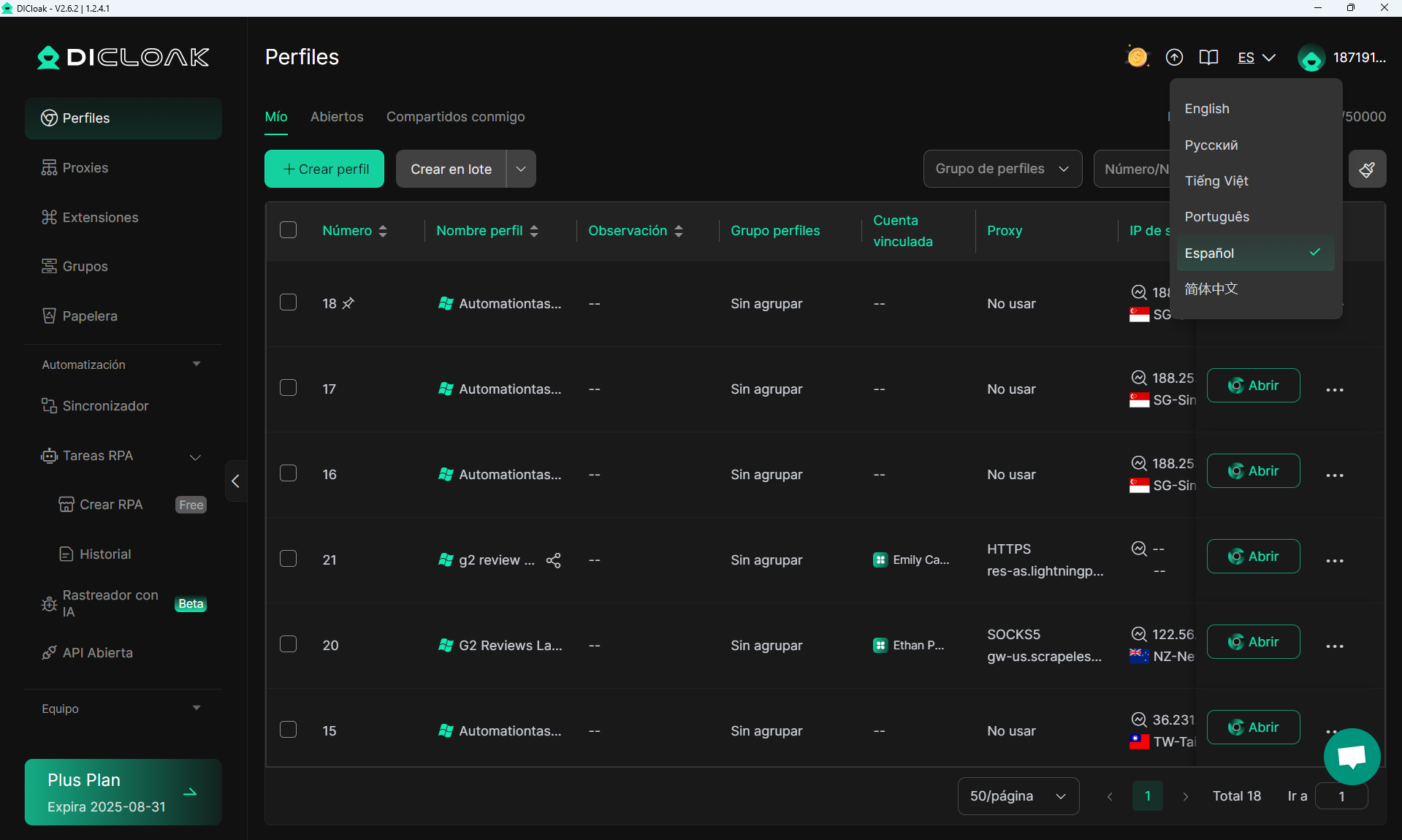
4. Optimization Of the “Restore last session” Feature
In [Create Profile – Advanced], you can set whether to [Restore last session]. If you choose to restore, the last browsed web page will be restored each time the Profile is opened, and vice versa.
Usage Scenario: This feature differs from [Default Startup Pages]. After configuring [Default Startup Pages], every time you open the Profile, the system will automatically open the fixed webpage for you; enabling [Restore last session] will automatically restore the last browsed webpage every time you open the Profile.
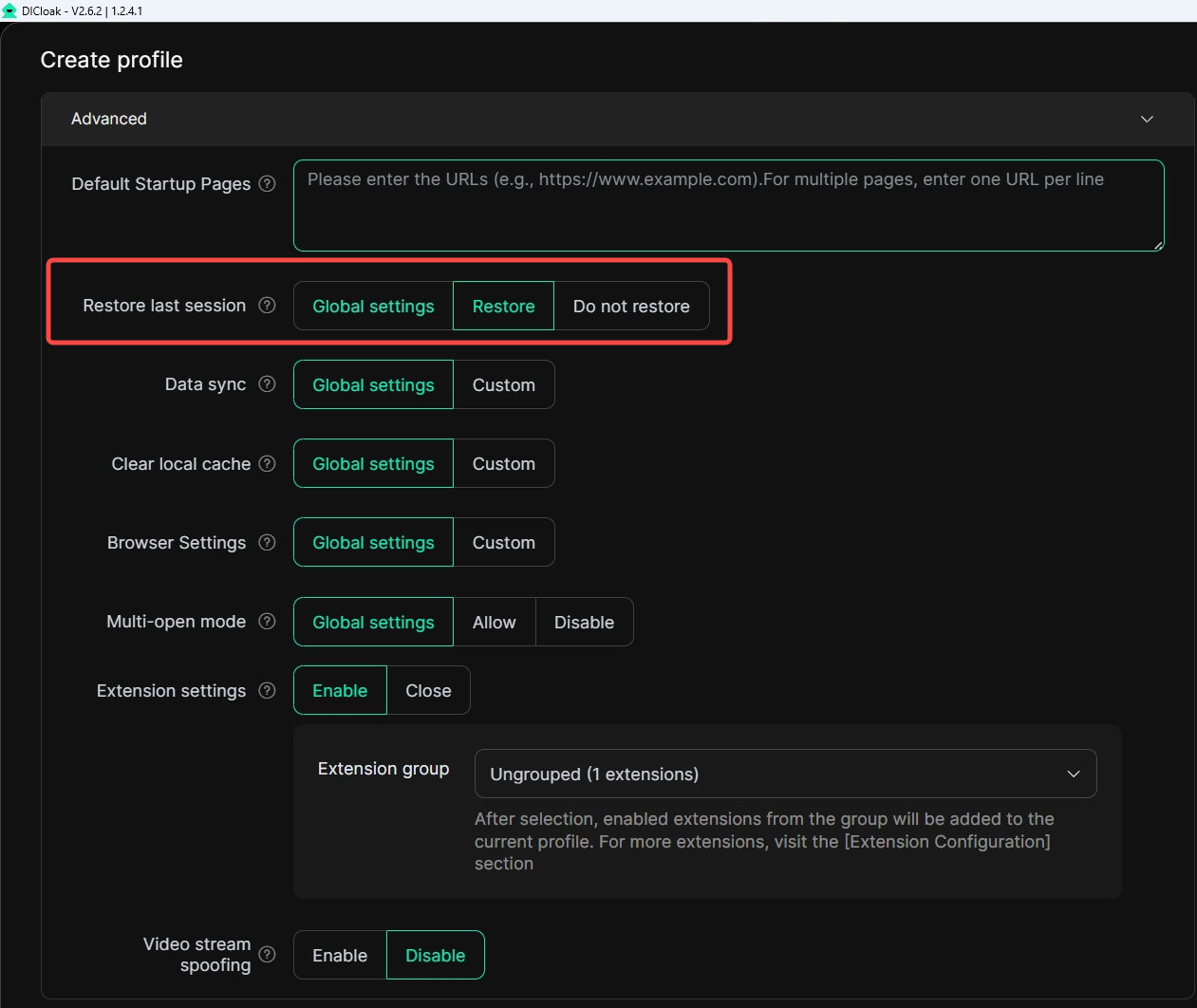
5. Disable Incognito Mode
In [Team – Global settings], you can set [Disable Incognito Mode] for team members to prevent them from performing some unnecessary operations.
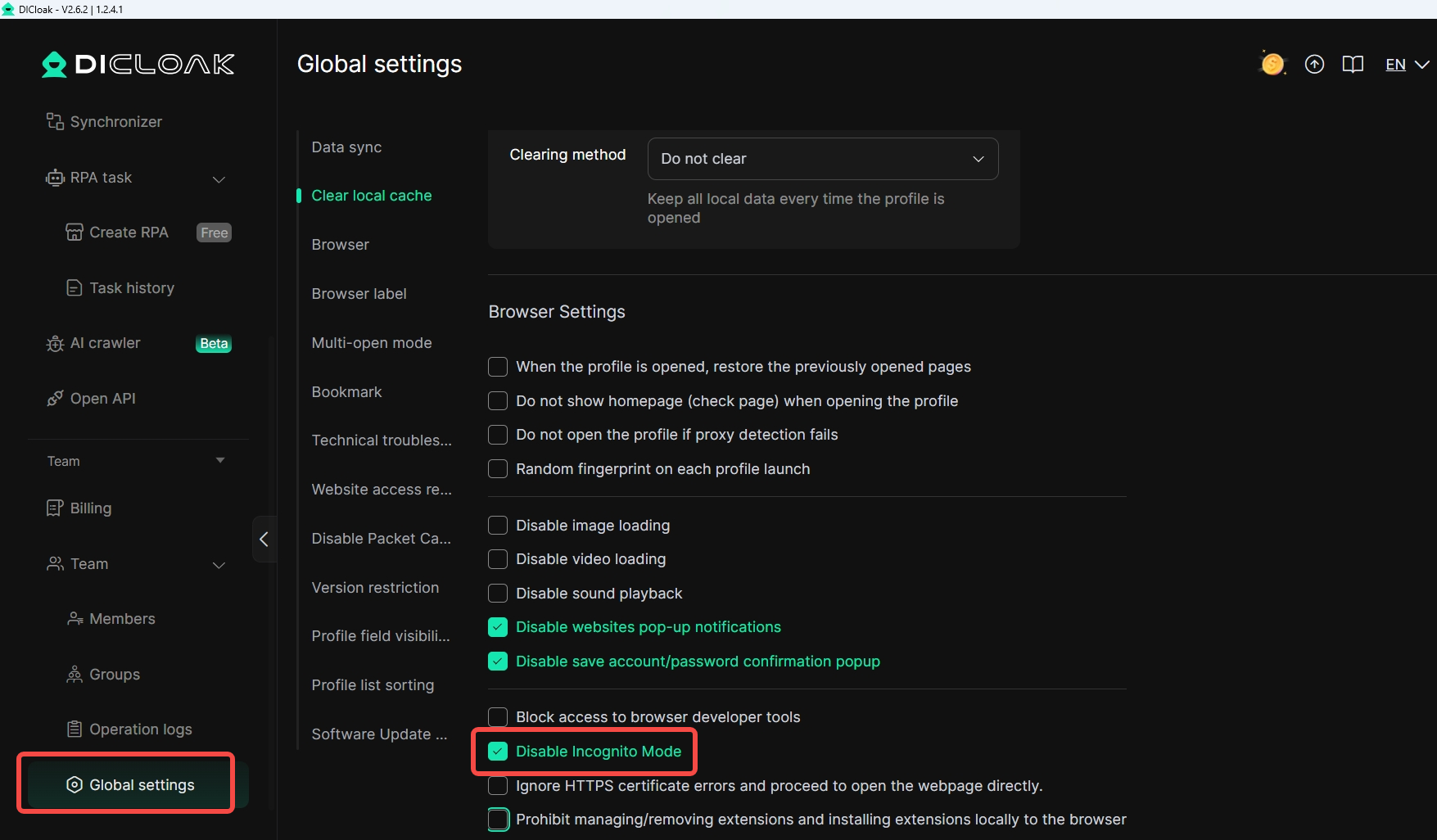
6. Supports Controlling The Showcase Of The Homepage By Team Dimension
In [Team – Global settings], you can set [Do not show homepage (check page) when opening the profile].
Usage Scenario: In the account sharing scenario, as an administrator, you can set [Do not show homepage (check page) when opening the profile]. Then, when all team members open the profile, they will not be able to see the detection page information, thereby protecting the information privacy of your profile.
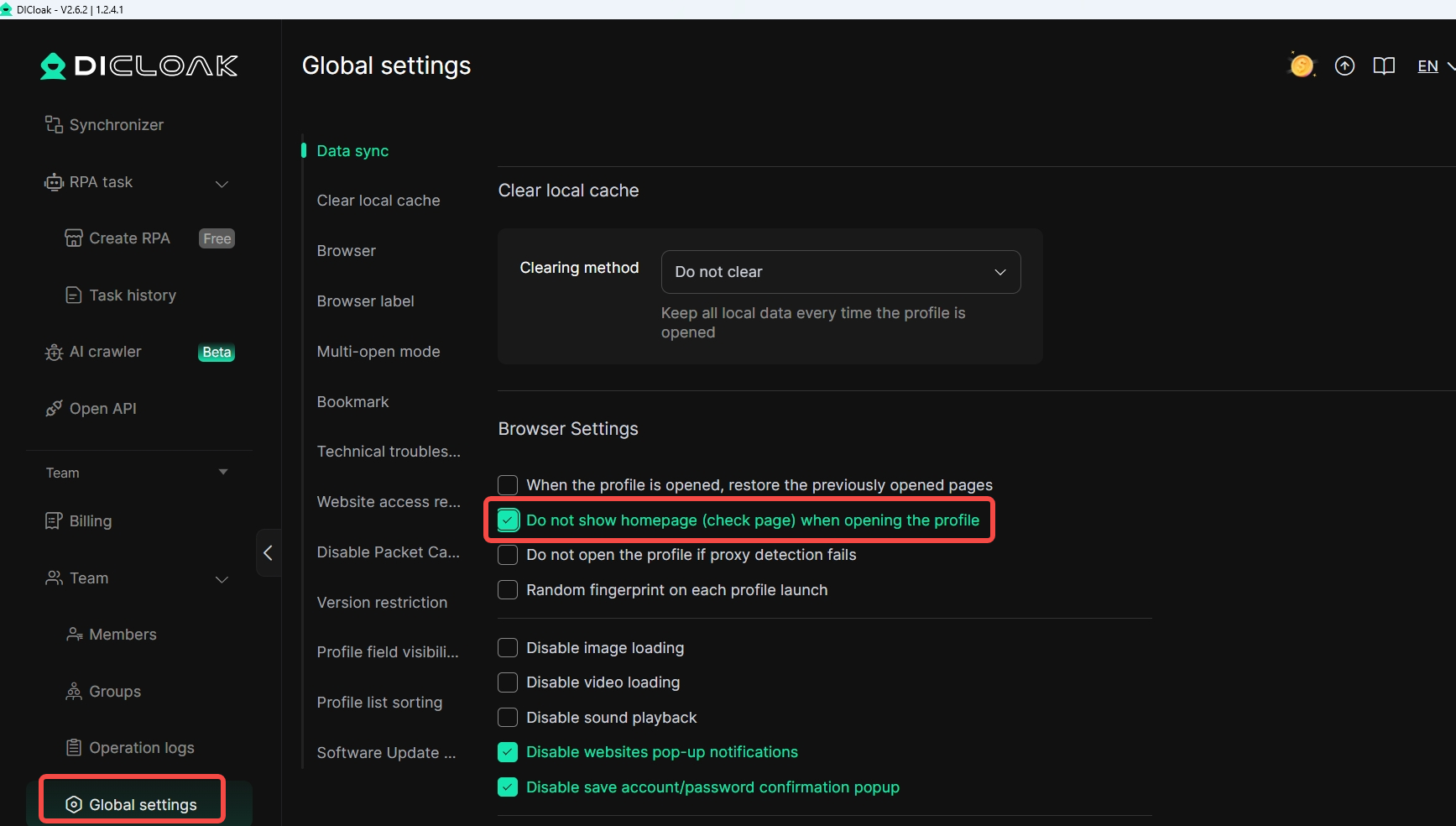
7. Profileal Field Visibility Restriction
In [Team – Global settings], you can enable [Profile field visibility restriction] to uniformly configure the field information visible to all members of the current team in [Profiles].
Usage Scenario: In the account sharing scenario, as an administrator, you can uniformly set the field information visible to all members in the [Profiles] according to your needs, preventing members from viewing redundant field information and exposing the privacy information of the Profile.