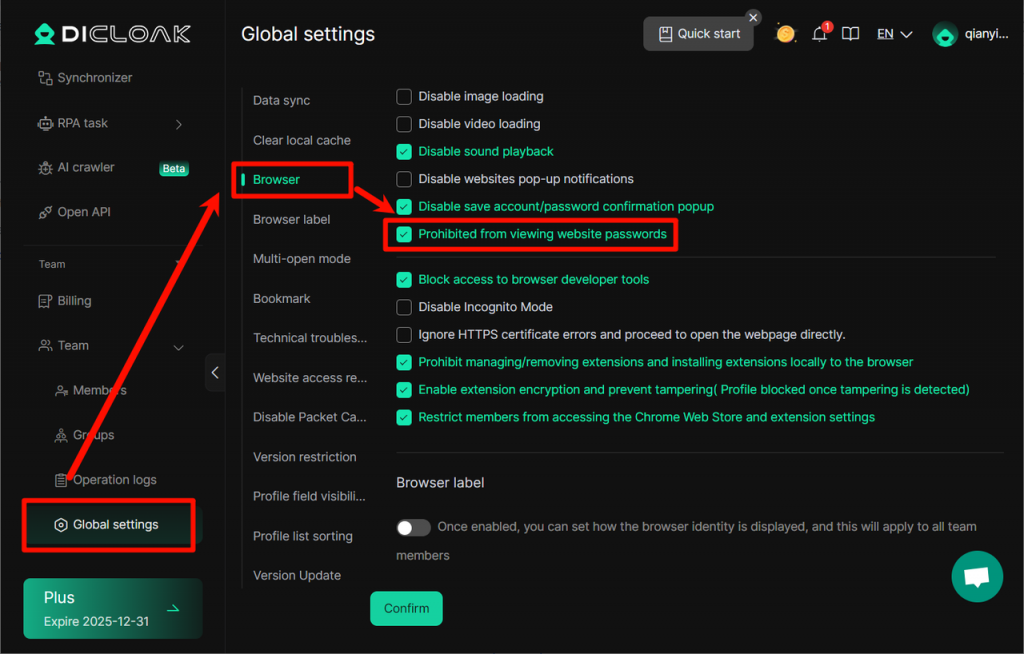1. Add Tags to the Profiles
The new [Profile] feature has been added, which supports setting tags for Profiles and also supports quick filtering by tags to enable more efficient Profileal classification management.
Usage Scenario: Suitable for multi-Profile scenarios, where dedicated labels can be set for different Profiles to distinguish their status or purpose.
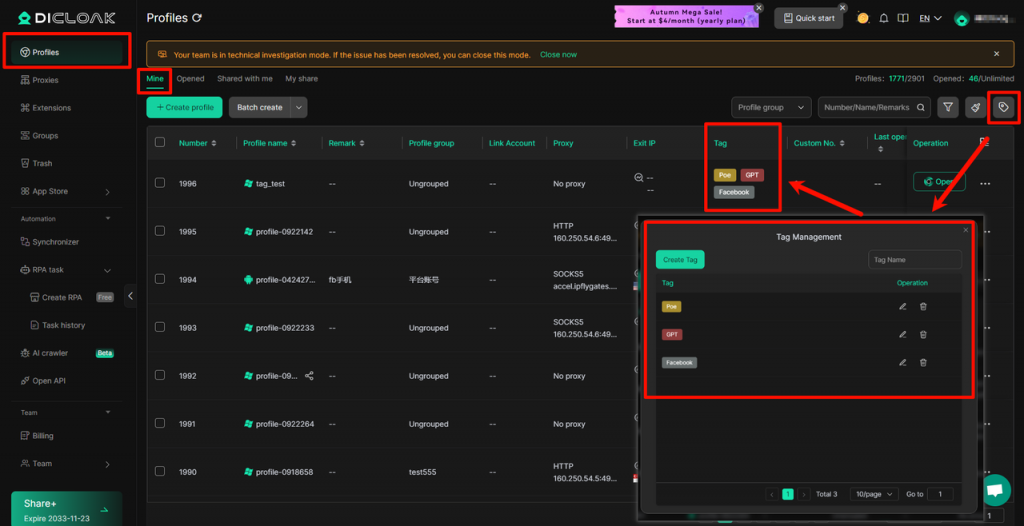
2. Profile List Pagination
The [Profile List Pagination] feature has been added. You can uniformly set the number of Profiles displayed per page in the [Profile List Pagination] for current team members by enabling the [Profile List].
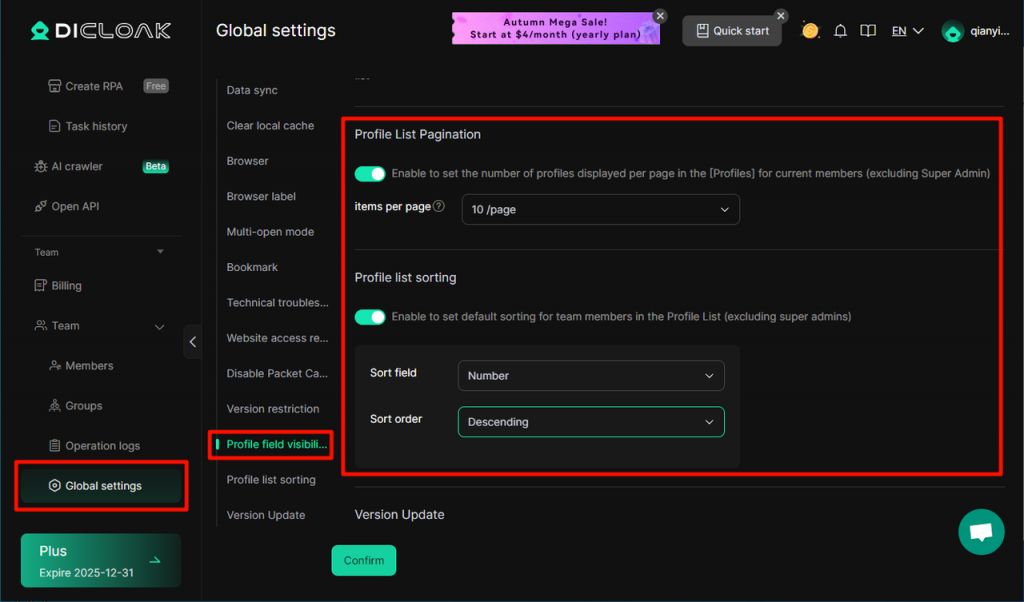
3. Website access restriction
A new [Website Access Restriction] feature has been added, which supports independent settings for individual Profiles. You can set different website access restrictions for different settings to achieve more flexible and free access control.
Usage Scenario: This feature can be applied to shared account scenarios, allowing flexible configuration of website access permissions for different Profiles and efficiently controlling the access scope of members.
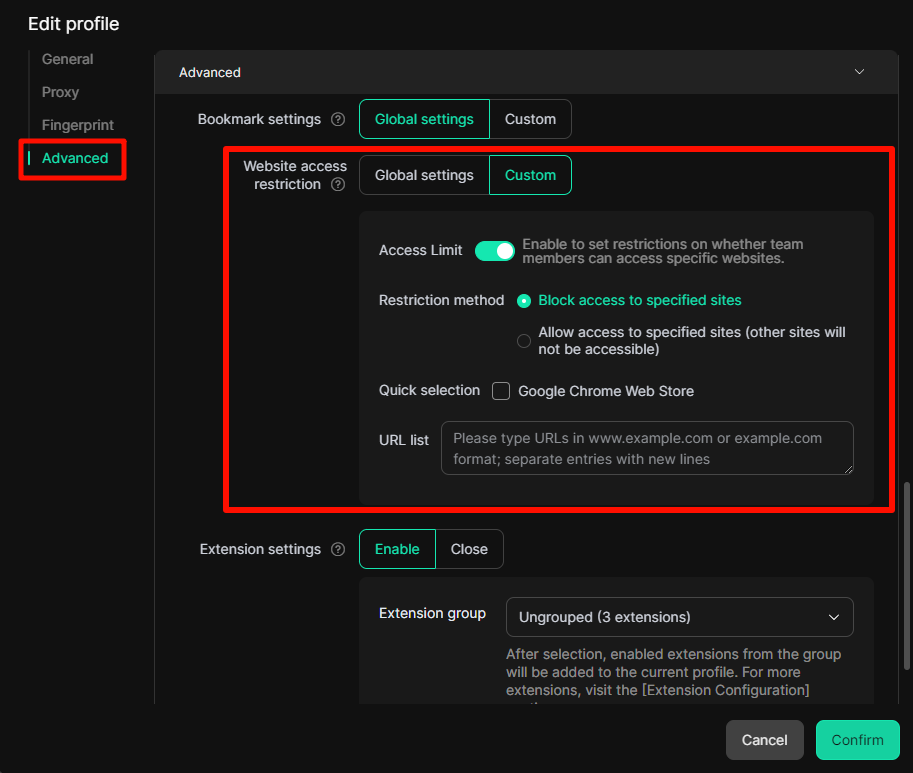
4. Web Element Hider (New Version)
The “Expand Market” has added the [Web Element Hider] extension, which supports hiding web element entry points on multiple websites to prevent account privacy leakage (this will take effect for all Profiles where this extension is bound).
Usage Scenario: You can use this plugin to hide sensitive information/entries on web pages, which will take effect on all team members (Note: please also enable “Hide Settings” in the extension editor to hide the extension from members and prevent them from modifying it)
5. Extended prevent tamperin(Security protection disabled)
A new extension security identifier feature has been added to [Extensions], and at the same time, new extension encryption and anti-tampering options have been added to [Global Settings – Browser] to enhance the security protection capabilities of extensions. This feature can effectively prevent team members from unauthorized modification of extension files, effectively protect sensitive account info (including cookies, passwords, personal data, etc.), and avoid the risk of accidental or malicious disclosure.
Usage Scenarios: Particularly suitable for scenarios where team-shared accounts are used, it can prevent members from tampering with extension settings or leaking core information during operations.
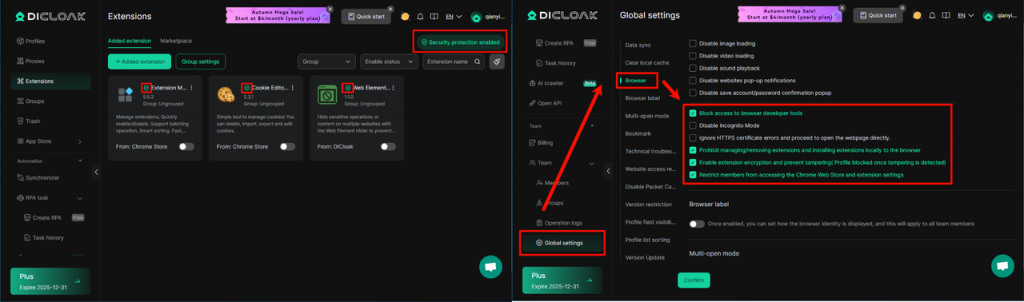
6. Profiles adds “My share” tab
The [My Share] module has been added to the [Profile] interface, which supports centralized viewing of all Profile records that have been shared with other external teams/users and allows for canceling sharing.
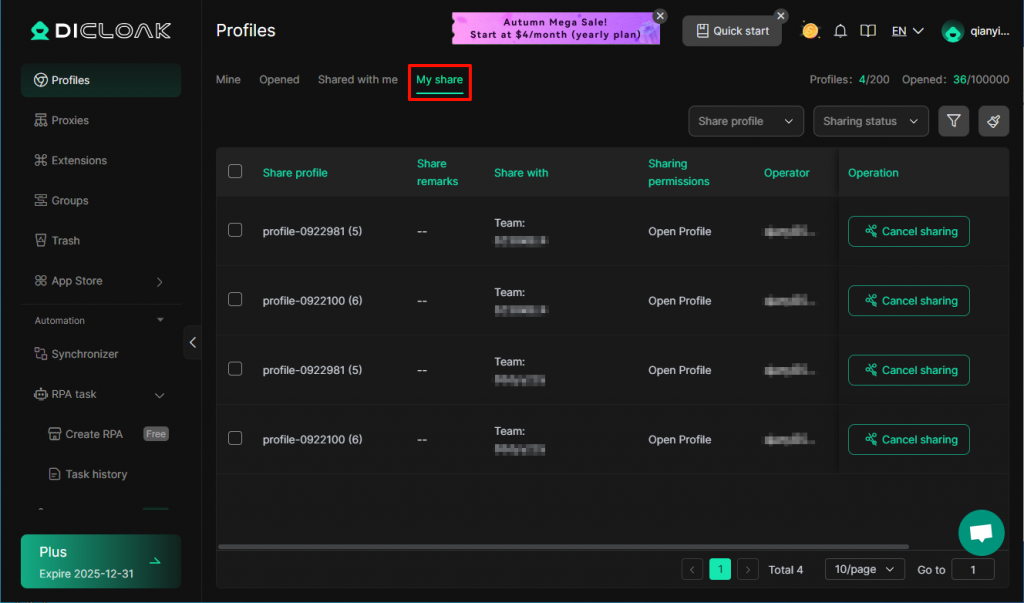
7. Edit members using API links
Single member account info can be edited via API (only available to admins).Click here to view the detailed tutorial
Usage Scenario: Taking the shared account scenario as an example, it supports programmatically invoking the Edit Member API. That is, when a member renews the service, the usage duration of the DICloak member account can be extended by invoking the API; when the member subscription expires, the member account can be deactivated via the API.
8. Profile Preferences
Added the [ProfilePreferences] feature, which supports setting default Profile parameters according to business requirements. When creating a Profile, the corresponding setting items will be automatically selected based on preferences.
Usage Scenario: Suitable for scenarios where fixed Profile configurations are frequently used, allowing users to pre-set common parameters and avoid repetitive operations.
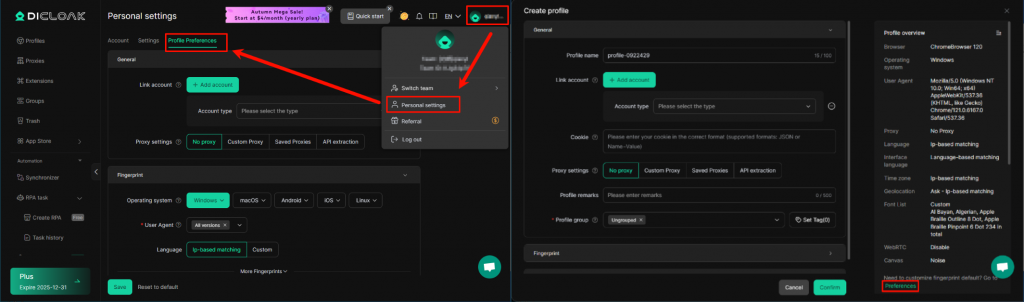
9. Automatic version update
A new [Version Update] feature has been added. You can automatically download the DICloak Profile of all team members to the latest version by enabling the [Auto Update] option, ensuring that team members can use the latest features of DICloak.
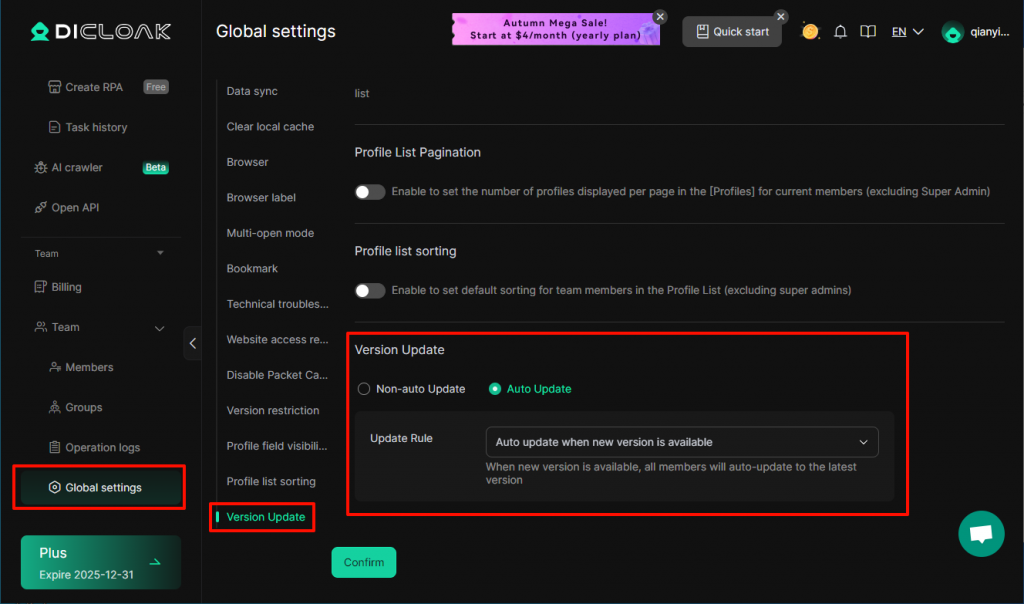
10. Proxies Export and Update
Added the [Batch export] and [Batch update] functions for new Proxies. You can batch export Proxies in Excel format and centrally edit Proxie information within the spreadsheet. After completing the editing, you can use the [Batch update] function to upload the modified spreadsheet, thereby achieving batch updates of Proxie information and improving operational efficiency.
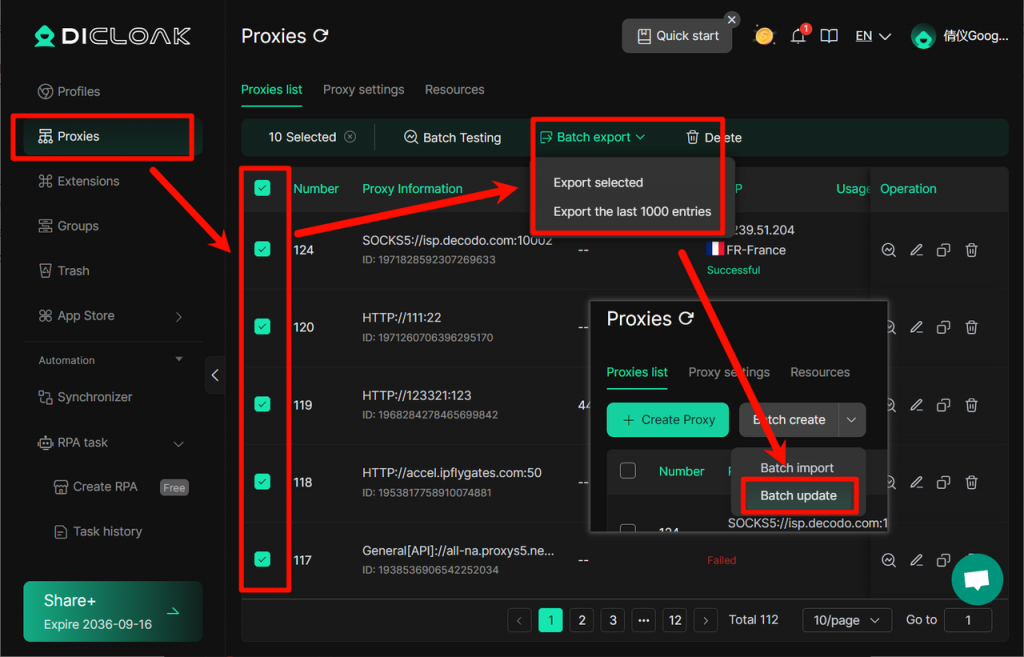
11. Export Member Data
A new [Export Member Data] function has been added. In [Members], you can batch export member data and easily obtain the status and basic information of each member account.
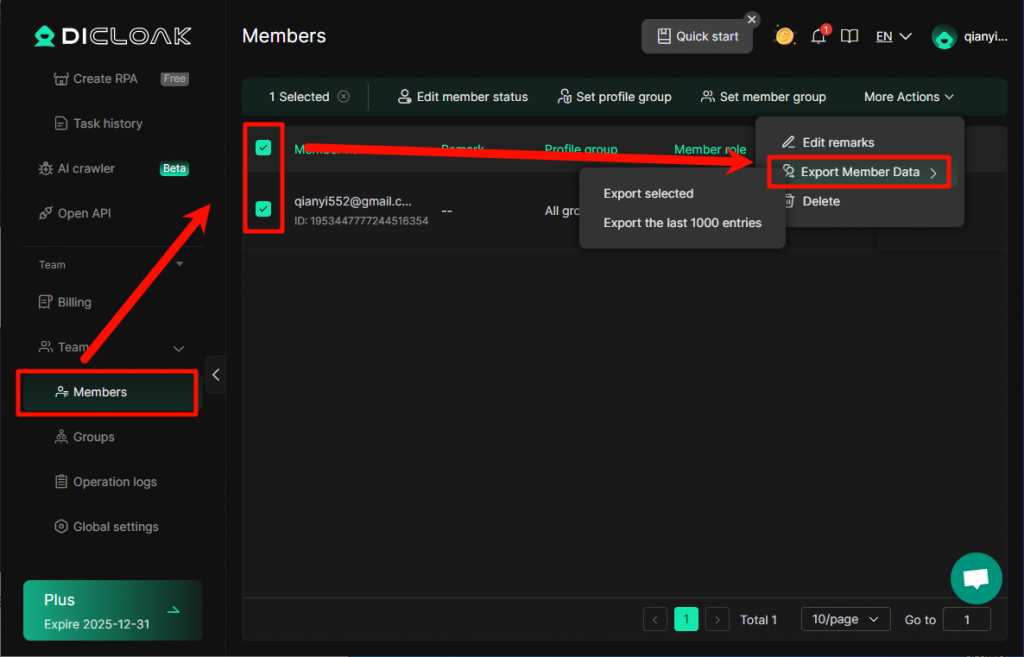
12. Quick selection of expiration time when creating members
In the [Members], a new [Enable Duration] option has been added. When creating a member, you can quickly set the expiration time for the corresponding member account.
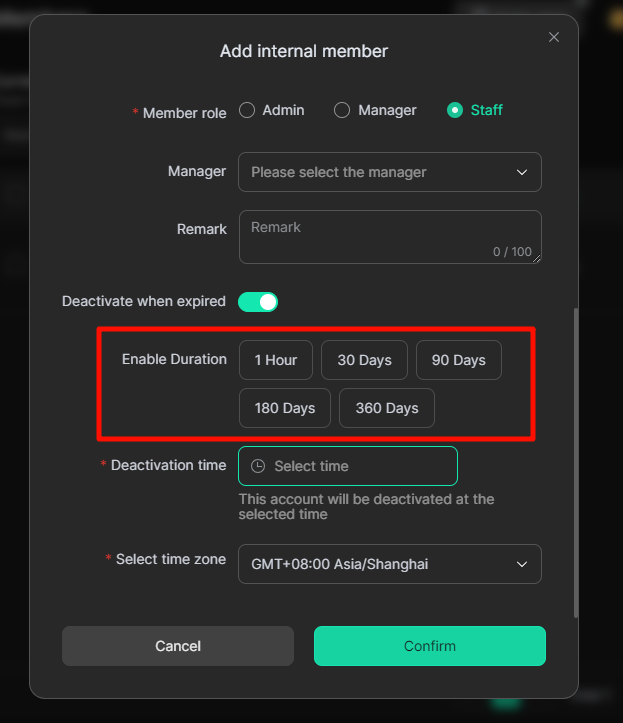
13. Transfer Profile supports inputting user email
[Transfer Profiles] By entering the email address of the Target User, you can quickly complete the transfer operation of the operating Profile. If the specified email has not yet registered for the DICloak software, a DICloak account will be automatically created for this email and the Profile transfer will be completed.
Usage Scenario: Suitable for the scenario where social media account providers sell accounts. When you need to transfer a configured Profile to an external customer for use, you only need to enter the customer’s email address to achieve Profile transfer, effectively simplifying the Profile delivery process.
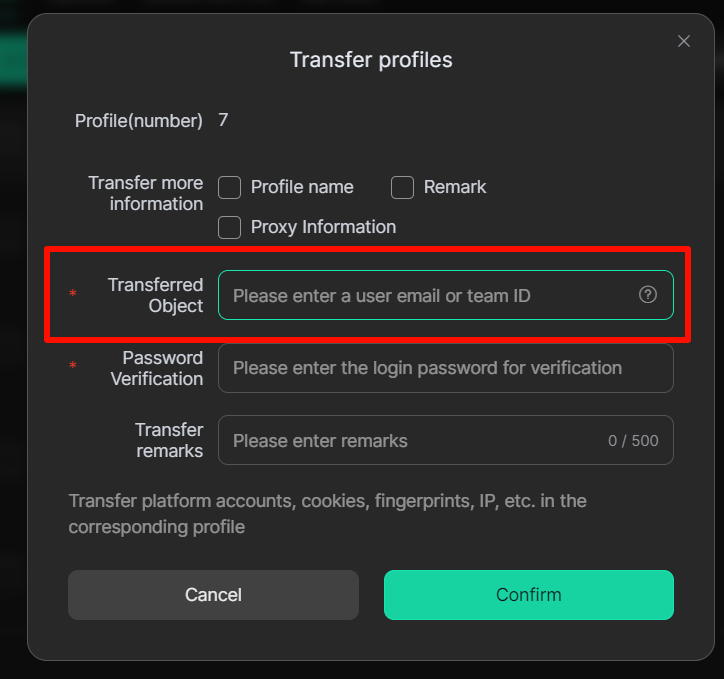
14. Check the website password switch
[Team – Global Settings] has added a new [Prohibited from viewing website passwords] option, allowing you to set whether to allow members to view website passwords (including prohibiting viewing website login page passwords and disabling Google Password Management Tool), thereby ensuring account security.
Usage Scenario: In the shared account scenario, you can prohibit your members from obtaining account password information.