A black screen when opening a profile is usually caused by an outdated graphics card that doesn’t support the browser’s normal operation.
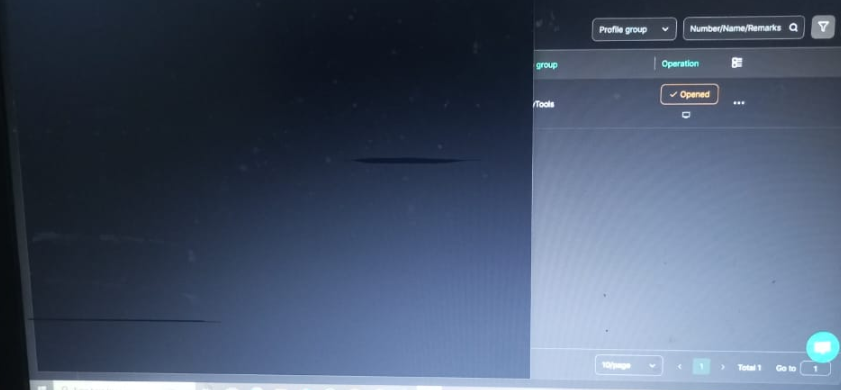
Please upgrade to version V2.7.4 or above, then go to your personal settings, enable the following features “Enable hardware acceleration mode (affects only the currert device)”, and then reopen the profile to see if the issue is resolved.
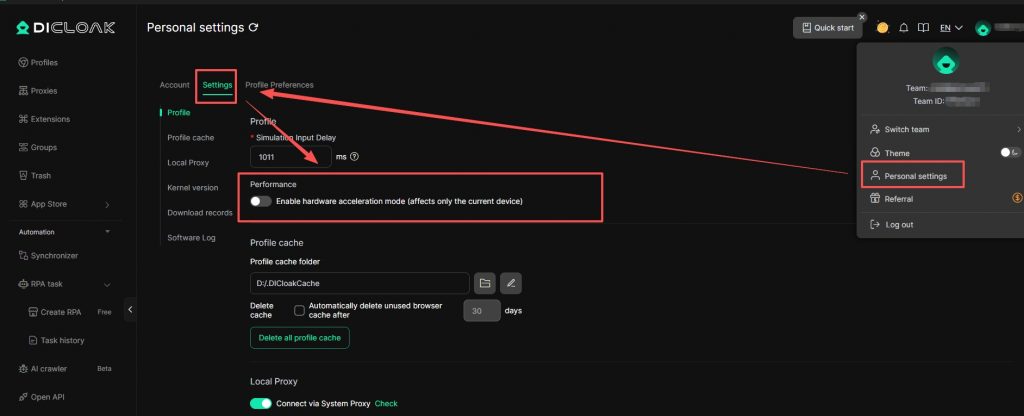
Or you can contact DICloak official customer support for further troubleshooting.
