If you see a message indicating that the quota is used up, follow these steps:
First, check the “Opened:2/1000” in the top right corner of the profile list to confirm whether your daily quota has been used up:
1.If the quota is used up, you can either upgrade your plan to get more quota or wait for the next day when the quota resets.
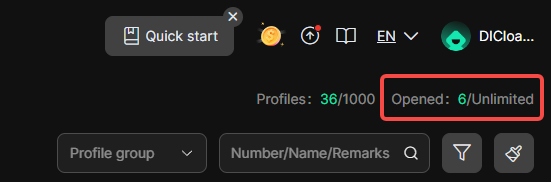
2.If the quota is not used up but the issue persists, try the following:
Close the software and restart it.Or you can download and install the latest version of the DICloak Antidetect browser from the official website, then try opening the profile again.
If the issue continues after these steps, we suggest contacting DICloak official customer support for further assistance.
