To resolve the issue of synchronizing account login status across team members’ devices, please follow the steps below. Ensure all team members have closed the corresponding browser profiles before proceeding:
1.Check if Data Sync Feature is Enabled: Go to Global Settings and enable the “Data Sync” feature. The sync scope should include cookies, local storage, indexDB, etc.
2.Enable One-Way Data Sync: This feature prevents account login-related cookie information from being corrupted, ensuring data accuracy.
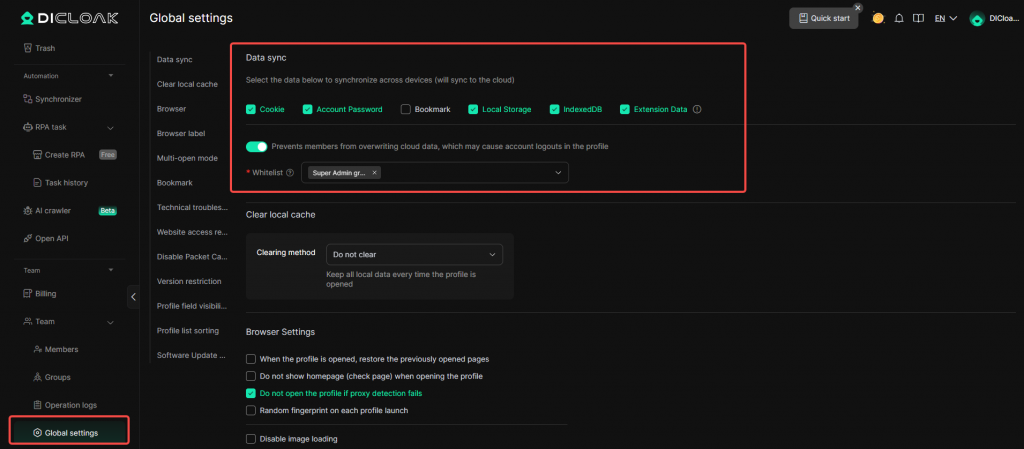
3.Verify Sync Configuration: After configuring, reopen the browser profile and log in to the account. Then, close the profile and restart it, confirming that the account remains logged in.
4.Cross-Device Sync Test: Have another team member open the browser profile on their device and check if the account login status is synced.
If the above steps do not resolve the issue, please contact DICloak official customer service for further assistance.
