If the extension you configured isn’t showing up in the browser profile, follow these steps to resolve the issue:
1.Go to the Extension section and check if the extension is enabled.
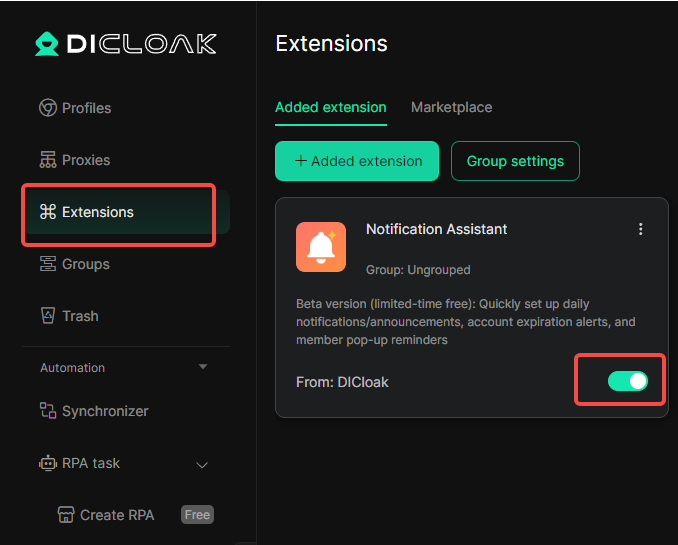
2.If it’s enabled, edit the corresponding profile, go to “Advanced” settings section and make sure the extension configuration feature is enabled and select the extension group that includes the extension. After saving the settings, the extension should appear in the profile.
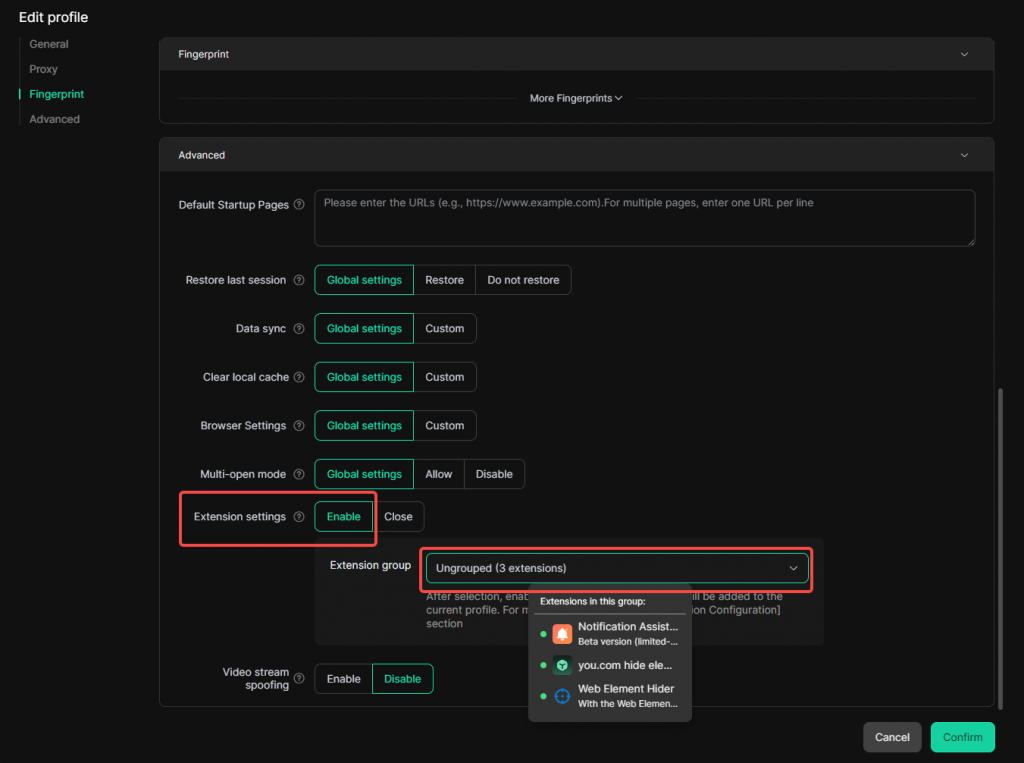
If the issue persists, feel free to contact us for further assistance.
